Introduction
Whether you are building a web application or a mobile app, time conversion is a crucial component of your project. You may need to calculate the duration of a task, convert timestamps, or display time in different formats. One of the most common formats is the H:M:S format, which stands for hours, minutes, and seconds. In this article, we will take a closer look at how to convert seconds to H:M:S format using the Seconds to H:M:S tool in He3 Toolbox.
What is Seconds to H:M:S?
Seconds to H:M:S is a simple tool that allows you to convert seconds to the H:M:S format with ease. The tool takes the number of seconds as input and outputs the corresponding value in the H:M:S format. For example, if you input 3661 seconds, the tool will output 1:01:01, which represents 1 hour, 1 minute, and 1 second.
How to Use Seconds to H:M:S
Using Seconds to H:M:S is a breeze. You can either use the tool in He3 Toolbox or write your own code to accomplish the same task. Here’s how to use the tool:
- Visit the He3 Toolbox website at https://t.he3app.com.
- Select the “Seconds to H:M:S” tool from the list of available tools.
- Enter the number of seconds that you want to convert.
- Click the “Convert” button.
- The tool will output the equivalent value in the H:M:S format.
Or you can use Seconds to H:M:S tool in He3 Toolbox (https://t.he3app.com?6hzs ) easily.
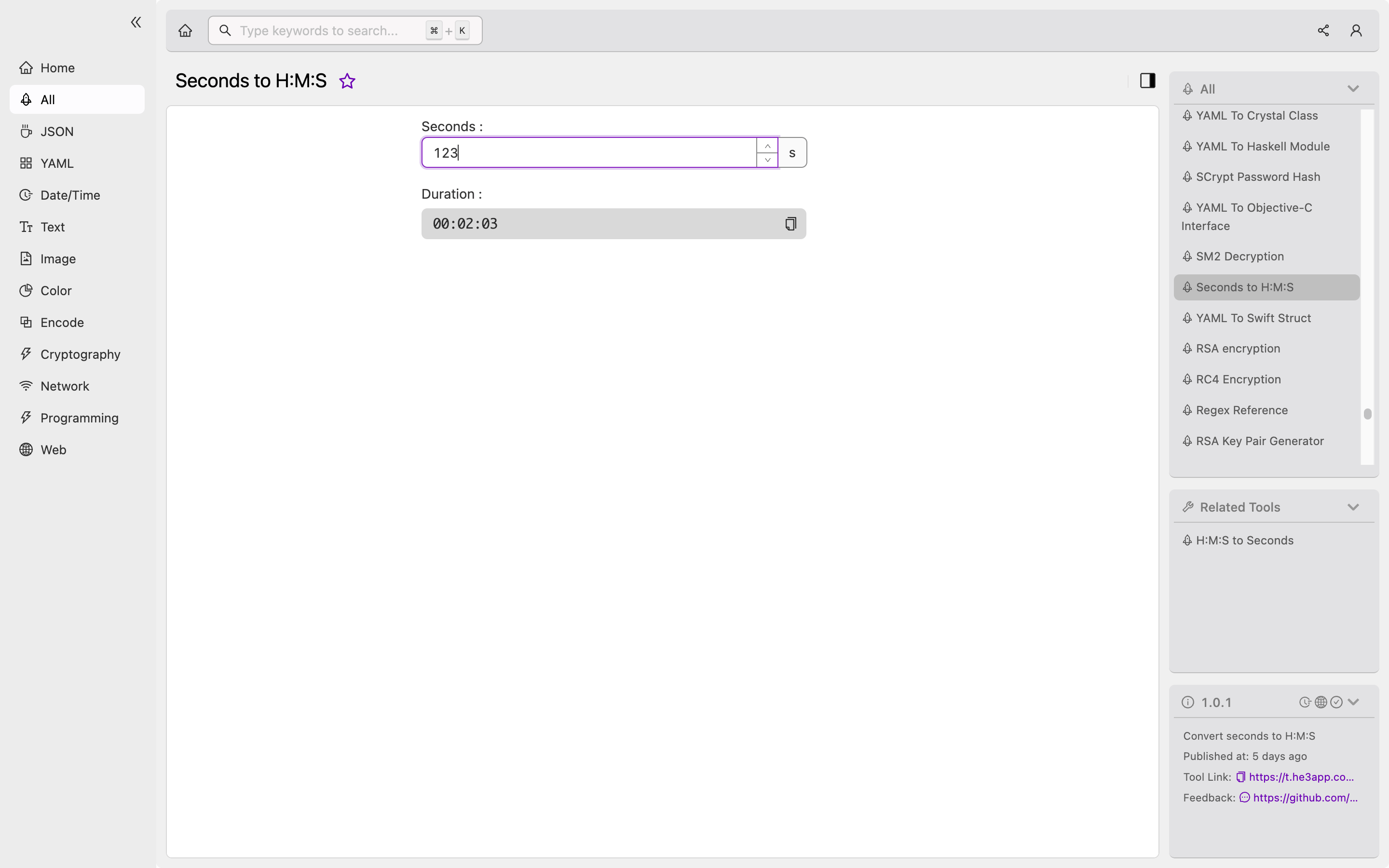
Integrating Seconds to H:M:S into Your Projects
If you want to integrate Seconds to H:M:S into your projects, you can use the following code snippet in your JavaScript project:
function convertSecondsToHMS(seconds) {
const hours = Math.floor(seconds / 3600);
const minutes = Math.floor((seconds % 3600) / 60);
const remainingSeconds = seconds % 60;
return `${hours}:${minutes}:${remainingSeconds}`;
}In this code, we define a function called convertSecondsToHMS that takes a number of seconds as input and returns the corresponding value in the H:M:S format.
Scenarios for Developers
As a developer, there are many scenarios where you may need to convert seconds to the H:M:S format. Here are a few examples:
- You are building a fitness app and need to display the duration of a workout in the H:M:S format.
- You are building a video player and need to display the current time of the video in the H:M:S format.
- You are building a time tracking app and need to calculate the total time spent on a task in the H:M:S format.
Key Features of Seconds to H:M:S
Here are some of the key features of Seconds to H:M:S:
- Simple and easy-to-use interface.
- Fast and accurate conversion.
- Compatible with a wide range of programming languages and platforms.
- Free and open-source.
Misconceptions and FAQs
Despite its simplicity, there are a few misconceptions that people may have about converting seconds to the H:M:S format. Here are two frequently asked questions:
Q: Can I convert hours and minutes to seconds using Seconds to H:M:S?
A: No, Seconds to H:M:S only converts seconds to the H:M:S format. If you want to convert hours and minutes to seconds, you can use the following formula: seconds = (hours * 3600) + (minutes * 60).
Q: Can I use Seconds to H:M:S to compare durations? A: No, comparing durations requires a different approach. You need to convert both durations to the same unit (e.g., seconds) and then compare them.
Conclusion
In conclusion, converting seconds to the H:M:S format is a common task for developers, and the Seconds to H:M:S tool makes it easy and straightforward. Whether you are building a web application, a mobile app, or a desktop application, you can use Seconds to H:M:S to simplify your time conversion needs. Give it a try and see how it can help you save time and improve your productivity!
Reference Links:
