Introduction
JSON (JavaScript Object Notation) is a lightweight data interchange format widely used in web applications. It has become a popular choice for transmitting and storing data, and it can be easily parsed and manipulated in various programming languages, including C#. However, manually mapping JSON to C# classes can be a tedious and error-prone task. This is where the JSON To C# Class tool comes in handy. In this guide, we’ll discuss the concept, how it works, scenarios for developers, key features, misconceptions, and FAQs.
How It Works
JSON To C# Class is a serialization tool that takes a JSON string and generates C# classes that represent the JSON data structure. The tool uses Newtonsoft.Json, a popular open-source library for JSON serialization and deserialization in .NET, to parse the JSON string and generate the C# classes. The resulting classes can be used to deserialize JSON data and convert it into C# objects.
To use the JSON To C# Class tool in He3 Toolbox, you can simply copy and paste your JSON string into the input box and click the “Convert” button. The tool will generate the C# classes and display them in the output box. You can then copy the generated code and use it in your C# project.
Or you can use JSON To C# Class tool in He3 Toolbox (https://t.he3app.com?bng3 ) easily.
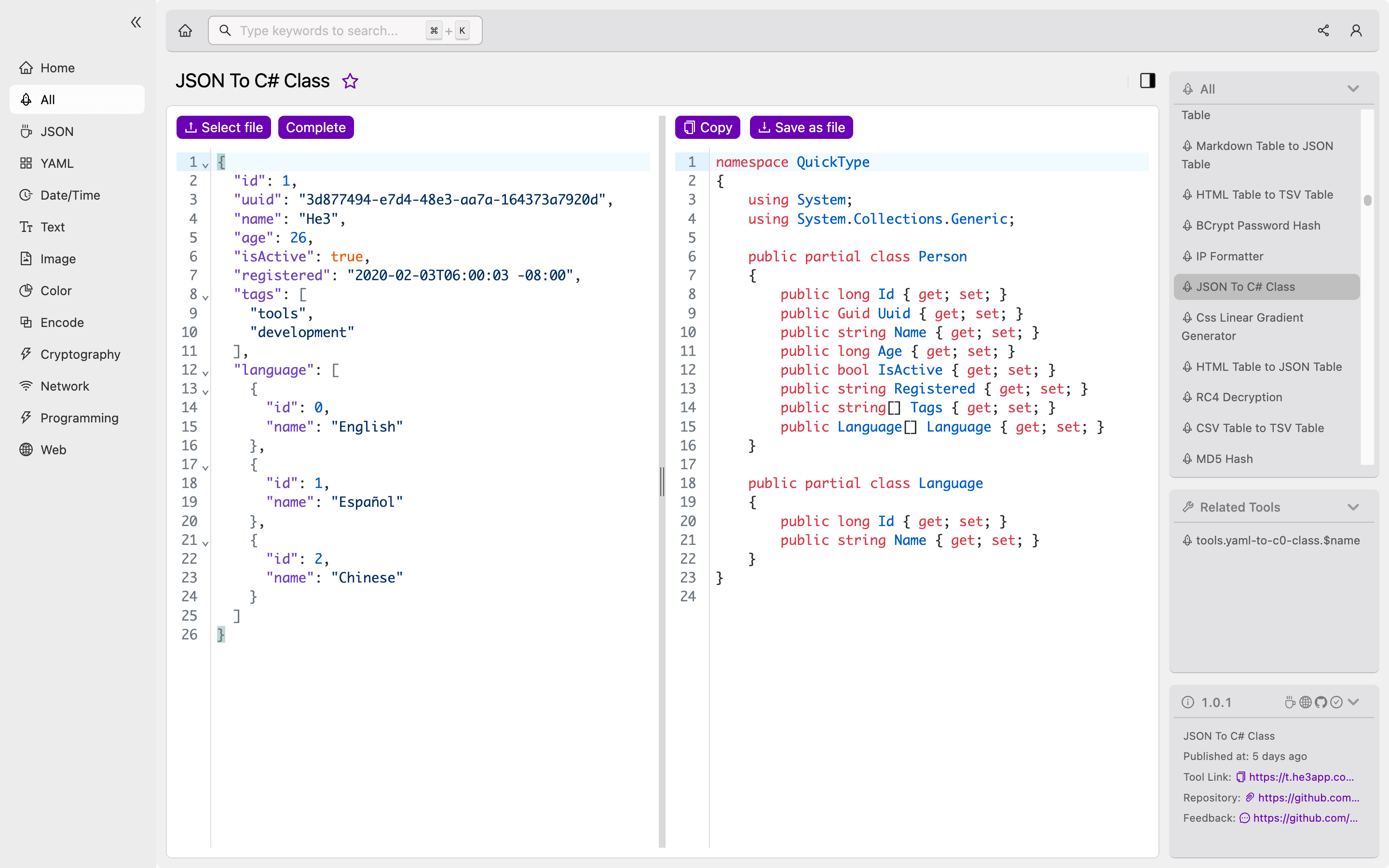
Scenarios for Developers
JSON To C# Class can be helpful in many scenarios, such as:
- Consuming JSON APIs: Many web APIs return JSON data, and deserializing it into C# objects can simplify data processing and manipulation.
- Storing JSON data: If your application needs to store JSON data in a database or a file, you can use C# classes to represent the data structure and serialize it to JSON format.
- Testing: Serializing and deserializing JSON data can be useful in unit testing scenarios to verify the correctness of your code.
Key Features
The JSON To C# Class tool has several key features, including:
- Automatic class generation: The tool can automatically generate C# classes that represent the JSON data structure.
- Nested classes: If the JSON data contains nested objects or arrays, the tool can generate nested classes that reflect the hierarchy.
- Customizable class names: You can specify custom names for the generated classes and properties.
- Data annotations: The tool can generate data annotations, such as [JsonProperty], to customize the serialization and deserialization process.
Misconceptions and FAQs
Here are some misconceptions and FAQs about JSON To C# Class:
Misconceptions
- JSON To C# Class generates code that can only deserialize JSON data: While the tool is designed for deserializing JSON data, the generated code can be used for both serialization and deserialization by adding the appropriate attributes and methods.
- JSON To C# Class only works with Newtonsoft.Json: While the tool uses Newtonsoft.Json by default, you can switch to other JSON serialization libraries by configuring the tool settings.
FAQs
- Can I use JSON To C# Class with non-public classes? Yes, you can use the [JsonObject] attribute to specify the class visibility.
- Can I use JSON To C# Class with dynamic JSON data? Yes, you can use the [JsonExtensionData] attribute to deserialize additional properties that are not defined in the C# classes.
- Can I customize the tool settings? Yes, you can customize the tool settings, such as the JSON serializer settings and the naming conventions, in the “Settings” tab.
Conclusion
JSON To C# Class is a useful tool for developers who work with JSON data in C# projects. It simplifies the process of mapping JSON data to C# classes and can save a lot of time and effort. With its key features and customizable settings, the tool is a versatile and powerful solution for JSON serialization and deserialization in .NET.
References:
