Introduction
As a developer, you know that keyboard events are an essential part of user interaction. Whether you’re building a web app, a game, or a form, you’ll need to know which keys your users are pressing. That’s where the Javascript key code table comes in. It’s a simple yet powerful tool that can help you capture and process keyboard events in your web applications.
What is the Javascript key code table?
The Javascript key code table is a reference table that maps keyboard keys to their corresponding key codes. Key codes are numerical representations of each key on a keyboard, which can be used to detect key presses in Javascript. The table contains entries for all the standard keys on a keyboard, including letters, numbers, function keys, and special keys like the arrow keys, the space bar, and the escape key.
How it works
To access the key code of a key press event in Javascript, you can use the keyCode property of the event object. For example, the following code captures the key code of a key press event:
document.addEventListener('keydown', function(event) {
console.log(event.keyCode);
});The above code will log the key code of the pressed key to the console.
Alternatively, you can use a Javascript key code table to look up the key code of a particular key by its name or character code. For example, to get the key code of the ‘a’ key, you can use the following code:
var keyCode = KeyTable.getKeyCode('a');This will return the key code for the ‘a’ key, which is 65.
Or you can use Javascript Key Code Table tool in He3 Toolbox (https://t.he3app.com?13tc ) easily.
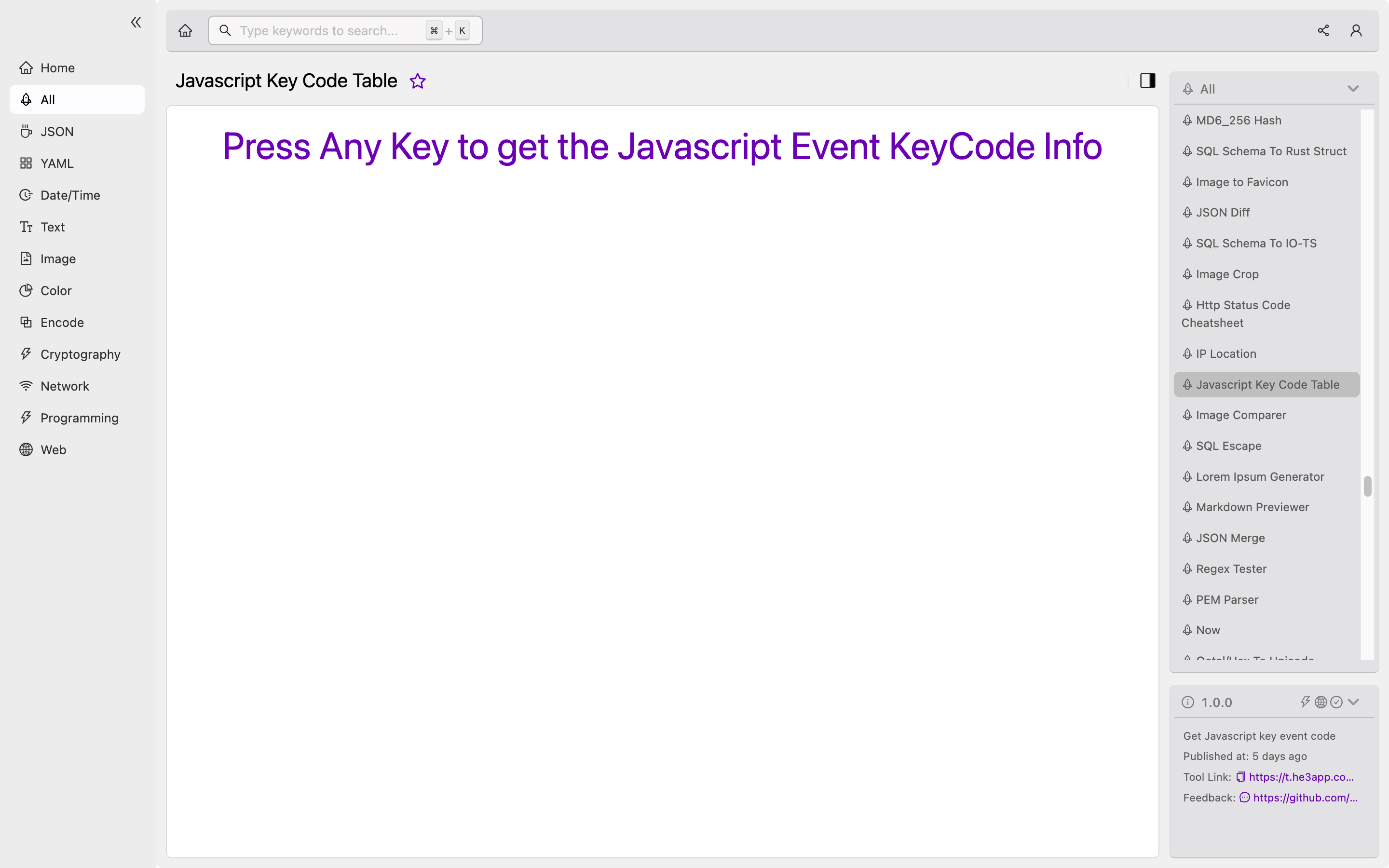
Scenarios for developers
The Javascript key code table can be used in myriad ways in web development. Here are some examples:
- Building a game that uses keyboard controls
- Creating custom form validation that requires specific keyboard inputs
- Capturing keyboard shortcuts for an application or web page
- Implementing autocomplete functionality that requires keyboard input
Key features table
| Feature | Description |
|---|---|
| Lookup table | Maps keyboard keys to their corresponding key code |
| Character codes | Provides numerical codes for letters, numbers, and symbols |
| Easy to use | Can be used with Javascript event listeners or standalone functions |
| Comprehensive | Includes entries for all standard keyboard keys |
Misconceptions and FAQs
Misconception: The key code table is only useful for game development.
While the key code table is certainly useful for game development, it has many other applications in web development. Any web application that requires keyboard input can benefit from the key code table.
FAQ: Do I need to know all the key codes to use the table?
No, you don’t need to memorize all the key codes to use the table. The table is there as a reference, and you can look up key codes as needed.
FAQ: How do I handle non-standard keyboards or international characters?
The key code table provides codes for all standard keys on a keyboard, but it may not work for non-standard or international keyboards. In those cases, you may need to use character codes or other input methods to capture keyboard input.
Conclusion
The Javascript key code table is a handy tool for capturing and processing keyboard events in web applications. Whether you’re developing a game, a form, or an application, the key code table can help you make the most of keyboard input. Check out the references below to learn more about the key code table and how to use it in your projects.
References:
