Introduction
Markdown is a popular markup language used for formatting text documents. It is widely used among developers and writers because of its simplicity and ease of use. However, when writing lengthy documents with complex formatting, it can be challenging to visualize how the final document will look. This is where Markdown Previewer comes in handy.
Markdown Previewer is a tool that allows you to view your markdown code in real-time, making the editing process easier and faster. Simply put, it lets you see how your markdown code will look like when rendered. Markdown Previewer is essential for developers who frequently use the Markdown Editor or GitHub, as it allows them to see how their code will display on GitHub.
How to use Markdown Previewer
There are different ways to use Markdown Previewer, but the most common method is through a web-based platform. There are several web-based Markdown Previewers like Dillinger, Markdown Live Preview, and StackEdit. Or you can use Markdown Previewer tool in He3 Toolbox (https://t.he3app.com?a408) easily.
To use Markdown Previewer, follow these simple steps:
- Create a markdown document using your preferred editor.
- Paste the markdown code into the Markdown Previewer.
- The Previewer will automatically display the output in real-time.
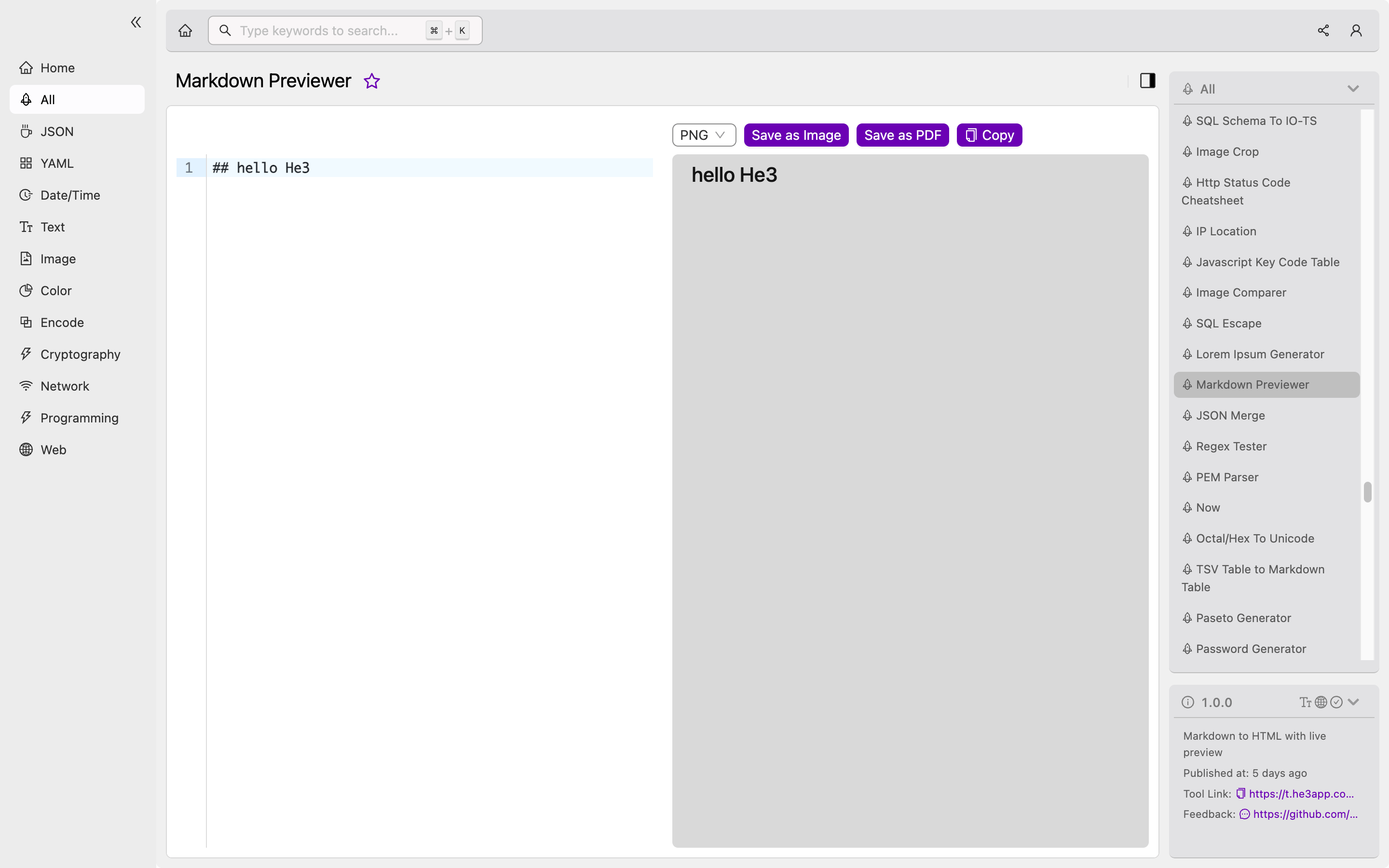
Key Features of Markdown Previewer
Markdown Previewer comes with several features that make it a must-have tool for developers. Here are some key features:
| Key Feature | Description |
|---|---|
| Real-time preview | See how your code will look when rendered in real-time |
| Syntax highlighting | Syntax highlighting makes it easier to read and understand the code. |
| Export to HTML | Export your markdown document into HTML format, which can be used anywhere. |
| Easy to use | Markdown Previewer is easy to use and requires no special skills to get started. |
Scenarios of use for developers
Markdown Previewer is useful for developers in several scenarios. Here are some scenarios where it can be used:
- When creating README files for your GitHub repositories.
- When creating documentation for your projects.
- When drafting a blog post or article.
Misconceptions and FAQs
Misconception: Markdown Previewer is only for developers.
Markdown Previewer is useful for anyone who uses markdown, not just developers. It can be used by writers, bloggers, and anyone who wants to create formatted documents without the hassle of complex HTML.
FAQ: What is the difference between Markdown Previewer and Markdown Editor?
Markdown Editor is a tool that allows you to create markdown documents. On the other hand, Markdown Previewer is a tool that allows you to see how your markdown document will look when rendered.
FAQ: Can I use Markdown Previewer to edit my documents?
Markdown Previewer is not an editor; it is a tool that allows you to preview your markdown documents in real-time. However, some web-based Markdown Previewers like StackEdit allow you to edit your documents in real-time.
Conclusion
Markdown Previewer is a useful tool for developers and writers who use markdown. It allows you to view your markdown documents in real-time, making the editing process faster and more efficient. Try using Markdown Previewer in your next project, and you’ll see how much easier it makes the editing process.
Wikipedia Links:
Keywords: Markdown, Markdown Previewer, Markdown Editor, Syntax Highlighting, GitHub, Formatting.
