Exploring SQL Schema to Ruby Module for Developers
Managing databases can be a complex task, especially for developers who are not familiar with SQL syntax. However, there is a way to simplify this process using SQL Schema to Ruby Module conversion. In this article, we will dive into the concept of SQL Schema to Ruby Module conversion, how it works, its key features, and common misconceptions.
What is SQL Schema to Ruby Module?
SQL Schema to Ruby Module is a tool that automatically generates Ruby classes and modules from SQL database schemas. In other words, it converts the database schema into Ruby code, making it easier for developers to interact with the database using Ruby syntax. This process helps to simplify the database management process and reduces the potential for errors.
How Does SQL Schema to Ruby Module Work?
The SQL Schema to Ruby Module tool works by parsing the SQL schema file and generating Ruby modules and classes that represent the schema’s tables, columns, and relationships. It then creates the necessary Ruby code so that developers can easily interact with the database using Ruby syntax.
For instance, consider the following SQL schema:
CREATE TABLE users (
id INT PRIMARY KEY,
name VARCHAR(50),
email VARCHAR(50),
password VARCHAR(50)
);Using SQL Schema to Ruby Module, the following Ruby module would be generated:
module Users
class Base < ActiveRecord::Base
self.table_name = "users"
end
class User < Base
end
endThe code above creates a Users module that contains a User class that inherits from the Base class generated by the SQL Schema to Ruby Module tool. Developers can now interact with the users table using Ruby syntax.
Key Features of SQL Schema to Ruby Module
| Feature | Description |
|---|---|
| Automatic generation of Ruby modules and classes | SQL Schema to Ruby Module automatically generates Ruby modules and classes that represent the database schema. |
| Simplifies database management | SQL Schema to Ruby Module simplifies database management and reduces the potential for errors. |
| Supports multiple databases | SQL Schema to Ruby Module supports conversion from multiple databases, including MySQL, PostgreSQL, Oracle, and SQLite. |
Scenarios for Developers
SQL Schema to Ruby Module is an incredibly useful tool for developers who want to simplify their interaction with databases. It can be used in the following scenarios:
- When developing Ruby on Rails applications that require database interaction
- When migrating from one database (MySQL, PostgreSQL, etc.) to another
- When updating an existing database schema
Misconceptions and FAQs
Misconception: SQL Schema to Ruby Module requires an in-depth knowledge of SQL syntax.
SQL Schema to Ruby Module is designed to simplify the database management process for developers who may not have an in-depth understanding of SQL syntax. The tool automatically generates Ruby classes and modules from the database schema, reducing the need for manual SQL commands.
FAQ 1: Can I customize the Ruby code generated by SQL Schema to Ruby Module?
Yes, you can customize the Ruby code generated by SQL Schema to Ruby Module. The tool provides options for customizing the naming conventions used for the generated Ruby classes and modules.
FAQ 2: Is SQL Schema to Ruby Module compatible with all databases?
SQL Schema to Ruby Module supports conversion from multiple databases, including MySQL, PostgreSQL, Oracle, and SQLite. However, certain SQL features may not be supported by the tool.
How to Use SQL Schema to Ruby Module
Or you can use SQL Schema To Ruby Module tool in He3 Toolbox (https://t.he3app.com?4elg ) easily.
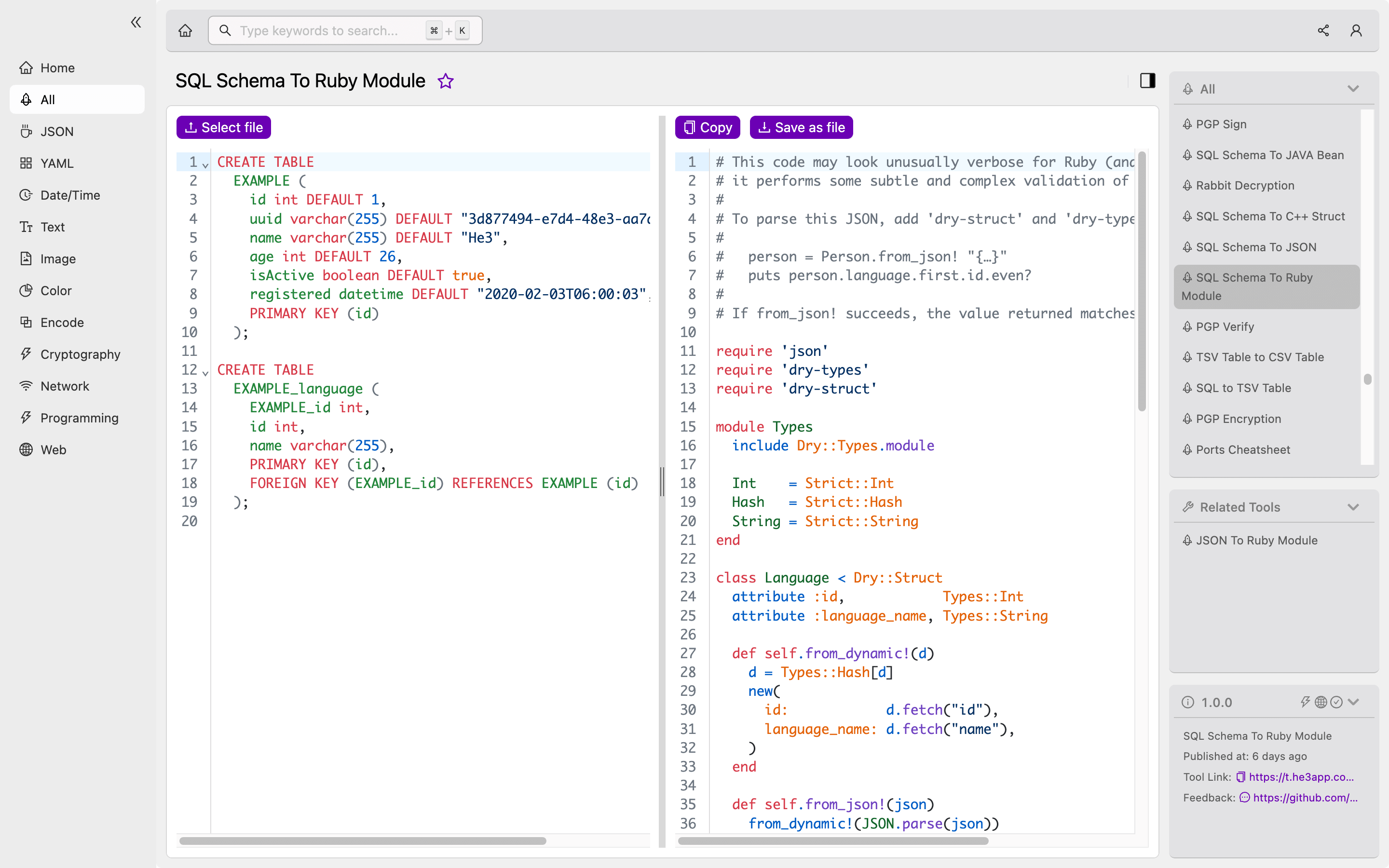
In conclusion, SQL Schema to Ruby Module is a powerful tool that simplifies database management for developers. It automatically generates Ruby classes and modules from SQL database schemas, making it easier to interact with the database using Ruby syntax. By using this tool, developers can save time and reduce the potential for errors. For more information, please refer to the following sources:
