Introduction
In digital communication, we often need to transfer binary data over platforms that only support ASCII characters. This is where character encoding schemes come into play. One such encoding is Base85 Encode, which is used to represent binary data using 85 ASCII characters. In this article, we will discuss the concept of Base85 Encode, how it works, scenarios where it can be useful, and more.
How Base85 Encode Works
Base85 Encode, also called Ascii85, generates a sequence of 5 ASCII characters for every 4 bytes of binary data. This results in a 25% increase in data size, but the encoded data is more compact than other encoding schemes such as Base64.
The Base85 Encode algorithm works by creating a set of 85 characters, including all printable ASCII characters except for double quotes (”) and single quotes (’), which can cause parsing issues. The characters are assigned a value from 0 to 84, in ascending order, starting from 33 (’!’).
To encode binary data using Base85 Encode, start by dividing it into 4-byte chunks. If the data is not divisible by 4, pad it with zero bytes to make it fit. Convert each chunk into a 32-bit integer in big-endian byte order, and then convert it to a string of 5 Base85 encoded characters.
To decode Base85 encoded data, the process is reversed. Divide the encoded data into 5-character chunks, and convert each chunk to a 32-bit integer in big-endian byte order. Convert each integer back to its 4-byte representation and concatenate the chunks to obtain the original binary data.
The following Python code snippet shows how to encode and decode a string using Base85 Encode:
import base64
# String to be encoded
data = 'Hello, world!'
# Encode the string using Base85 Encode
encoded_data = base64.a85encode(data.encode('utf-8'))
# Decode the encoded data
decoded_data = base64.a85decode(encoded_data)
print('Encoded data:', encoded_data.decode('utf-8'))
print('Decoded data:', decoded_data.decode('utf-8'))Or you can use Base85 Encode tool in He3 Toolbox (https://t.he3app.com?pfel ) easily.
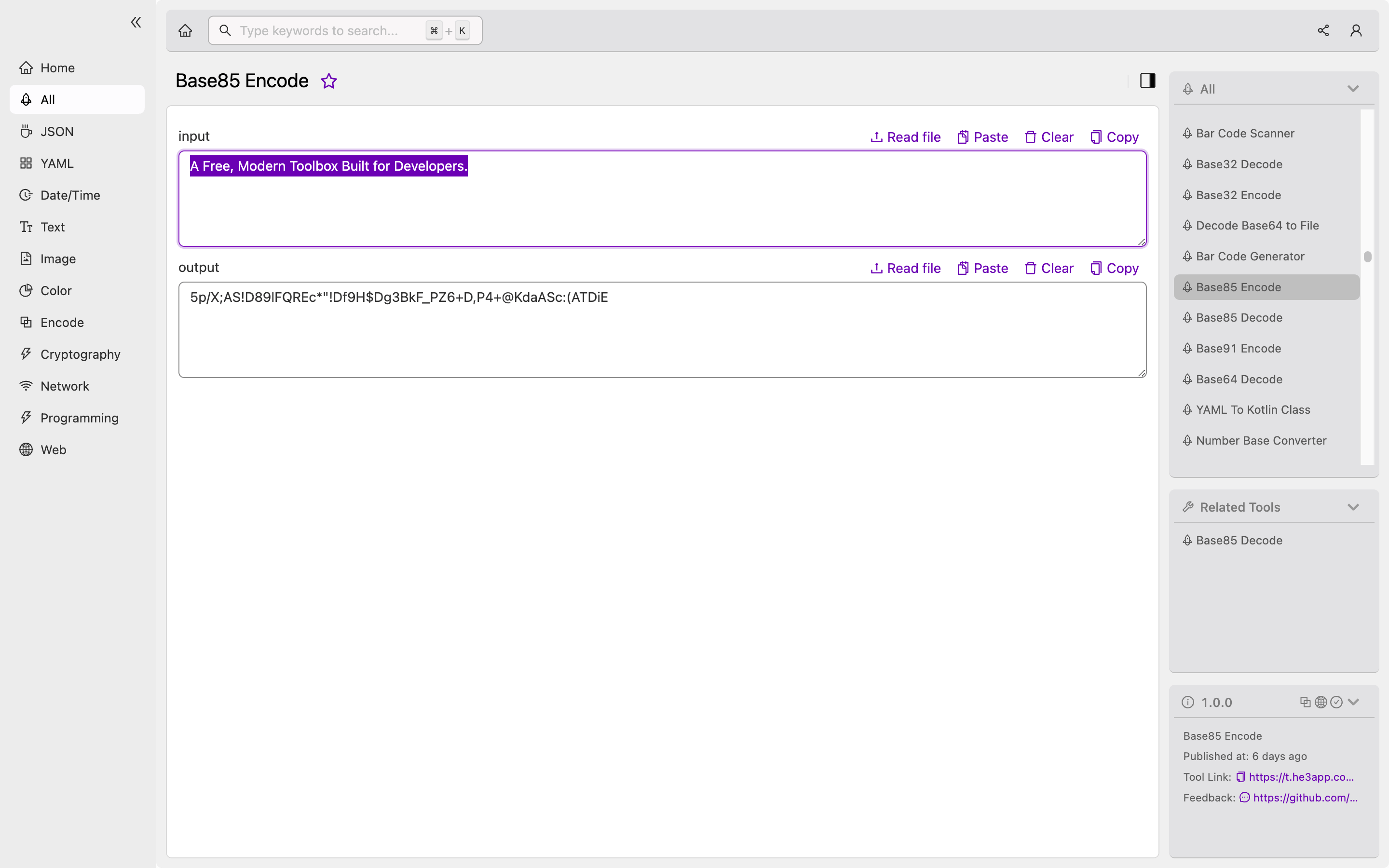
Scenarios for Using Base85 Encode
Base85 Encode is useful in scenarios where binary data needs to be represented using ASCII characters. Some applications of Base85 Encode include:
- Data compression: Base85 Encode can be used to compress data by converting it into a more compact representation. The decoded data can then be reconstructed, resulting in a lower overall data size.
- Data transmission: Platforms that only support ASCII characters, such as email or text messages, can use Base85 Encode to transfer binary data.
- Data storage: Base85 Encode can be used to store binary data, such as images or audio files, in text-based formats such as JSON or XML.
Key Features of Base85 Encode
The key features of Base85 Encode are:
| Feature | Description |
|---|---|
| Compactness | Base85 Encode generates shorter encoded strings compared to other encoding schemes such as Base64. |
| ASCII compatibility | Base85 Encode uses only ASCII characters, making it compatible with platforms that only support ASCII. |
| Error detection | Base85 Encode includes a checksum character that can detect errors in transmission. |
Misconceptions and FAQs
Misconception: Base85 Encode is always more compact than Base64
While Base85 Encode can generate shorter encoded strings than Base64, this is not always the case. In some cases, Base64-encoded data can be smaller than Base85-encoded data. The choice of encoding scheme depends on the use case and the data being encoded.
FAQ: Is Base85 Encode lossy or lossless?
Base85 Encode is a lossless encoding scheme, meaning that the original data can be reconstructed from the encoded data without any loss of information.
FAQ: Is Base85 Encode secure?
Base85 Encode is not a security measure in itself. It can be used as part of a security protocol for data transfer or storage, but it does not provide encryption or other security features.
Conclusion
Base85 Encode is a versatile encoding scheme that can be used to represent binary data using ASCII characters. It is compatible with platforms that only support ASCII characters and is useful in scenarios where data needs to be compressed or stored in text-based formats. Understanding the concept of Base85 Encode and how it works can help developers make informed decisions on when to use it in their applications.
References:
