As a developer, you understand the importance of clean and readable code. Proper indentation, spacing, and syntax highlighting can make a world of difference in understanding and debugging your code. This is where CSS Prettify comes in. In this article, we’ll explore what CSS Prettify is, how it works, and its key features.
What is CSS Prettify?
CSS Prettify is a developer tool that automatically formats your CSS code, making it easier to read and maintain. It takes unformatted CSS code and applies consistent indentation, spacing, and syntax highlighting to make it more accessible. CSS Prettify works by analyzing the structure of the code and applying formatting according to pre-defined rules.
How Does CSS Prettify Work?
CSS Prettify can be installed as a plugin or used online through various web-based tools. It supports a variety of formatting options, including indentation settings, line breaks, and comments. To use CSS Prettify, you can simply copy and paste your CSS code into the tool and click “prettify.” Or, if you’re using a plugin, you can automatically apply formatting by running a command.
Or you can use CSS Prettify tool in He3 Toolbox (https://t.he3app.com?15fi ) easily.
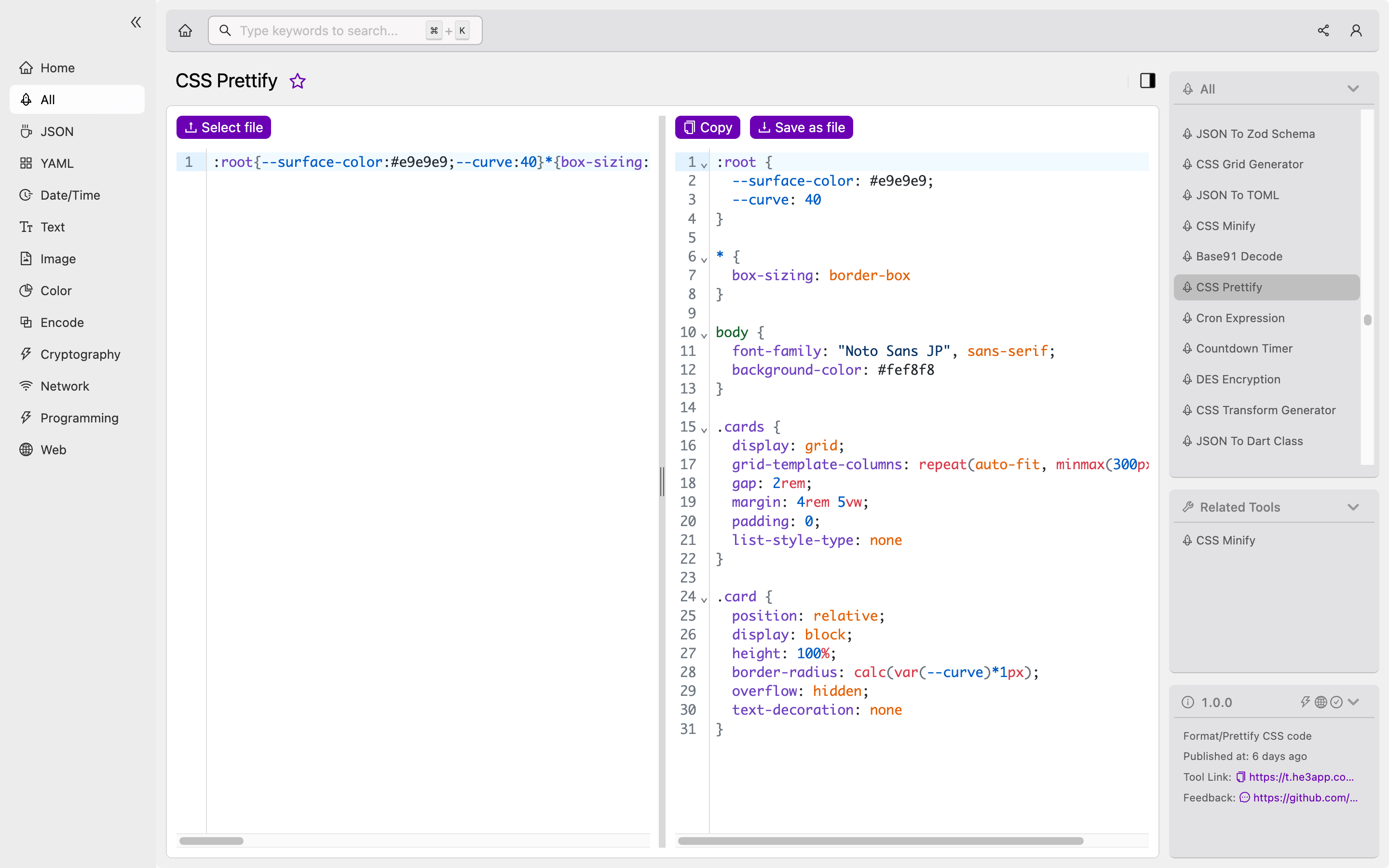
Key Features
Here are some of the key features of CSS Prettify:
| Feature | Description |
|---|---|
| Automatic Formatting | CSS Prettify automatically formats your code according to pre-defined rules. |
| Indentation | CSS Prettify supports customizable indentation settings to make code easier to read. |
| Line Breaks | CSS Prettify adds line breaks to your code, creating a cleaner and more organized look. |
| Syntax Highlighting | CSS Prettify highlights your code, making it easier to distinguish between different types of syntax. |
| Multiple Formats | CSS Prettify supports a variety of output formats, including HTML, Markdown, and plain text. |
Scenarios for Developers
CSS Prettify can be useful in a variety of scenarios, including:
- When working with unformatted or poorly formatted CSS code
- When collaborating with other developers who may have different formatting preferences
- When reviewing code or debugging CSS issues
- When preparing code examples or tutorials for publication
Misconceptions and FAQs
Misconception: CSS Prettify changes the functionality of your code
CSS Prettify only changes the formatting of your code, not its functionality. The tool is designed to make code more readable and maintainable, but it does not alter how the code works.
FAQ 1: What if I have customized my indentation and spacing settings?
CSS Prettify supports customizable indentation and spacing settings, so you can adjust the formatting to your preferences. If you have already customized your settings and want to use CSS Prettify, you may need to adjust the tool’s settings to match your preferred formatting.
FAQ 2: Can I use CSS Prettify with other programming languages?
CSS Prettify is designed specifically for CSS code, but there are similar tools available for other programming languages. For example, JavaScript Prettier and HTML Beautifier are two popular tools for formatting JavaScript and HTML code, respectively.
In conclusion, CSS Prettify is a powerful tool for any CSS developer who values clean and readable code. By automatically applying consistent formatting, the tool makes it easier to review and maintain your code, collaborate with others, and troubleshoot issues. Whether you’re working with unfamiliar code or just want to improve your code’s readability, CSS Prettify can help.
Wikipedia links or other reference links:
