YAML To XML Tool: A Guide for Developers
As a developer, you may encounter various data formats while working on your projects. Sometimes, you may need to convert one data format to another to ensure compatibility with your system. YAML and XML are two such data formats that are widely used in the tech industry. YAML is a human-readable data serialization format that is easy to read and write, while XML is a markup language that is widely used for communicating structured data.
In this article, we will discuss the YAML To XML tool, which is used for converting YAML files to XML format easily. We will explain how it works, provide sample code and commands, and discuss scenarios where you might need to use it.
How to Use the YAML To XML Tool
You can use the YAML To XML tool in He3 Toolbox (https://t.he3app.com?4uzd) easily. He3 Toolbox is a collection of tools that developers can use for various tasks, including converting data formats.
To use the YAML To XML tool, follow these steps:
- Open He3 Toolbox in your browser.
- Go to the “YAML To XML” tool.
- Upload your YAML file by clicking on the “Choose File” button.
- Click on the “Convert” button.
- Your YAML file will be converted to XML format, and you can download the output file.
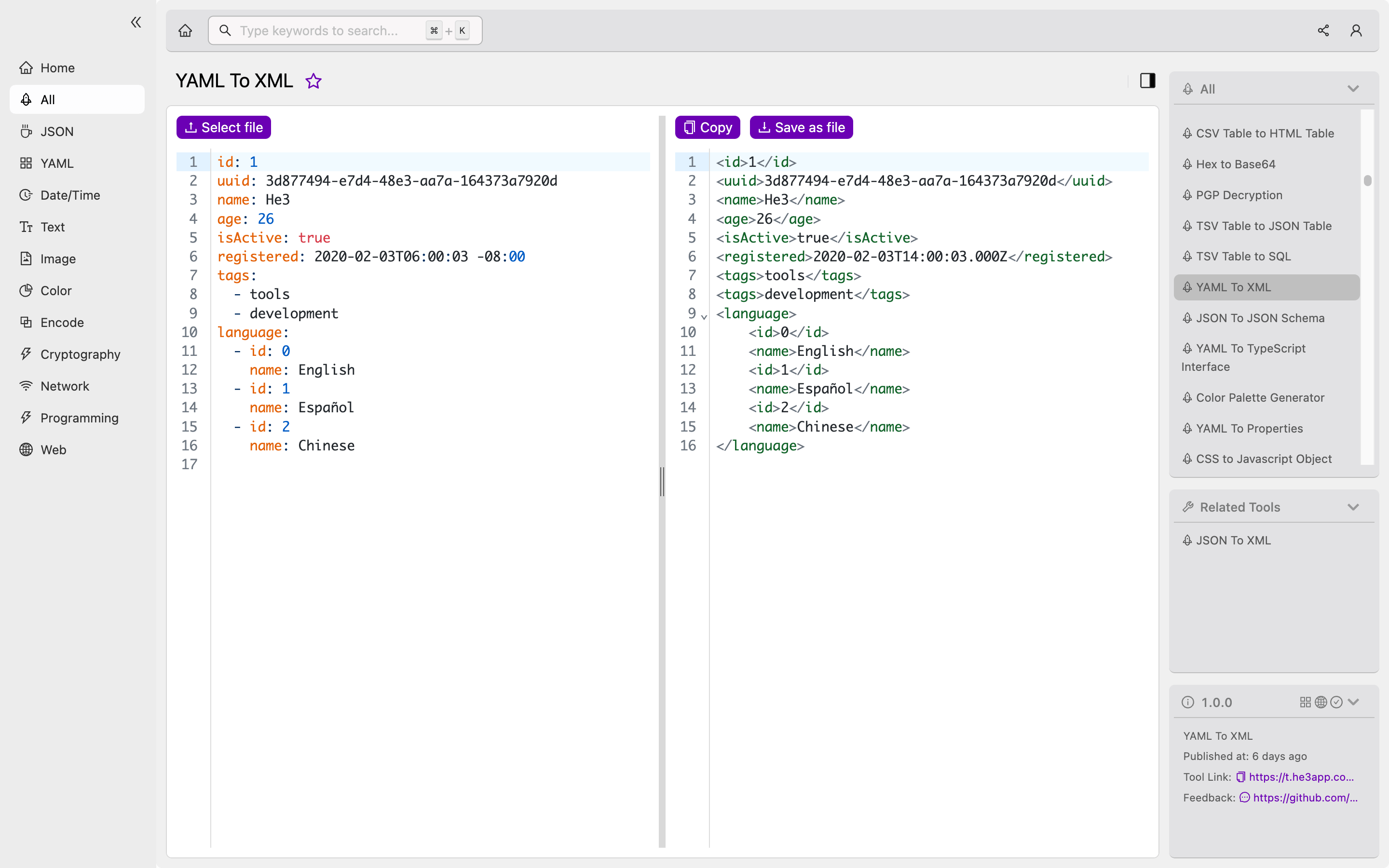
How Does the YAML To XML Tool Work?
The YAML To XML tool works by parsing the input YAML file and converting it to an XML string. It then writes the XML string to an output file, which you can download using the He3 Toolbox interface.
Here’s an example code snippet that demonstrates how to use the YAML To XML tool in Python:
import requests
import json
import xml.etree.ElementTree as ET
yaml_data = """
first_name: John
last_name: Doe
email: john.doe@example.com
"""
response = requests.post(
'https://he3toolbox.com/api/yaml-to-xml',
data={'input': yaml_data}
)
xml_data = response.text
root = ET.fromstring(xml_data)
json_data = {}
for child in root:
json_data[child.tag] = child.text
print(json.dumps(json_data, indent=4))In this example, we’re using the requests library to send a POST request to the He3 Toolbox API with our YAML data as the payload. The API responds with the converted XML data as a string, which we then parse using the xml.etree.ElementTree module in Python.
Scenarios Where You Might Need to Use the YAML To XML Tool
The YAML To XML tool can be useful in various scenarios for developers, including:
- When you need to exchange data between systems that use different data formats.
- When you need to convert YAML files to XML format to ensure compatibility with a particular system or API.
Key Features of the YAML To XML Tool
Here are some of the key features of the YAML To XML tool:
| Feature | Description |
|---|---|
| Easy to use | The YAML To XML tool is easy to use and requires no setup. |
| Web-based interface | You can use the YAML To XML tool in your browser. |
| Fast and efficient | The tool can convert YAML files to XML format quickly. |
| Automatic formatting | The output XML files are automatically formatted for readability. |
Misconceptions About the YAML To XML Tool
Here are some common misconceptions about the YAML To XML tool:
- The tool can only be used by developers who are familiar with YAML and XML data formats.
- The tool can only convert small YAML files to XML format.
FAQ
Q. Can the YAML To XML tool convert multiple YAML files to XML format?
A. No, the tool can only convert one YAML file to XML format at a time.
Q. Is the YAML To XML tool free to use?
A. Yes, the YAML To XML tool is available for free in He3 Toolbox.
Q. Do I need an internet connection to use the YAML To XML tool?
A. Yes, you need an internet connection to use the YAML To XML tool as it is web-based.
Conclusion
Converting YAML files to XML format can be tedious, but the YAML To XML tool in He3 Toolbox makes it easy for developers to do so. In this article, we’ve explained how the tool works, provided sample code and commands, discussed scenarios where you might need to use it, and highlighted some key features. We’ve also addressed some common misconceptions and provided FAQs to help developers use the tool effectively.
Reference links: