Introduction
XML and JAVA are two very popular technologies in software development. While XML is used to store and transport data, JAVA is a popular programming language known for its platform independence and object-oriented approach.
If you’re working on a project that requires you to convert data from XML into JAVA Beans, you might be wondering about the best way to do it efficiently. Here, we’ll dive into the concept of XML to JAVA Bean, how it works, and sample code to facilitate the data conversion process.
Understanding XML to JAVA Bean
XML to JAVA Bean is a process of mapping data from an XML document to a JAVA Bean, and data conversion is achieved through unmarshalling. This process makes it possible to create JAVA components that ‘understand’ XML data and restore the data into corresponding JAVA fields.
To perform XML to JAVA Bean conversion, you only need an XML document and a Bean object. The Bean object is a representation of a JAVA class that contains the instance variable corresponding member of XML data. The conversion process can be performed manually or with automated tools, such as He3 Toolbox’s XML To JAVA Bean tool, which we’ll discuss later in the article.
Sample Code
Here’s an example that demonstrates how to use the JAXB library to unmarshal XML data and convert it into a JAVA Bean:
import javax.xml.bind.JAXBContext;
import javax.xml.bind.JAXBException;
import javax.xml.bind.Unmarshaller;
import java.io.File;
public class XMLToObject {
public static void main(String[] args) {
try {
File file = new File("employee.xml");
JAXBContext jaxbContext = JAXBContext.newInstance(Employee.class);
Unmarshaller jaxbUnmarshaller = jaxbContext.createUnmarshaller();
Employee employee = (Employee) jaxbUnmarshaller.unmarshal(file);
System.out.println(employee);
} catch (JAXBException e) {
e.printStackTrace();
}
}
}This code uses the JAXB library to perform the unmarshalling process of XML data, transforming it into the Employee object.
Key Features
Here are a few key features of XML to JAVA Bean conversion:
| Feature | Description |
|---|---|
| Automated tools | XML to JAVA Bean conversion can be performed manually, but automatic tools can help speed up the process. |
| Simple conversion process | Converting data from XML to JAVA Bean is a relatively straightforward process when you have the right tools and understanding. |
| Data mappings | Mapping data into corresponding member fields is a key aspect of XML to JAVA Bean conversion. |
Scenarios
Here are a few scenarios when you might need to use XML to JAVA Bean data conversion:
- When you’re working on a JAVA project that requires efficient data management
- When you need to read data from an XML document and transform it into compatible JAVA Beans for use in your application
- When you need to communicate data through XML-based systems
Misconceptions and FAQs
Here are two common misconceptions about XML to JAVA Bean conversion, along with associated FAQs:
Misconception 1
XML to JAVA Bean conversion can only be performed manually.
FAQ
While it’s technically possible to perform data conversion manually, automatic tools are available that can help speed up the process, such as He3 Toolbox’s XML To JAVA Bean tool.
Misconception 2
XML data cannot be converted to JAVA Beans.
FAQ
While it’s true that XML data and JAVA data use different formats, tools and techniques are available that make it possible to convert data from XML into JAVA Beans with relative ease.
Or you can use XML To JAVA Bean tool in He3 Toolbox (https://t.he3app.com?kub2 ) easily.
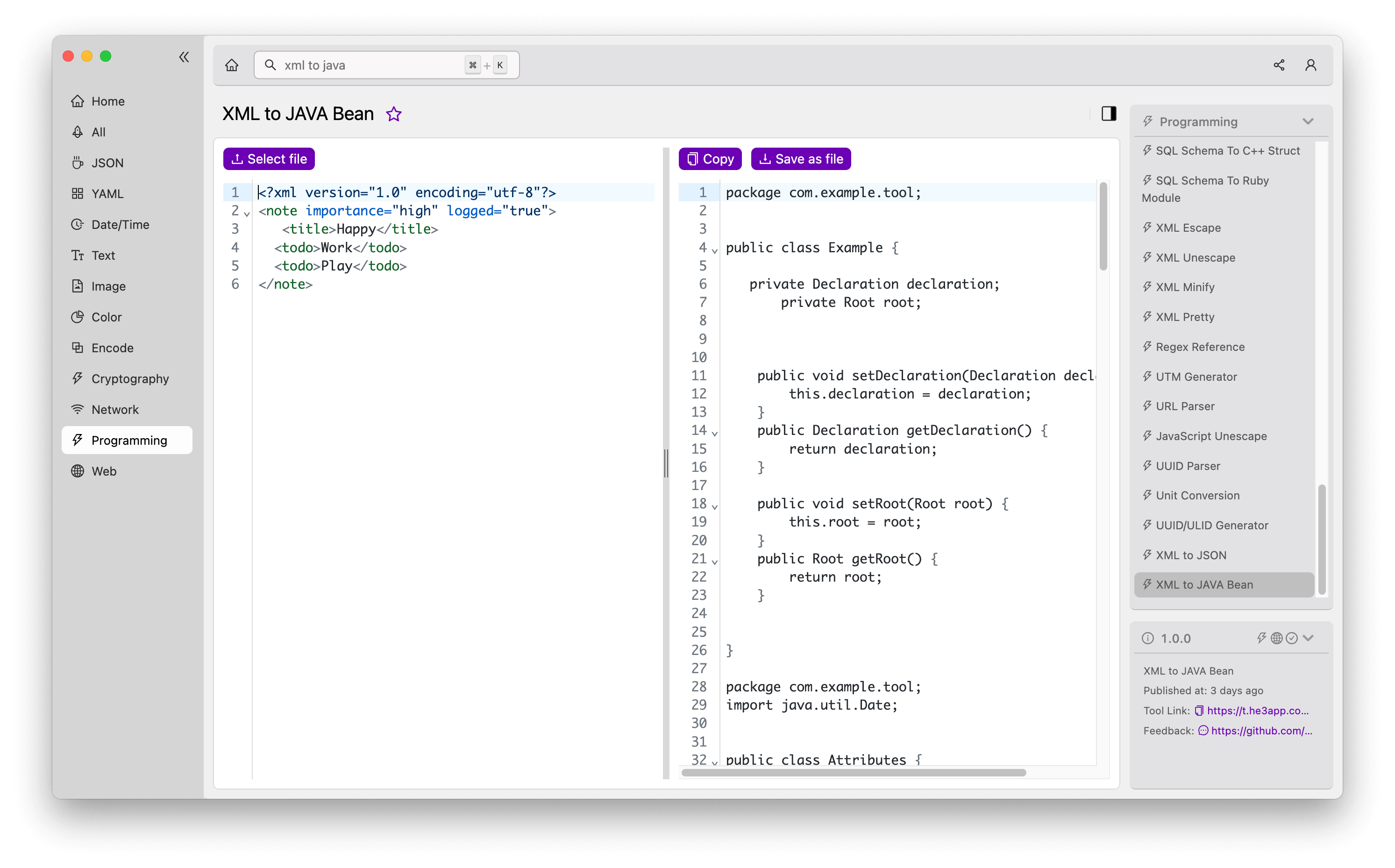
Conclusion
In conclusion, XML to JAVA Bean conversion is a process that makes it possible to create JAVA components that can understand and manage XML data. You can perform this conversion manually or using automated tools, and many scenarios exist where this conversion can be helpful. Keep in mind the key features, and don’t get fooled by common misconceptions, and you’ll be well on your way to efficient data conversion in no time.
For further reading on XML and JAVA, consider checking out the following resources: