UTF8 Decode: A Guide for Developers
If you’re a developer working with text data, chances are you’ve come across the term UTF8. UTF8 is a character encoding that allows computers to represent various characters from different writing systems. One of the most common tasks when dealing with UTF8 encoded data is decoding it to a human-readable format. This is where UTF8 Decode comes in. In this article, we’ll explore what UTF8 Decode is, how it works, and scenarios for developers.
What is UTF8 Decode?
UTF8 Decode is a function or method that takes a UTF8 encoded string and converts it to a Unicode string. Unicode is a standard for encoding all possible characters, symbols, and scripts used in modern computing, including Latin, Greek, Cyrillic, Arabic, Hebrew, Chinese, Japanese, and many others. UTF8 is just one of the many character encodings available, but it’s become the preferred encoding for web pages and most modern software systems.
UTF8 Decode reverses the UTF8 encoding process. For example, the UTF8 encoded string “\xc3\xa9” represents the letter “é” in Unicode. The UTF8 Decode function would take this string and output the Unicode string “é”. Generally, you don’t need to use UTF8 Decode explicitly since most programming languages and libraries have built-in support for Unicode, but it’s still essential to understand how it works.
How Does UTF8 Decode Work?
The process of UTF8 encoding maps a character’s Unicode code point to a sequence of one to four bytes, depending on the character’s range. For example, ASCII characters (0-127) use a single byte, while non-ASCII characters use multiple bytes. UTF8 Decode works by reversing this process. It takes a UTF8 encoded byte sequence and maps it back to the corresponding Unicode code points.
Here’s an example in Python:
utf8_string = b'\xc3\xa9'
unicode_string = utf8_string.decode('utf-8')
print(unicode_string)Output:
éHere, we passed the byte sequence b'\xc3\xa9' to the decode() method with the encoding argument set to 'utf-8'. The method returned the Unicode string "é". Note that b'\xc3\xa9' is the UTF8 encoded version of "é".
you can use UTF8 Decode tool in He3 Toolbox (https://t.he3app.com?hceq) easily.
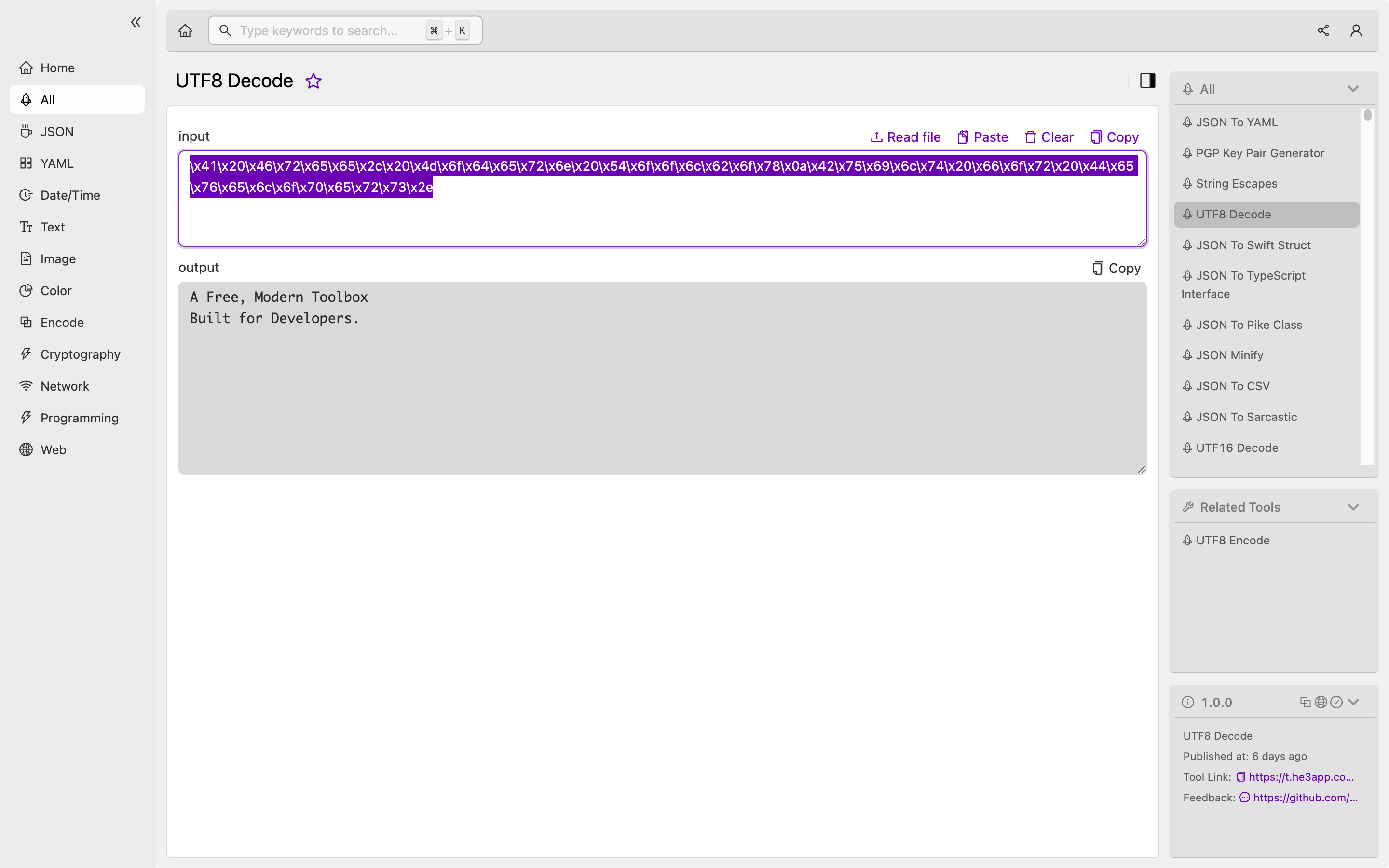
Scenarios for Developers
There are many scenarios where developers may need to use UTF8 Decode. Here are a few common examples:
- Parsing data from web pages or APIs that use UTF8 encoding.
- Processing strings received from different systems or applications that may use different character encodings.
- Writing programs that support multilingual interfaces or content.
Key Features of UTF8 Decode
Here are some key things to keep in mind when working with UTF8 Decode:
| Feature | Description |
|---|---|
| Encoding | UTF8 is just one of many encodings available. Make sure you’re working with UTF8 encoded data before using UTF8 Decode. |
| Error Handling | UTF8 decoding can fail if the input data is not correctly encoded. Make sure to handle decoding errors appropriately. |
| Unicode Normalization | Unicode allows for multiple ways to represent the same text, such as combining characters or accents. Make sure to handle Unicode normalization when comparing or sorting strings. |
Misconceptions and FAQs
Misconception: UTF8 Decode is the Same as ASCII or Latin-1 Decode
UTF8 and ASCII are not the same character encoding. ASCII only covers the Latin alphabet and some basic punctuation, while UTF8 covers a much wider range of characters and writing systems. Similarly, Latin-1 only covers the Latin alphabet with some additional characters, while UTF8 covers a much wider range of characters and writing systems. It’s important to use the correct encoding when dealing with non-ASCII characters.
FAQ: How Do I Know if my Data is UTF8 Encoded?
There’s no foolproof way to know if a sequence of bytes is UTF8 encoded since any byte sequence is valid. However, some heuristics can help determine if a string is likely UTF8 encoded, such as examining the byte range and distribution.
FAQ: What Happens if I Try to Decode Invalid or Malformed UTF8 Data?
Decoding invalid or malformed UTF8 data can cause errors or unexpected behavior. Some languages or libraries may raise exceptions, while others may replace the invalid characters with placeholders or silently ignore them. It’s always a good idea to validate and sanitize input data before processing it.
In conclusion, UTF8 Decode is a fundamental tool for developers working with text data, allowing them to convert UTF8 encoded byte sequences to Unicode strings. Although UTF8 encoding and decoding is often handled automatically by programming languages and libraries, it’s essential to understand how it works and how to use it correctly.