In mid-December, we have just released a new version of He3 App. In this release, we have added some new features to meet the needs of our users. We hope this release will satisfy your needs and bring you more convenience.
In this update, we deliver the long-awaited version of Linux with eight new features and ten new tools. The key updates this time are:
- First release of Linux version
- Support automatic update in the tool, automatic prompt update and quick download
- More flexible evoke hotkey support: three-key combination, and disable hotkey option
- Clipboard content automatic backfill, user experience is more intelligent
- Search box animation optimization: The zoom effect is smoother
- More useful tools are on the shelves
- CSS Linear Gradient Generator
- CSS Grid Layout Generator
- Unit converter, providing six commonly used units of length, area, volume, time, storage, and angle
1. Linux, Yes!
He3 now supports Linux systems! Linux users can use our products without worrying about compatibility issues. We believe that this will bring great convenience to the majority of Linux users and make our products more widely used.
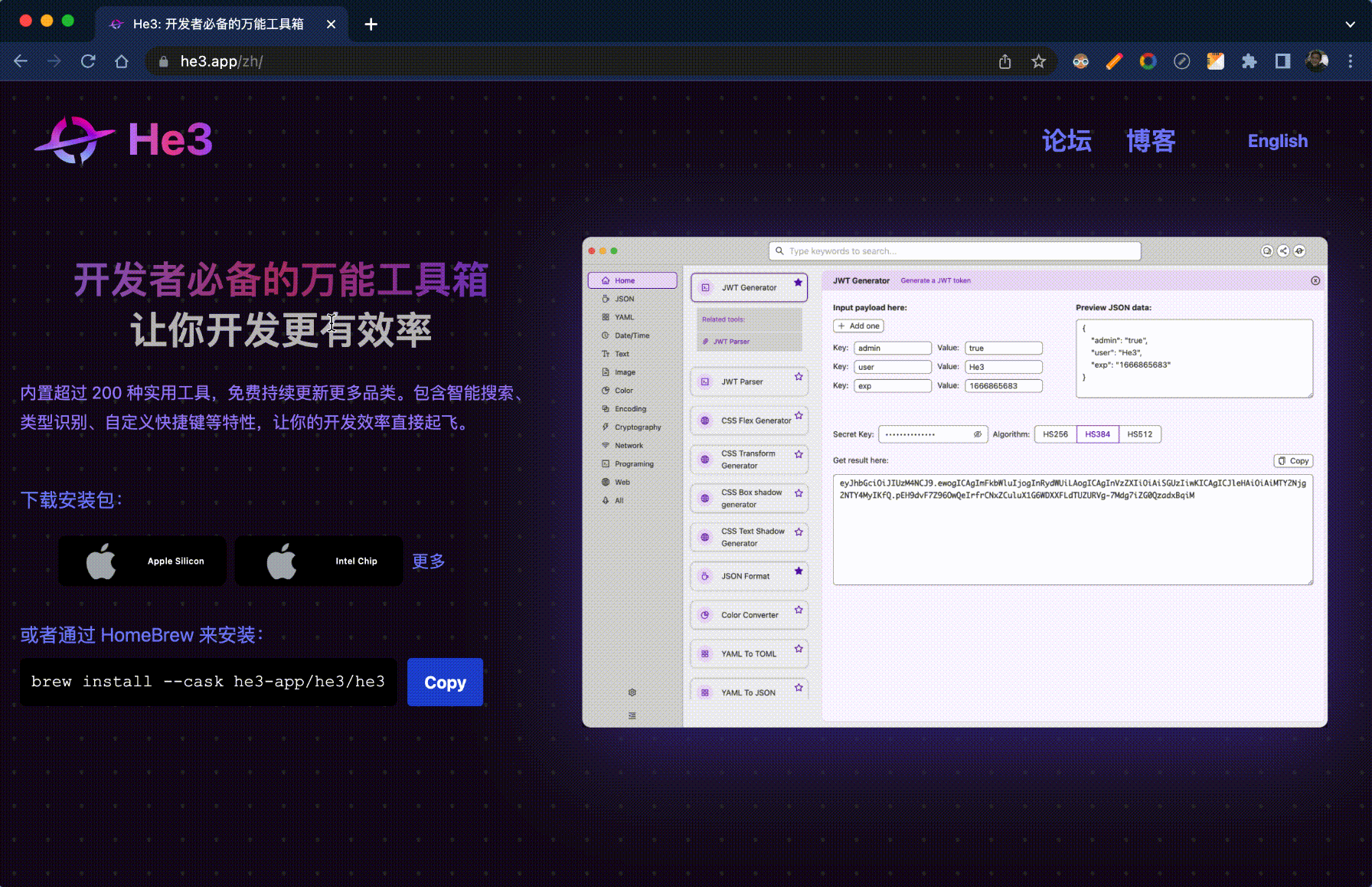
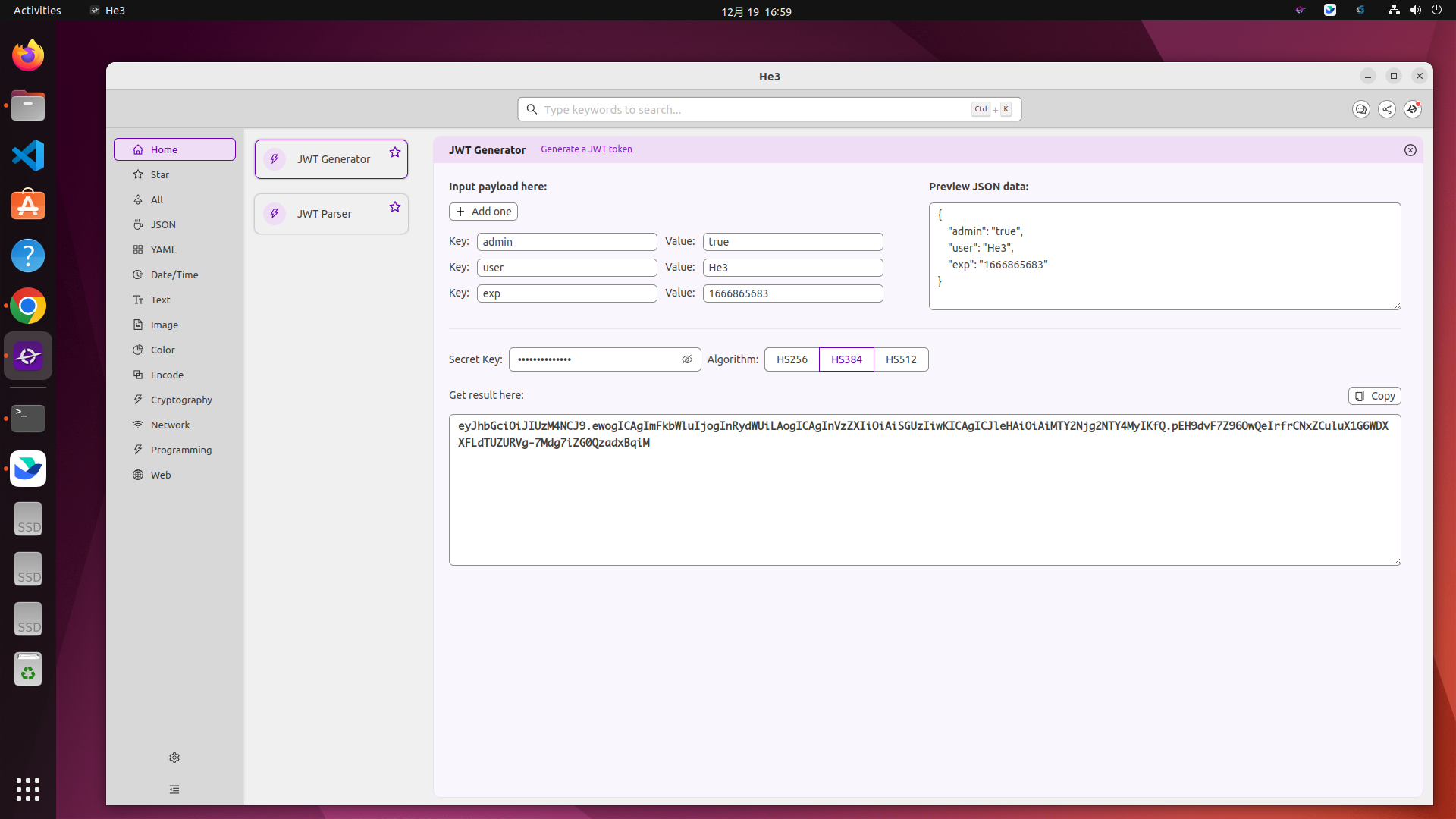
2. Smooth New Version Update
In this version, the automatic update function in the tool has been added. When there is a new version, it will automatically prompt to update and help you download it quickly. As shown in the figure below, you can manually update the logo on the upper right:
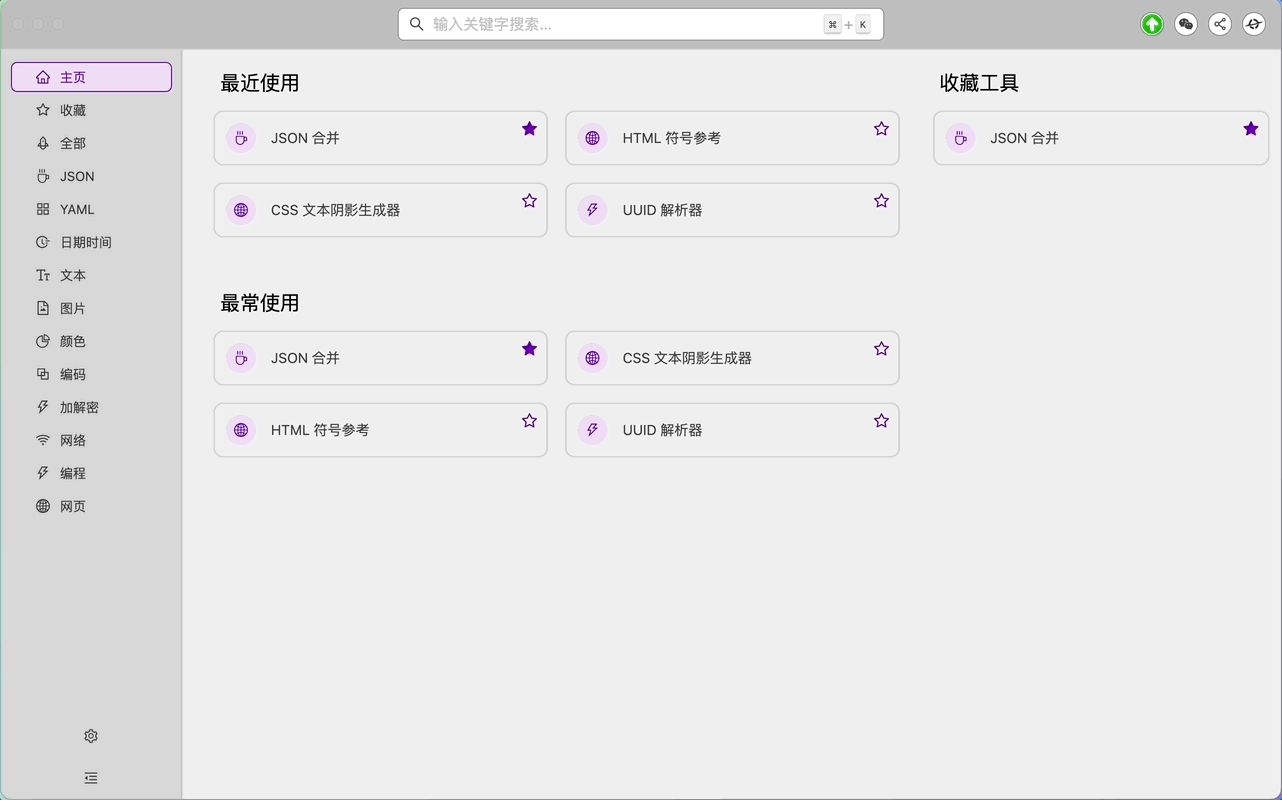
After the update is complete, it will display “Already the latest version”:
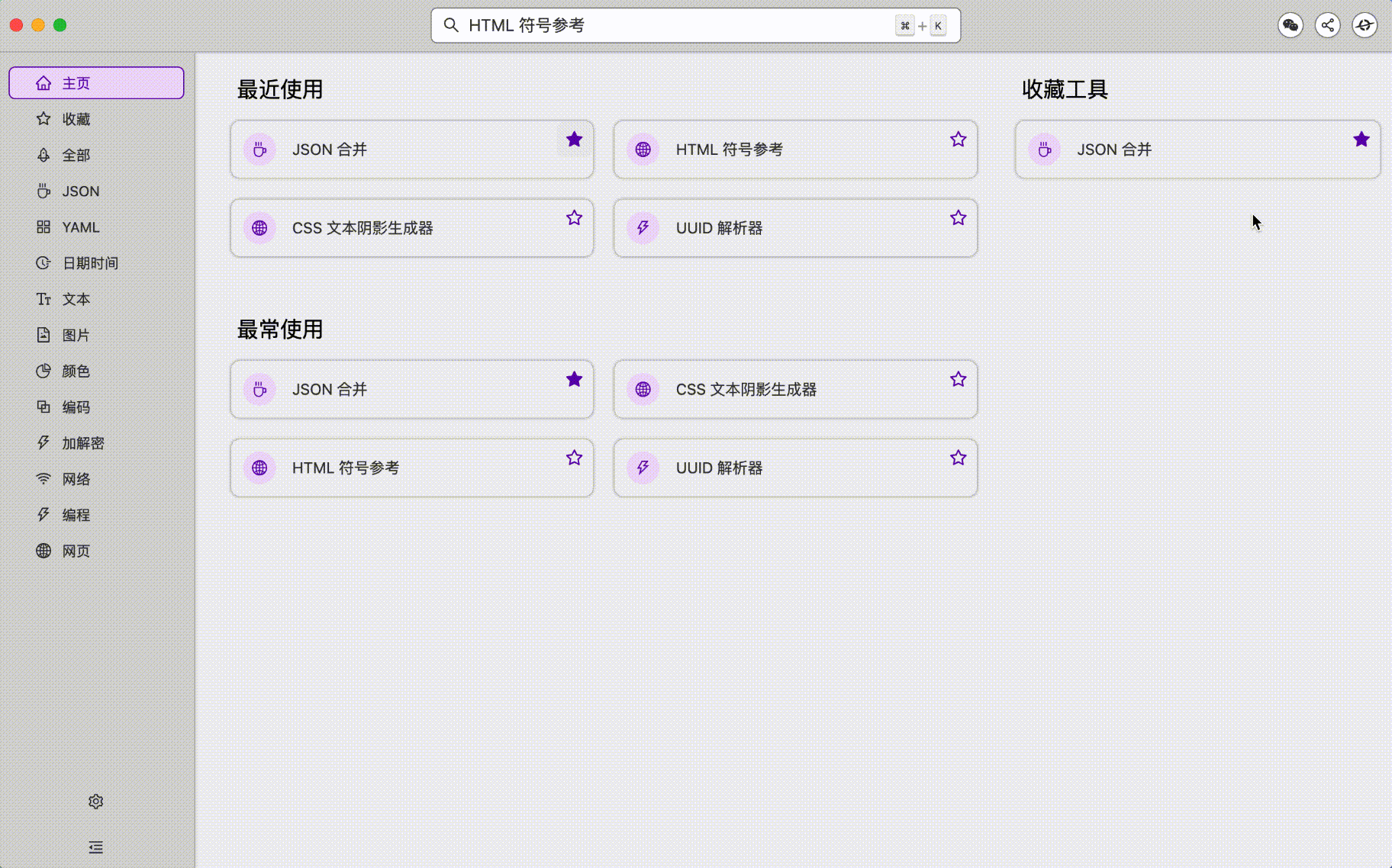
3. Three-Key Combo Hotkey
Previously, through the Option + Space hotkey, you could quickly launch or hide He3. If it does not meet your habits, you are free to modify it. This update also supports combinations of three keys, such as Option + Command + H:
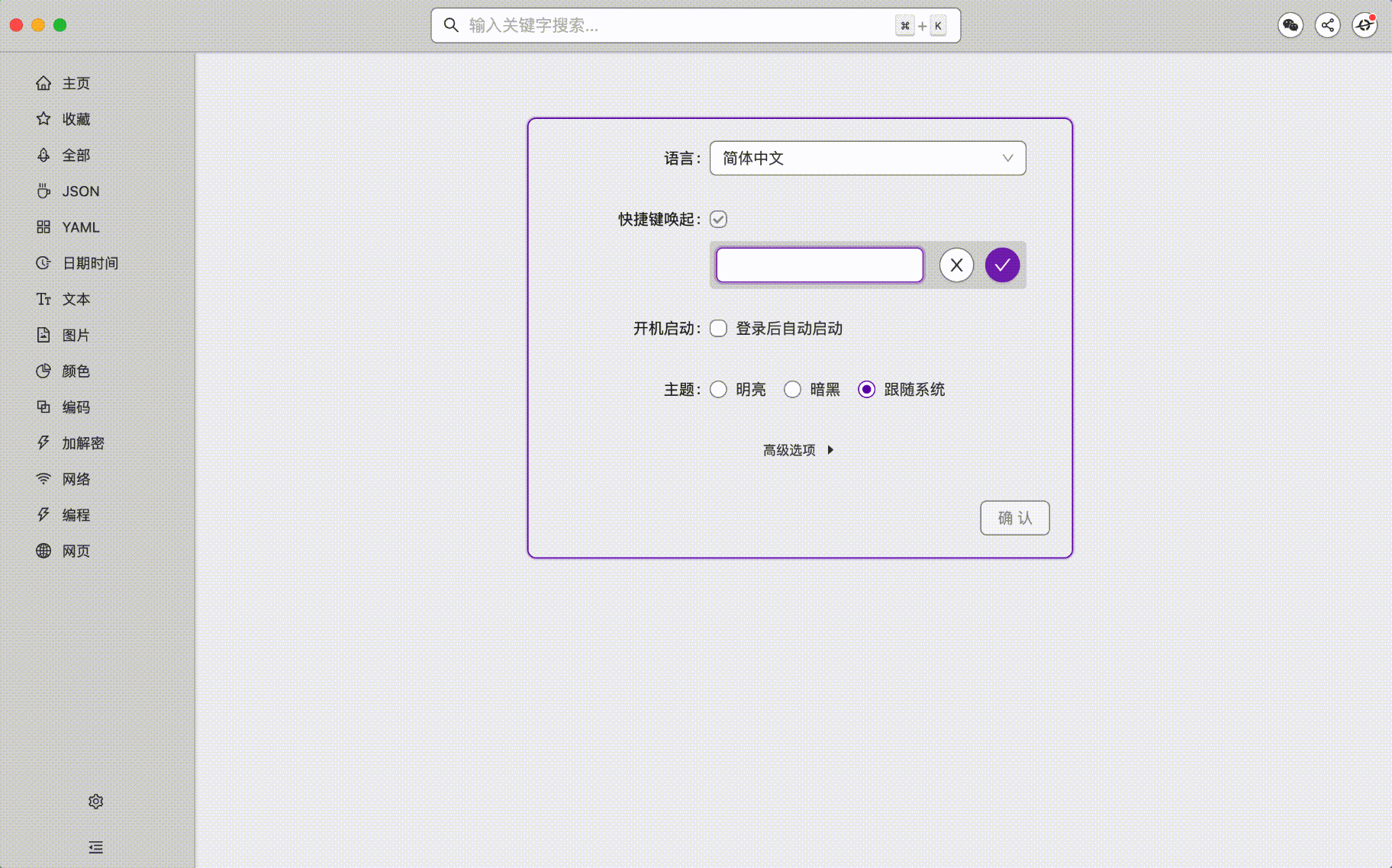
4. Option to Disable Hotkey
If you are not comfortable with the method of invoking hotkey, we also support canceling this option:
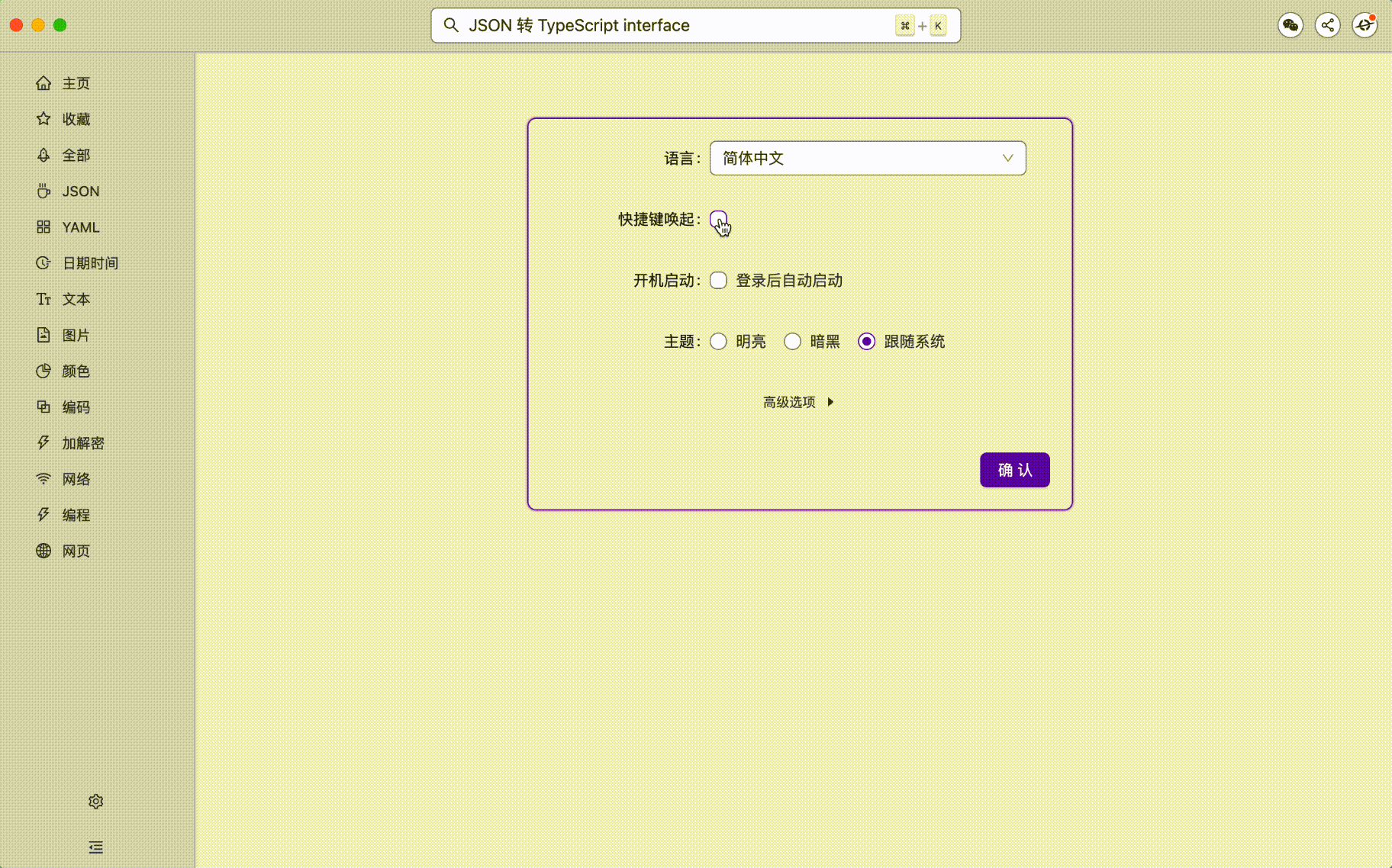
5. Clipboard Backfill
We have added support for intelligent analysis of clipboard content, which will be automatically backfilled if conditions are met, such as JWT, Chmod expressions, etc. After you copy a piece of JWT text, the search box will intelligently identify and parse the JWT text in the clipboard, allowing you to preview the parsing results immediately.
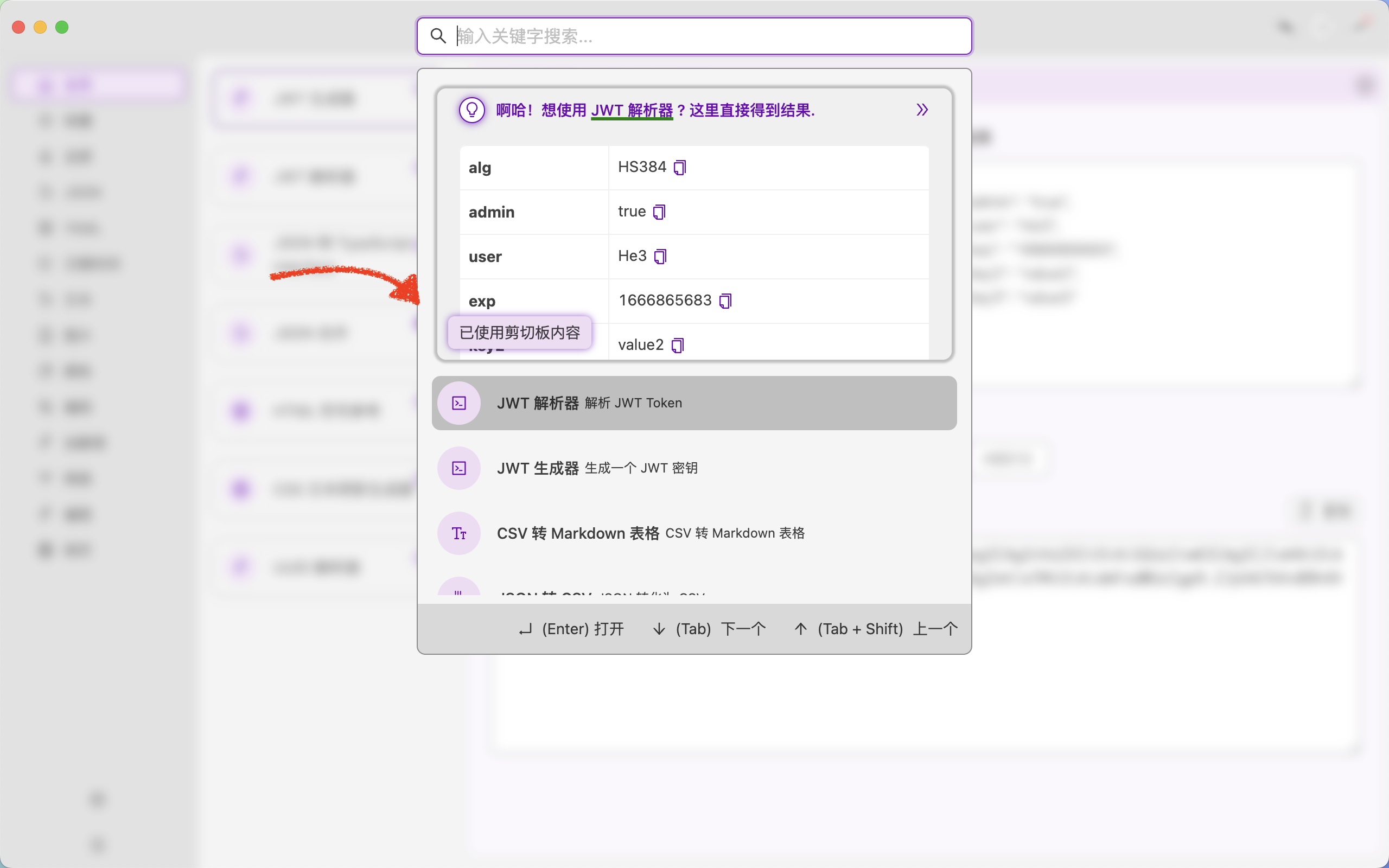
After entering the corresponding tool, it will also intelligently recognize and use the contents of the clipboard, without unnecessary pasting actions:
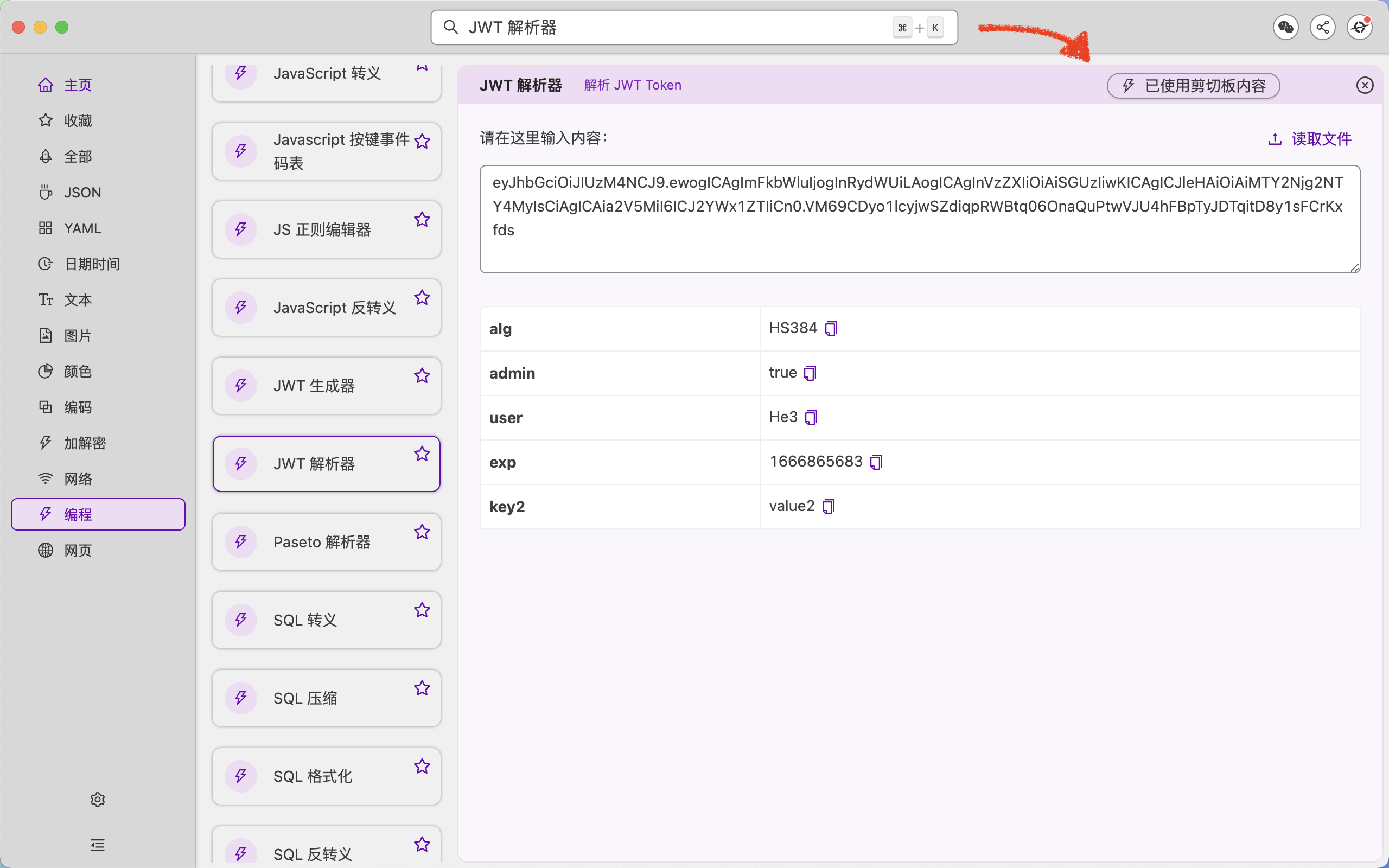
6. Search Box Animation Optimization
Changed to a smoother zoom effect when opening and closing the search box.
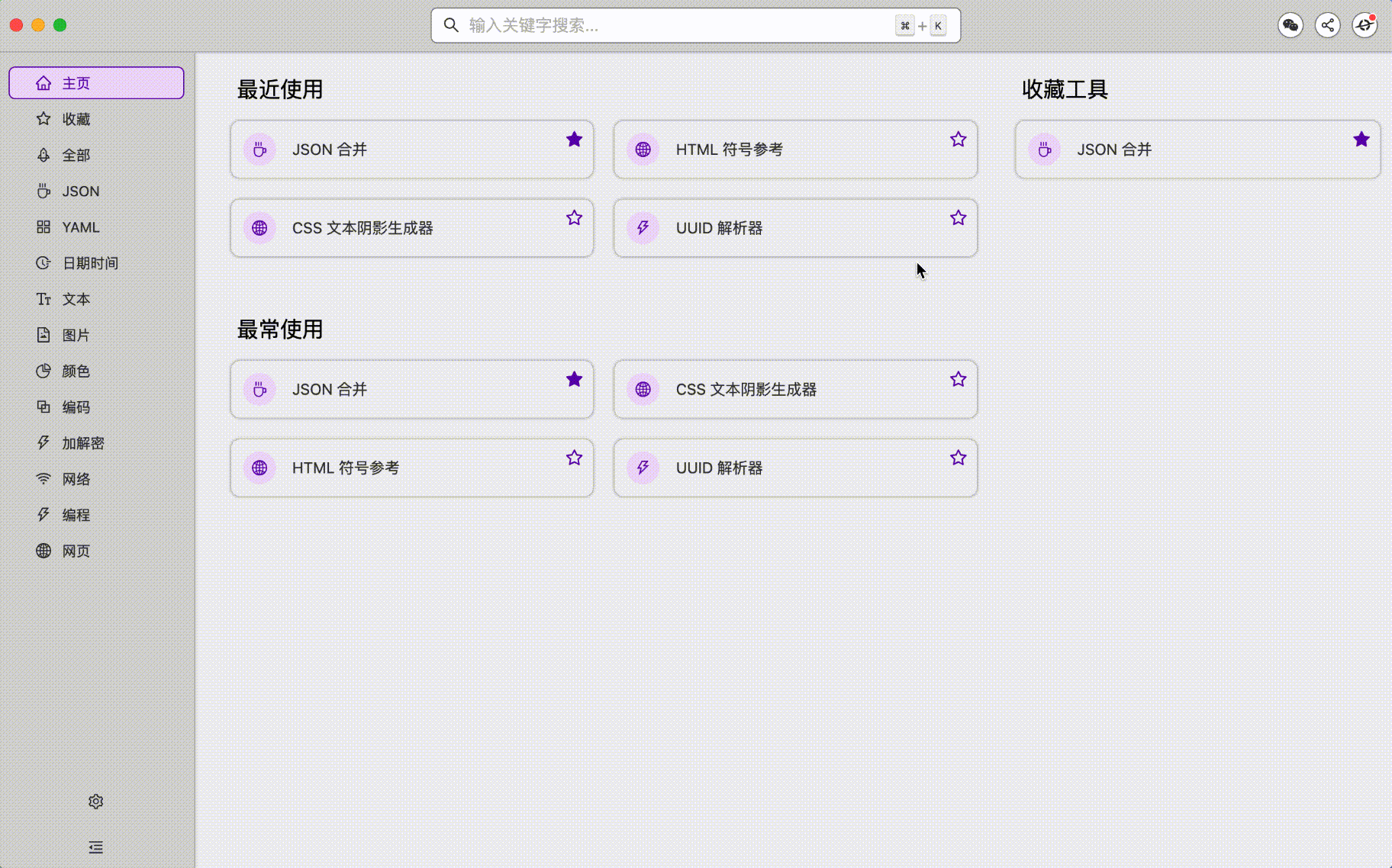
7. New Tool: Linear-Gradient and CSS Grid Layout Generator
He3 has added Linear-Gradient and CSS Grid layout generators to help you quickly generate Linear-Gradient and Grid layouts, and provide one-click copying of CSS code results.
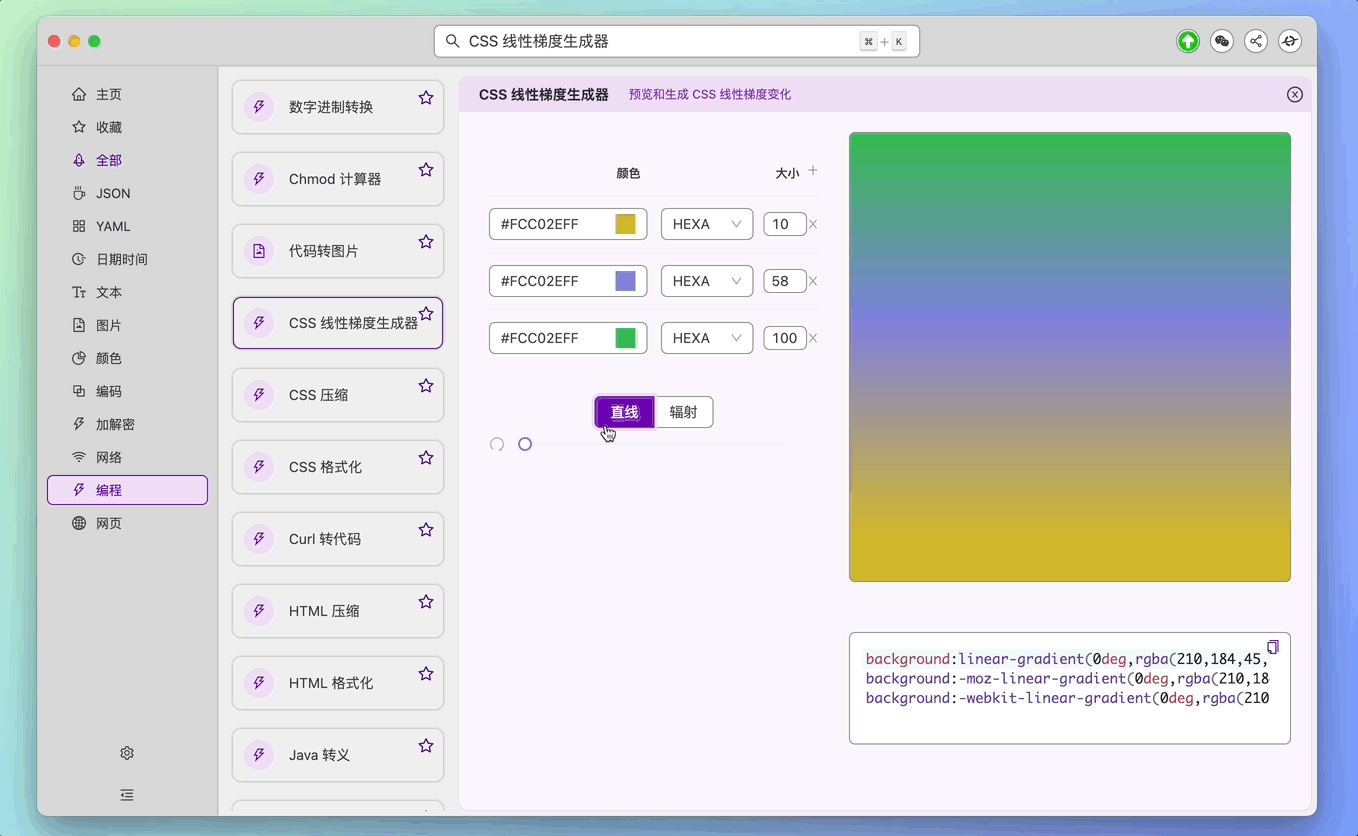
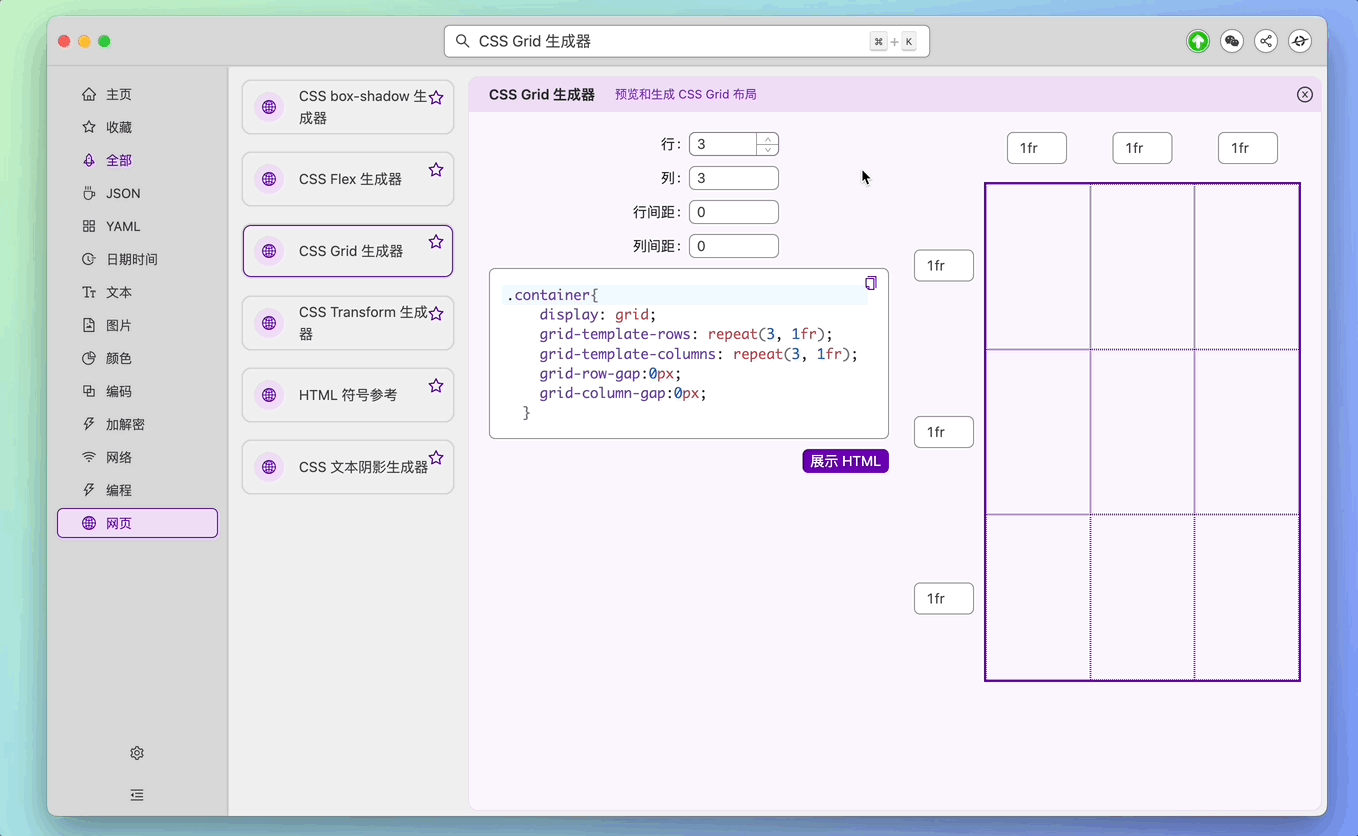
8. New Tool: Unit Converter
He3 has added unit converter, which provides conversions between commonly used six units: length, area, volume, time, storage, and angle.
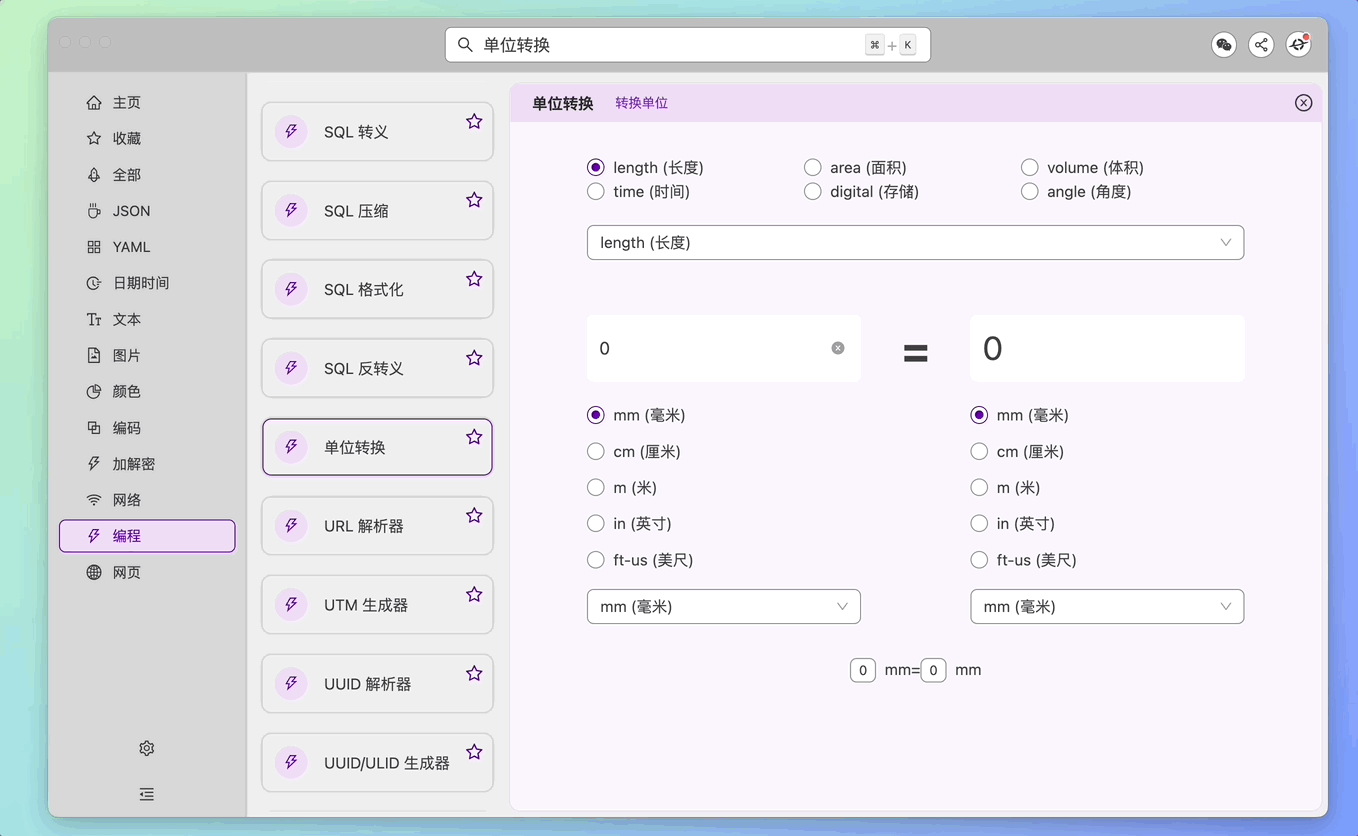
9. New Tool: Random String Generator
A random string generator can help you quickly create simulated data:
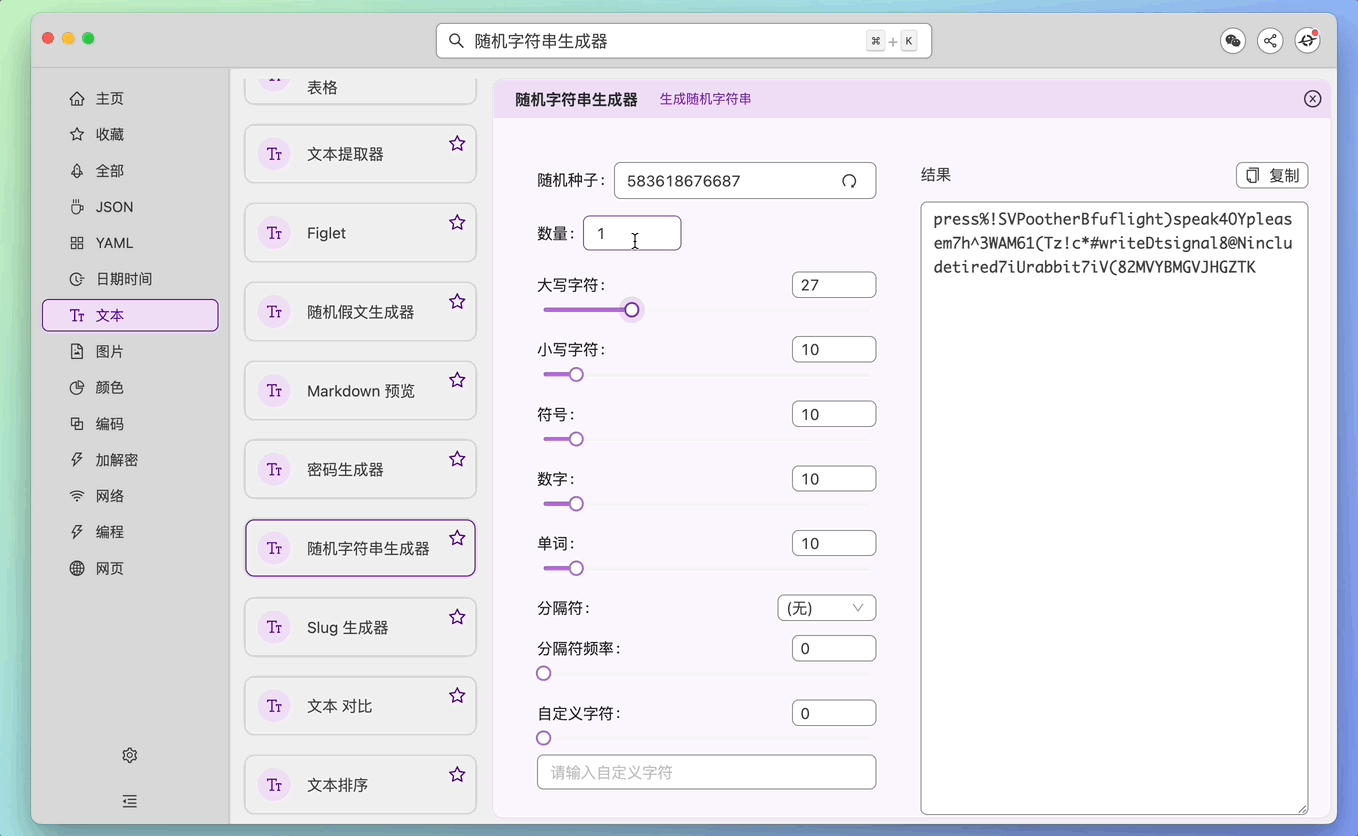
10. New Tool:Sort Text
Sort Text tool can help you sort text according to line breaks, commas, semicolons, controls, and tabs. At the same time, you can also do some quick and convenient operations such as deduplication, ignoring case, reverse, and random.
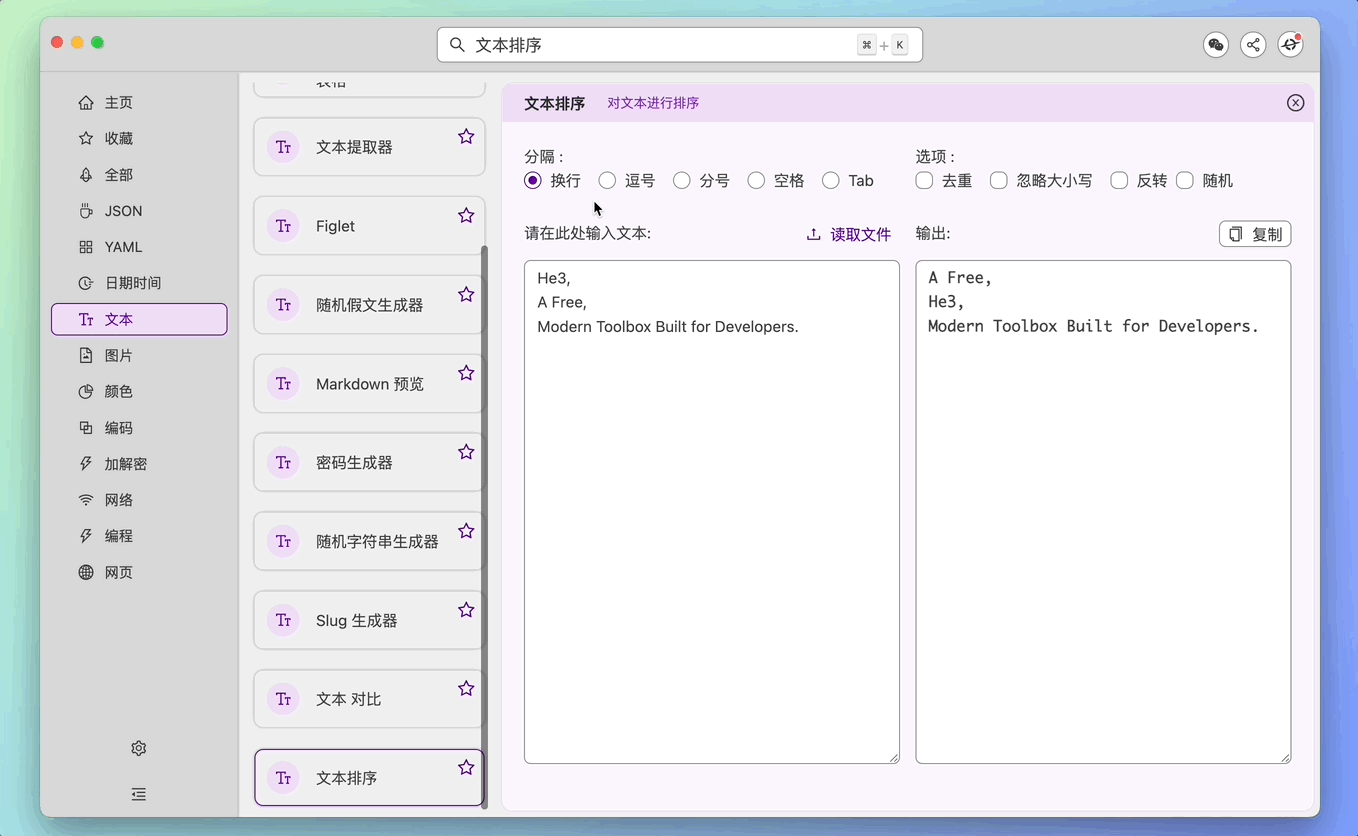
11. New Tool: JSON and TOML Conversion
This time, two tools, JSON to TOML and TOML to JSON, are provided to help you with your conversion needs:
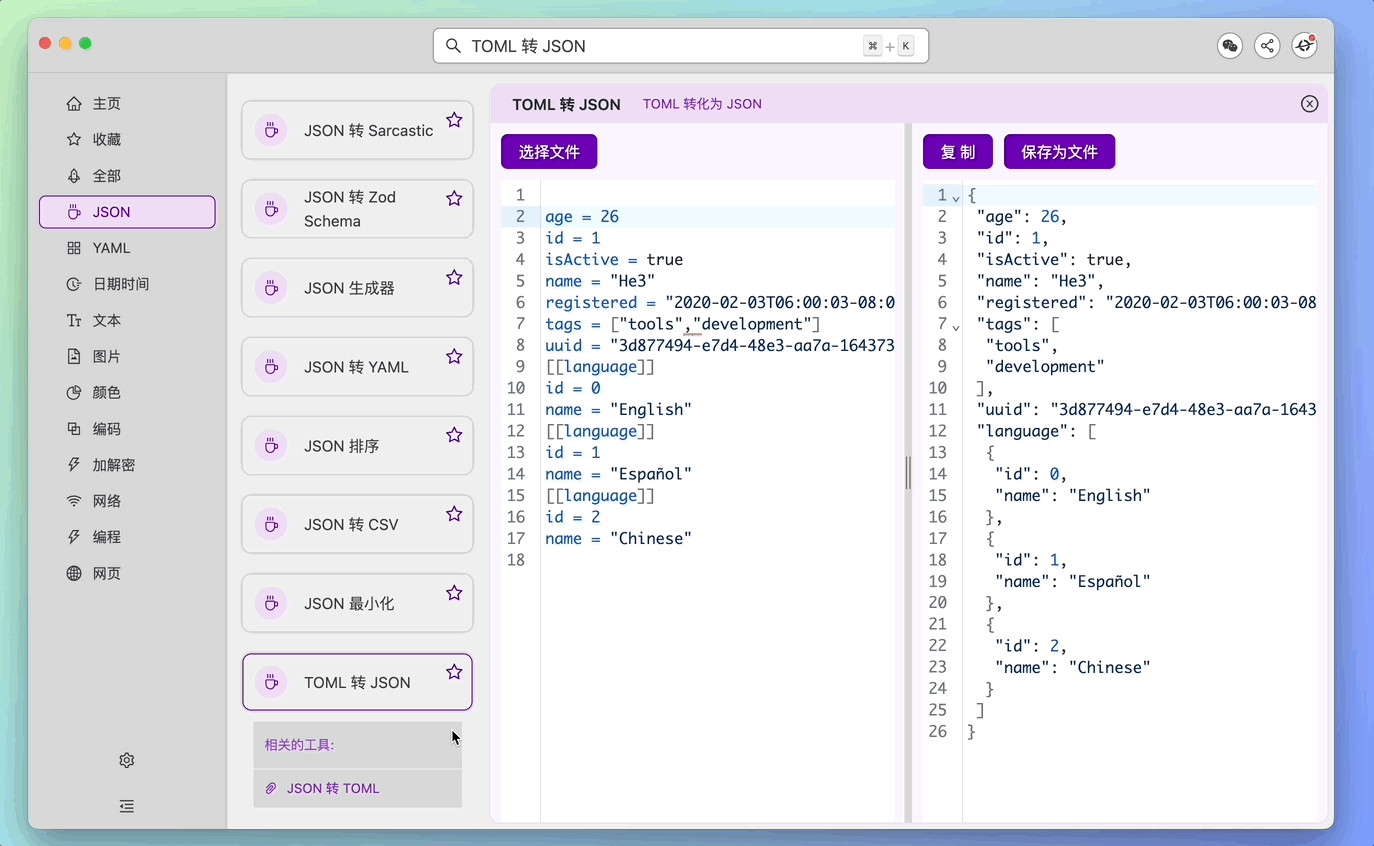
12. More
There are more product updates in this release:
- Add Star option to sidebar
- Added shortcut key support: CMD + W to close the window, CMD + Q to exit the application
- The same tool can be found in multiple categories: the code-to-picture tool can be found in the picture category and programming category, and the color extraction tool can be found in the picture and color category
- More useful tools on the shelves:
- Random string generator
- Sort Text
- JSON to TOML and TOML to JSON converter
- Favicon generator
- Image Compressor
- GZip Encoder/Decoder
- UTM generator
- Others
- Added a skeleton screen for the name and description when the tool is loaded, improving the experience of switching between different tools
- Code to picture tool When switching between different languages, the file name will be automatically changed to the corresponding language suffix
- Fixed the problem that some colors were not switched synchronously when switching from dark mode to light mode
- Adjusted the problem that the time difference calculator uses the current time will contain milliseconds and cause inaccuracy
- Added tools such as HTML symbol reference, Http status code reference and other international language packs
- Cancel the close button of the color picker in the app, and click the area outside the color picker to close it instead
- When reading local text files, it will automatically recognize commonly used texts such as UTF-8 and GBK encoding formats to reduce garbled characters
- In the light mode, the color of the slider is darkened, and the contrast is more conspicuous