Effortless Charset Conversion with UTF-7 Encoding: A Developer’s Guide
As a developer, character encoding is something that you cannot avoid. In simple terms, encoding is the process of converting text into a series of bytes that can be stored or transmitted in a particular format. One type of encoding that developers may come across is UTF7 Encode, or UTF-7 for short. In this guide, we will cover everything you need to know about UTF7 Encode, including its concept, how it works, key features, scenarios of use, misconceptions, and FAQs.
What is UTF7 Encode?
UTF7 Encode is a character encoding scheme for Unicode that uses a 7-bit ASCII encoding for the characters in the ASCII range (0 to 127) and a shift sequence to switch to a 16-bit encoding for the higher characters. Unlike other Unicode encoding forms like UTF-8, which use a variable-length encoding scheme with up to 6 bytes, UTF-7 is a fixed-length encoding scheme. The UTF-7 encoding is used when it is necessary to represent Unicode characters in environments that only allow ASCII characters.
How does it work?
UTF7 Encode follows a specific set of rules to encode Unicode characters. Essentially, the algorithm:
- Initializes a state of ‘direct mode’.
- Scans the input stream for any characters that cannot be directly represented by ASCII.
- Once a non-ASCII octet is found, the mode switches to the ‘base64 mode.’
- The non-ASCII character is converted into a sequence of 16-bit values.
- The UTF-7 algorithm encodes the 16-bit value as a set of one or more octets.
- The mode then switches back to direct mode, and the encoded octet is written to the output stream.
Here’s an example of how to encode a Unicode string with Python:
import codecs
my_string = 'Hello, こんにちは, 안녕하세요'
utf7_bytes = codecs.encode(my_string, 'utf-7')
utf7_string = utf7_bytes.decode('utf-7')
print('Encoded:', utf7_string) # +AHs-Hello,+A4A-+A4f-+A4CF+AHs-,+ACI-Or you can use UTF7 Encode tool in He3 Toolbox (https://t.he3app.com?b1aj ) easily.
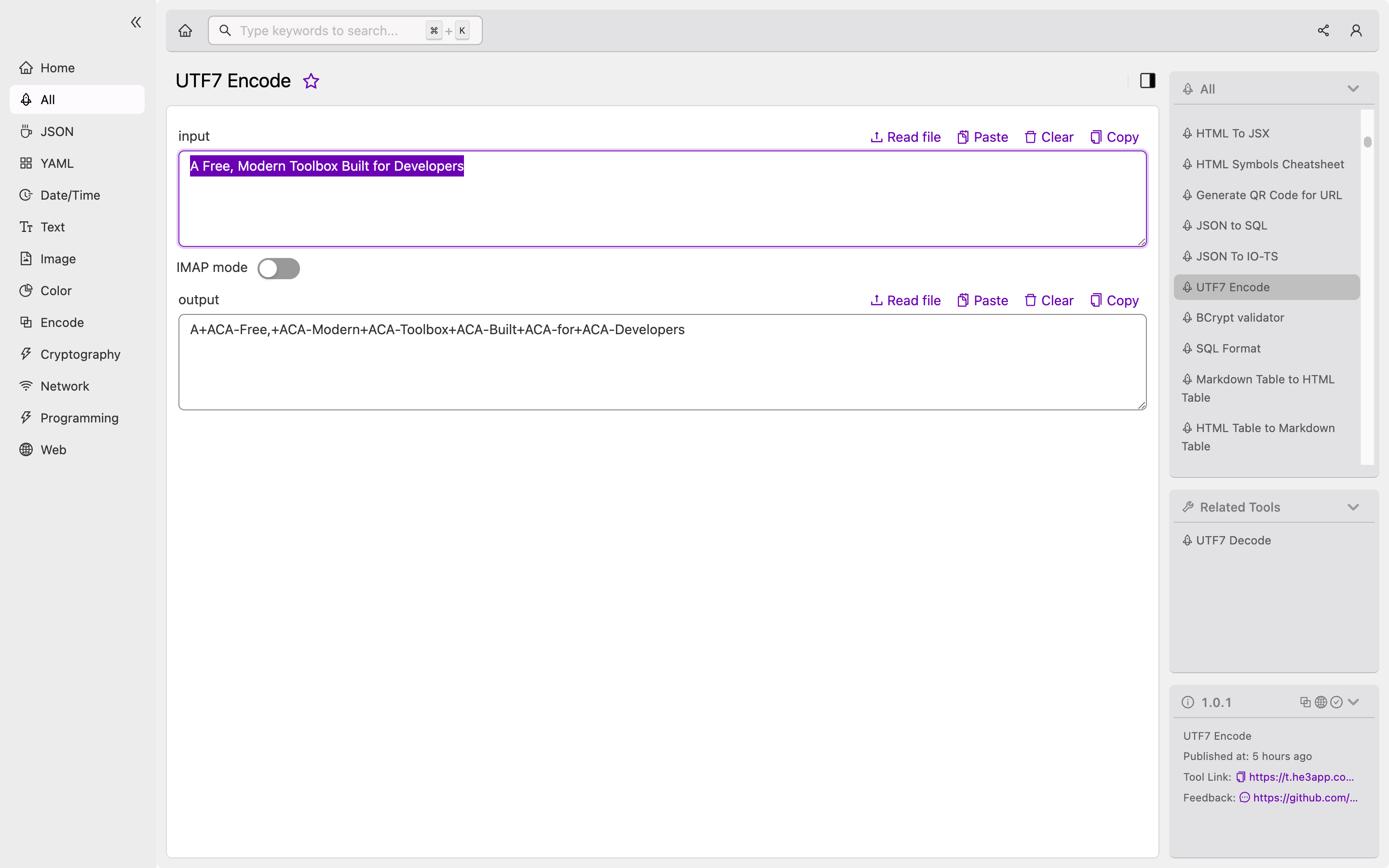
Scenarios of use
There are several scenarios in which developers might encounter UTF7 Encode, including:
- Working with text files or email messages in certain legacy applications.
- Using web applications that require the use of this encoding format.
- Sending data over low-bandwidth networks that require compact encoding.
Key features
Here are some key features of UTF7 Encode:
| Feature | Description |
|---|---|
| 7-bit compatibility | UTF7 Encode is compatible with 7-bit ASCII, allowing it to use ASCII-based protocols. |
| Compact encoding | As UTF7 is a fixed-length encoding scheme, it is compact and requires less storage. |
| Internationalization support | UTF7 Encode supports international characters and is capable of encoding them in a compact format. |
Misconceptions
One common misconception about UTF7 Encode is that it is a superior character encoding scheme compared to other encodings. While it is useful in certain contexts, such as in web applications that require it, it is not superior to other encodings like UTF-8 or UTF-16.
FAQs
Q: Can UTF7 Encode represent all Unicode characters?
A: Yes, UTF7 Encode can represent all Unicode characters. However, it is mainly used for representing ASCII characters.
Q: Does UTF7 Encode support variable-length encoding?
A: No, UTF7 Encode is a fixed-length encoding.
Q: Can I use UTF7 Encode in JSON?
A: Although JSON supports UTF7 encoding, it is not recommended to use it. It is better to use UTF-8 encoding instead to ensure widespread compatibility.
Conclusion
In summary, UTF7 Encode is a character encoding format that uses a 7-bit ASCII encoding scheme for ASCII characters and a 16-bit encoding for other characters. It is useful in specific contexts and scenarios, such as when working with legacy applications or sending data over low-bandwidth networks. In most cases, developers do not need to worry about UTF7 encoding, as it is not widely used. However, it is essential to know about UTF7 encoding so that you can recognize it when you come across it.
References: