Introduction
Structured Query Language (SQL) is an essential skill set for developers working with databases. SQL Format is a tool that helps ensure code uniformity and readability, making it easier to share and manage database queries. In this article, we will explore the concept of SQL Format, how it works, and key features for database management.
What is SQL Format?
SQL Format is a tool that standardizes the format of SQL code by applying uniformity, formatting, and layout rules. The main purpose of SQL Format is to ensure the code is easy to read and modify. The tool combs through SQL code written by developers, assigning specific spacing, indentation, capitalization, and syntax styles to each component.
How it Works
SQL Format is a straightforward tool to use. Developers can either use an online tool or an IDE plugin to execute SQL Format. Typically, the process involves taking raw SQL code and pasting it into a SQL Format tool. Once processed, the tool applies SQL formatting, and the output code is presented.
The rules of SQL Format can be customized according to the user’s needs. Developers can specify formatting options such as line breaks, capitalization, and where to include keywords. Additionally, the tool may highlight syntax errors, making it more convenient for developers to detect and address errors.
Or you can use SQL Format tool in He3 Toolbox (https://t.he3app.com?outu ) easily.
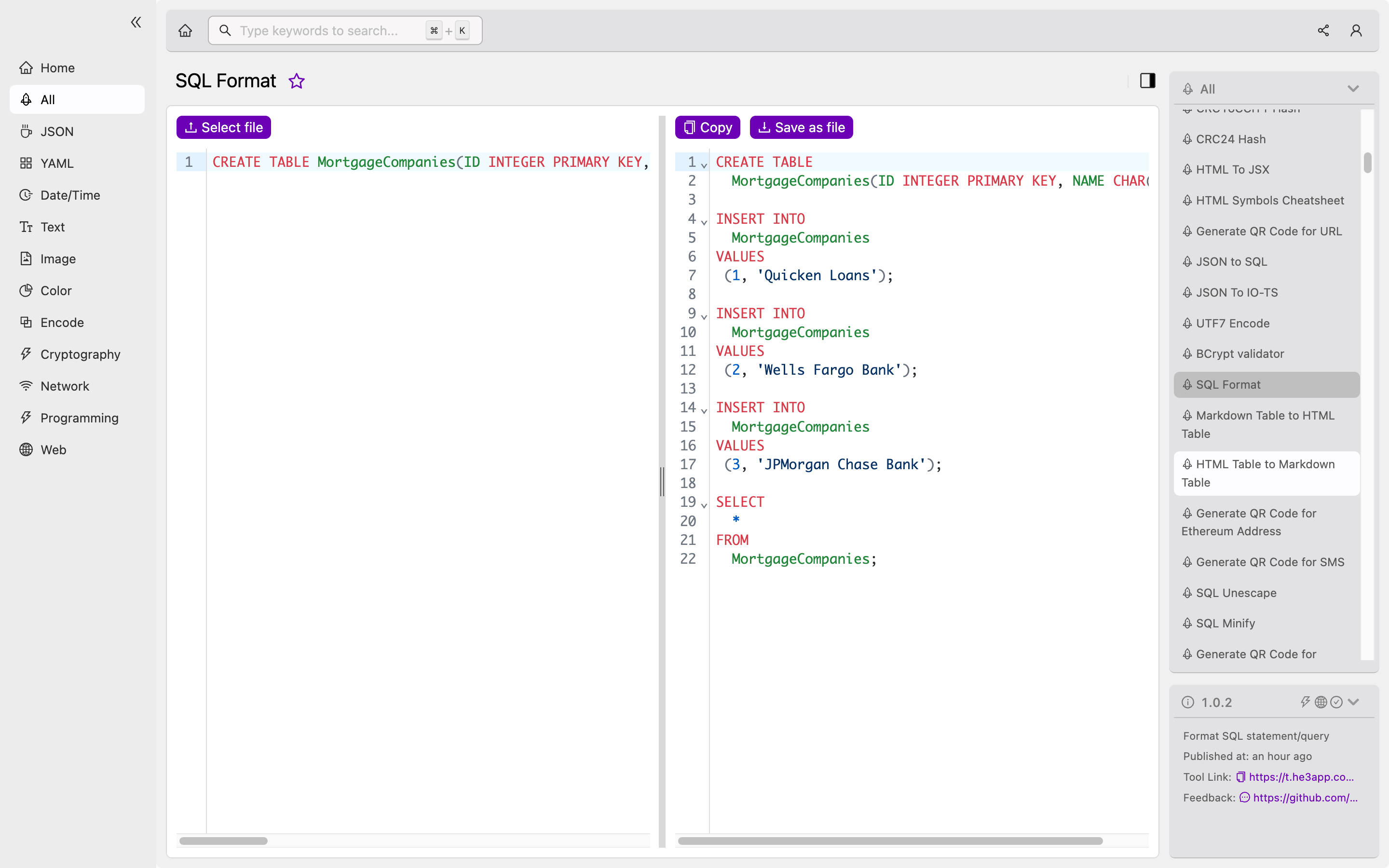
Key Features
With SQL Format, developers can improve their code’s readability, style, consistency, and compliance to best practices. Below is a table of SQL Format’s key features:
| Feature | Description |
|---|---|
| Line Breaks | Customize where line breaks should occur |
| Indentation | Consistent indentation of SQL keywords and clauses |
| Capitalization | Consistent capitalization of SQL keywords |
| Syntax Highlighting | Errors are highlighted, making it easy for developers to identify and correct issues |
| Customizable Rules | Developers can set up their rules for SQL formatting including mixing spaces and tabs |
| Multiple Dialect Support | Supports various SQL dialects such as MySQL, MS SQL Server, Oracle SQL, PostgreSQL, and SQLite |
Scenarios for Developers
SQL Format can be used in several scenarios where developers want to maintain good formatting practices. Here are three scenarios:
-
Collaborative Work: When working with a team, SQL Format helps keep code uniformity, and everyone can work with the same codebase.
-
Code Reviews: When sharing code for review, SQL Format helps make the code reviewer’s job easier by providing an organized and easy-to-read format.
-
Debugging: When debugging a SQL script, it can be helpful to have an organized and consistent format to make it easier to find errors.
Misconceptions and FAQs
Misconception: SQL Format checks for syntax errors
While SQL Format can highlight syntax errors, it should not be used as a syntax checker. It is best used as a formatting tool, and the SQL code should be debugged separately.
FAQ 1: Can I customize the rules for SQL formatting with SQL Format?
Yes, a significant feature of SQL Format is developers can customize rules to match their preferred formatting standard.
FAQ 2: Can I use SQL Format for any SQL code I have written?
Yes, SQL Format supports various SQL dialects such as MySQL, MS SQL Server, Oracle SQL, PostgreSQL, and SQLite.
Conclusion
SQL Format is a powerful tool for developers who work with databases that use SQL. The tool helps to maintain code uniformity and readability, making it easy to share codebases and collaborate with teams. By customizing SQL Format’s rules, developers can define customized formatting standards to match the project’s requirements.
If you are looking to improve your formatting practices and want an easy-to-use tool, SQL Format is a great option. It is a simple tool that can result in considerable time-savings and efficient SQL code management.
References: