Understanding Properties To JSON for Developers
As a developer, you’re probably familiar with the importance of converting data to different formats to be able to use it across different platforms and systems. One common format used in programming is JSON, or JavaScript Object Notation. JSON is a lightweight format that is easy to read and understand, making it an ideal choice for data exchange between different applications. In this article, we’ll explore the concept of Properties To JSON, how it works, and how you can use it to simplify your development projects.
What is Properties To JSON?
Properties To JSON is a process of converting Java properties to JSON. Java properties are essentially key-value pairs that can be used to store and retrieve configuration settings for Java applications. These properties can be defined in different files such as _.properties, _.yml, and *.conf files. By converting Java properties to JSON format, we can use these settings in other applications and systems that work with JSON.
How Properties To JSON Works
Properties To JSON conversion works by taking a Java properties file and translating its key-value pairs into a corresponding JSON representation. Here’s an example of how it works:
Properties properties = new Properties();
properties.setProperty("name", "John Smith");
properties.setProperty("age", "35");
JsonObject json = new JsonObject();
for (String key : properties.stringPropertyNames()) {
json.addProperty(key, properties.getProperty(key));
}
System.out.println(json.toString());This code reads a Java properties file and converts it to a JSON object. The resulting JSON object would look like this:
{
"name": "John Smith",
"age": "35"
}Or you can use Properties To JSON tool in He3 Toolbox (https://t.he3app.com?zpry ) easily.
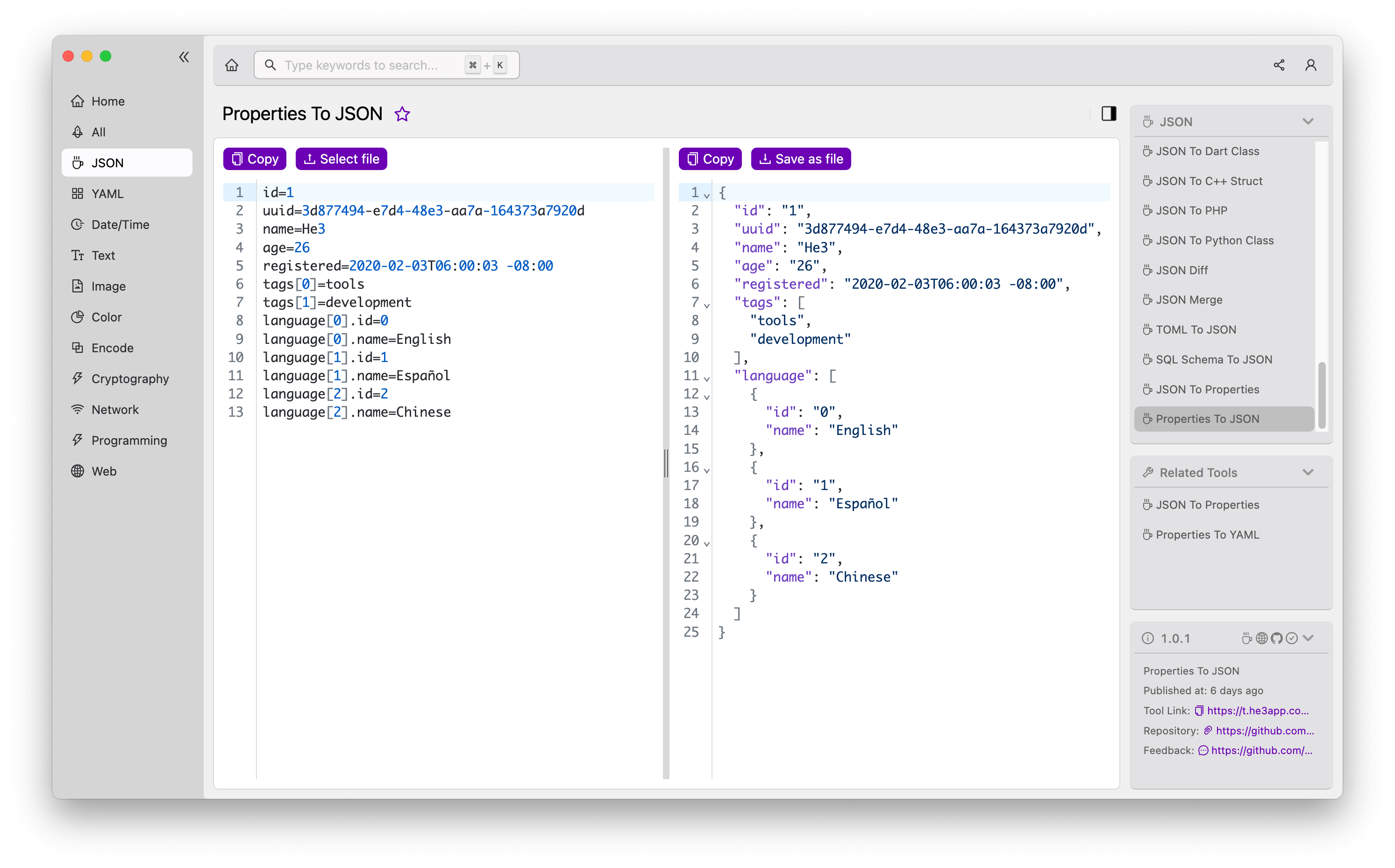
Scenarios for Developers
Here are some scenarios where Properties To JSON can be useful for developers:
- Converting application configuration settings to JSON format for use in other applications or systems.
- Converting user preferences stored in Java properties files to JSON to enable sharing across different platforms.
- Converting data from a legacy system that uses Java properties files to a modern system that uses JSON.
Key Features
Here are some key features of Properties To JSON:
| Feature | Description |
|---|---|
| Lightweight | JSON is a lightweight format, making it easy to use and process by different applications. |
| Simple syntax | The JSON syntax is simple to understand and learn, even for developers unfamiliar with it. |
| Flexibility | JSON is a very flexible format, able to express complex data structures and relationships. |
Misconceptions and FAQs
Misconception: Properties To JSON is only useful for Java applications.
While the term “Properties To JSON” implies that this process is specific to Java applications, it can be used in other programming languages as well. Any application that uses key-value pairs to store configuration data can potentially benefit from converting these properties to JSON format.
FAQ: What are the advantages of using JSON over other data formats?
JSON has several advantages over other data formats:
- Compactness: JSON is a compact format, meaning that it takes up less space than other formats like XML or YAML.
- Readability: JSON is easy to read and understand, making it easy to work with for developers and non-developers alike.
- Compatibility: JSON is widely supported by different programming languages and platforms, making it an ideal choice for data exchange between different systems.
FAQ: How can I convert JSON back to Java properties?
Converting JSON back to Java properties follows a similar process as converting Properties to JSON. You can read the JSON data into a JsonObject, and parse the key-value pairs back into a Properties object:
Properties properties = new Properties();
JsonObject json = ...; // read JSON data from a file or stream
for (Map.Entry<String, JsonElement> entry : json.entrySet()) {
properties.setProperty(entry.getKey(), entry.getValue().getAsString());
}Conclusion
Properties To JSON is a powerful tool for developers that enables the translation of configuration data between different platforms in a simple and efficient way. By converting Java properties to JSON format, we can easily use these settings in other applications and systems that work with JSON. Properties To JSON is a lightweight, flexible, and easy-to-use format that makes data exchange between different applications much smoother.
For further reading, check out these links: