Introduction
PlantUML Editor is a tool that allows developers to create diagrams using code. It is an open-source, user-friendly tool that simplifies the process of diagramming and visualization for developers. With PlantUML Editor, developers can quickly and easily create UML diagrams that support multiple programming languages and can be integrated into projects and development workflows.
How It Works
PlantUML Editor utilizes simple code to create UML diagrams. The syntax is intuitive and easy to understand, and the tool supports multiple types of diagrams, including class diagrams, use case diagrams, activity diagrams, and sequence diagrams. To use PlantUML Editor, simply install the application, open it, and start creating your diagram using code. You can then export your diagram in various formats, including PNG, SVG, and PDF.
Key Features
- open-source
- user-friendly
- supports multiple programming languages
- supports various types of diagrams
- integrates with other development tools
- exports diagrams in various formats
Scenarios for Developers
PlantUML Editor can be utilized in various scenarios for development. It can be used to quickly and easily create diagrams for software architecture and design. Its integration with other development tools enables it to be used in continuous integration and development workflows. Additionally, it can be used as part of a technical documentation process, providing easy-to-read diagrams that help communicate complex technical concepts to non-technical stakeholders.
Misconceptions and FAQs
Misconception: PlantUML is only for UML diagrams.
PlantUML Editor supports several types of diagrams, such as class diagrams, use case diagrams, activity diagrams, and sequence diagrams, among others.
FAQ: Can PlantUML Editor be used with other development tools?
Yes, PlantUML Editor can be integrated with other development tools and workflows.
FAQ: Is PlantUML Editor difficult to learn?
No, PlantUML Editor is intuitive and easy to learn, even for those lacking experience in diagramming and visualization.
How to Use PlantUML Editor
To use PlantUML Editor, simply download and install the application. Once installed, open it, create your diagram using code, and export it in a format of your choice. Or you can use PlantUML Editor tool in He3 Toolbox (https://t.he3app.com?t4rz ) easily.
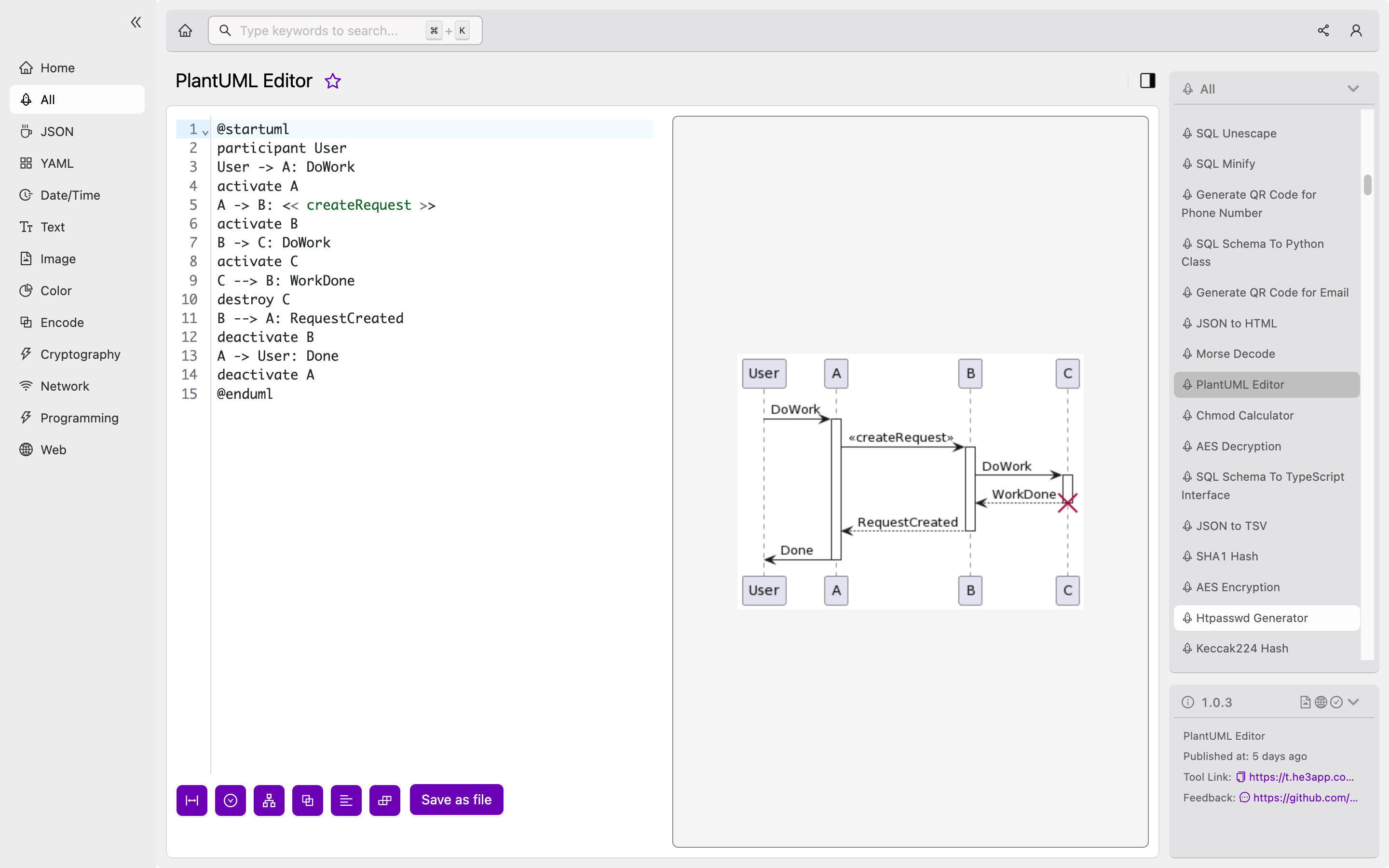
Conclusion
PlantUML Editor is an open-source and user-friendly tool for developers that simplifies the process of creating diagrams. It provides easy-to-understand syntax for multiple types of diagrams, supporting various programming languages, and integrates with other development tools, making it an essential part of any developer’s toolkit. To learn more about PlantUML Editor, check out the official documentation on GitHub.