Understanding etc/hosts file in Web Development
As a web developer, you might have heard of the etc/hosts file, but don’t yet understand what it is or how it works. This file plays a vital role in how your computer interacts with domain names and IP addresses, and it is essential to understand to optimize your web development process. This article will explain everything you need to know about the etc/hosts file, including its concept, how it works, scenarios of use, misconceptions, and FAQs.
What is etc/hosts?
The etc/hosts file is a plain text file that maps domain names to their corresponding IP addresses. Put simply, it is a directory of hostnames and IP addresses that your computer uses to resolve domain names locally. When you type a URL into your web browser, your computer checks the etc/hosts file first to see if it matches any domain names before checking DNS servers.
How does etc/hosts work?
When you open the etc/hosts file, you will find a list of domain names and IP addresses, separated by whitespace. The format of each line is as follows:
IP Address HostnameFor example, if you wanted to map the domain name www.example.com to the IP address 192.168.0.1, you could add the following line to your etc/hosts file:
192.168.0.1 www.example.comOnce you’ve added this line, your computer will resolve www.example.com to 192.168.0.1 whenever you try to access it. This is helpful when working on a project locally before it is deployed to a server.
Or you can use Edit hosts file in He3 Toolbox (https://he3.app ) easily.
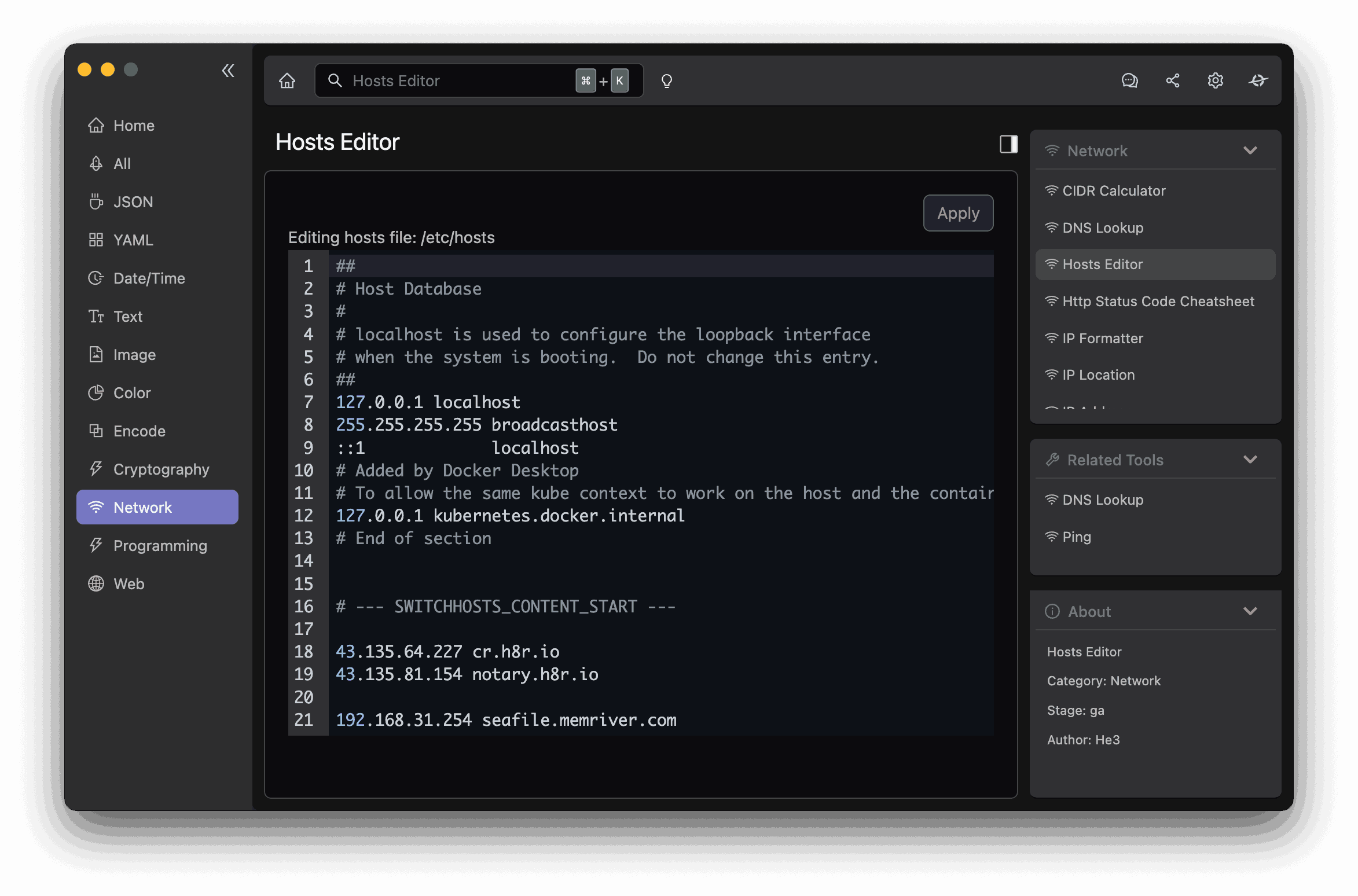
Scenarios of use
The etc/hosts file is used in various scenarios within web development. Here are three examples:
-
Debugging a website locally: Developers can use the
etc/hostsfile to redirect a domain name to a local IP address, allowing them to test website functionality without having to deploy to a server. -
Blocking ads: By redirecting ad-serving domains to
127.0.0.1, developers can block unwanted ads from showing up while visiting a website. -
Setting up a development environment: When working on a web project, it is typical to have multiple staging environments set up. By using the
etc/hostsfile, developers can access each environment using a unique domain name.
Key features of etc/hosts
Here are some key features of the etc/hosts file to know:
| Feature | Description |
|---|---|
| Local Mapping | The etc/hosts file maps domain names to IP addresses for local use by bypassing DNS lookup. |
| Priority | The etc/hosts file takes precedence over DNS resolvers, making it useful for overriding or redirecting DNS queries. |
| Security | Because the etc/hosts file is editable by anyone with administrative privileges, it can be used to redirect traffic to malicious endpoints. |
Misconceptions and FAQs
Misconception 1: The etc/hosts file is only for web development.
While often used by web developers, the etc/hosts file is a general-purpose system file used by many operating systems to map hostnames to IP addresses. It is not specific to web development.
Misconception 2: Changes made to the etc/hosts file take immediate effect.
While most operating systems will immediately read changes to the etc/hosts file, some operating systems cache this information. To ensure changes take immediate effect, empty your cache or restart your machine.
FAQ 1: Can I use the etc/hosts file to block websites?
Yes, you can use the etc/hosts file to block domains. By mapping unwanted domains to 127.0.0.1 or another IP address, you can prevent traffic from reaching those domains.
FAQ 2: Can I add comments to the etc/hosts file?
Yes, you can add comments to the etc/hosts file by adding a # at the beginning of the line. Any line starting with # will be ignored by the system.
Conclusion
In conclusion, the etc/hosts file is a useful tool for web developers to map domain names to IP addresses for local use. By understanding its concept, how it works, scenarios of use, misconceptions, and FAQs, you can use this file to optimize your web development process.
For more information about the etc/hosts file, you can refer to the Wikipedia page or the Linux man page.