Introduction
In the Linux operating system, file permissions indicate different levels of access and control that users and groups have over a file. Managing file permissions is crucial when it comes to keeping data secure. Chmod (Change Mode) Calculator is a tool used by developers to quickly calculate and set the correct file permissions to protect their data.
What is Chmod Calculator?
Chmod Calculator is a tool that helps developers manage file permissions in Linux. It is a simple tool that lets users change file permissions in a graphical environment. This tool works by assigning three types of permissions: read, write, and execute.
The read permission gives users the ability to view the contents of a file, the write permission grants the ability to make changes to the file, and the execute permission grants users the ability to run or execute the file.
Developers typically assign permissions in three categories - owner, group, and others. Chmod Calculator then assigns numerical values to each type of permission, and the sum total of the numerical values is assigned to each category.
How to Use Chmod Calculator?
There are two ways to set the permissions for a file using the Chmod Calculator tool. The first way is to click on the file and open the properties window. Then, select the permissions tab, and manually select the checkboxes that represent the permissions you want. The second, and more efficient way, is to use a command like this: chmod 777 filename. This sets the file permissions to read, write, and execute (7 = 4+2+1) for owner, group, and others.
Alternatively, you can use Chmod Calculator tool in He3 Toolbox (https://t.he3app.com?ca7g ) easily.
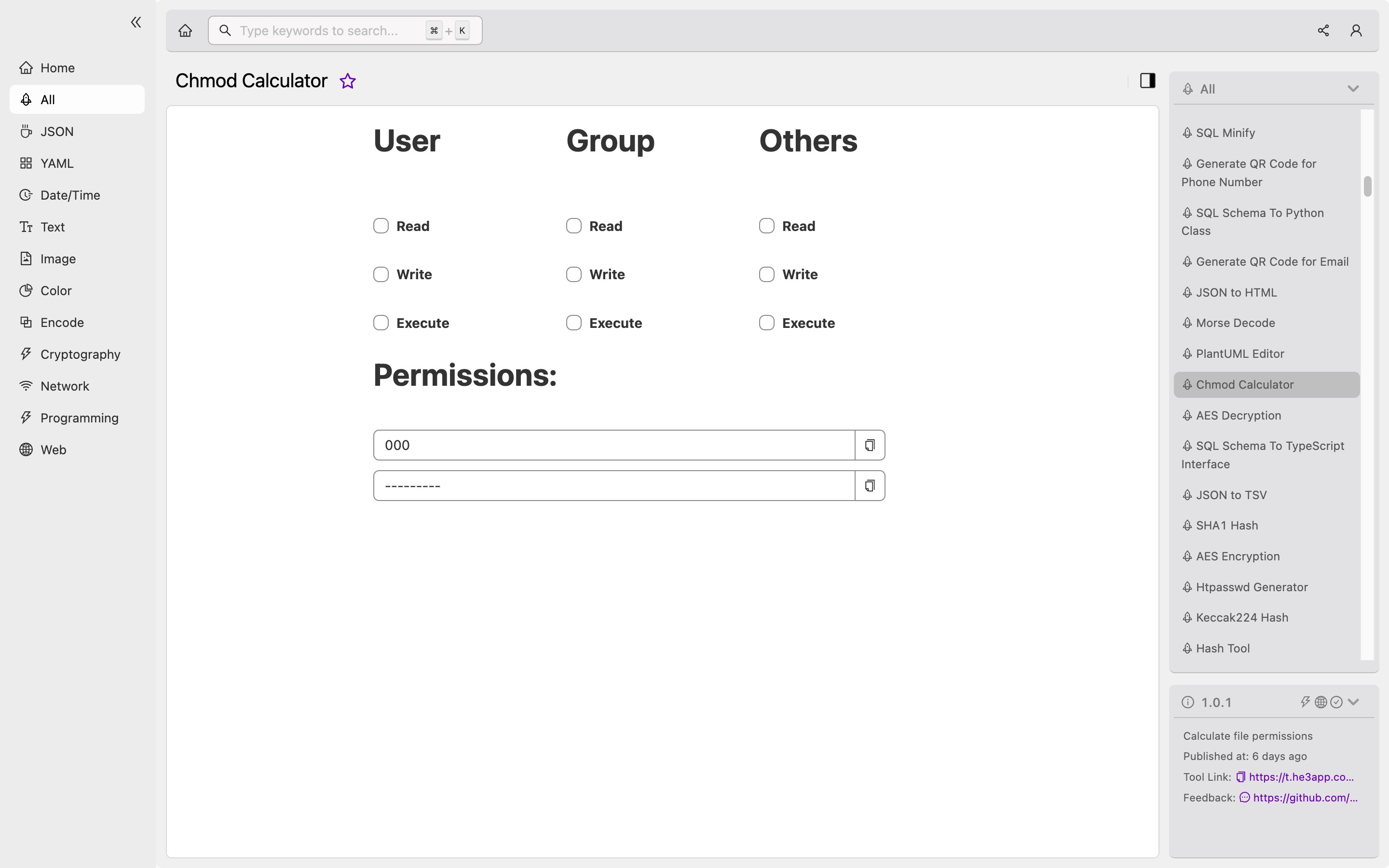
Scenarios of Use for Developers
- Setting up a website or server and configuring file permissions on directories and files
- Executing specific scripts or programs with certain users and permissions
- Securing sensitive data by limiting access to specific users, groups, or timeframes.
Key Features
- Simple and easy-to-use interface
- Assign or revoke different levels of permissions
- Assign numerical values to different levels of permissions
- Supports recursive file permissions assignment
- Quickly revert permissions to default
Misconceptions and FAQs
Misconception 1: Chmod Calculator can assign permissions to everyone.
The Chmod Calculator tool only checks boxes and generates commands, but does not apply permissions to the file system on its own. Permissions cannot be set for everyone, and they cannot be revoked completely without the risk of rendering important programs or services unusable.
Misconception 2: It is safe to assign full permissions to all users.
Doing so will leave files and directories vulnerable to malicious activity. If a user accidentally runs a command that deletes or overwrites files, there will be no recovery unless someone has a complete backup of the data.
FAQ 1: How do I revoke or remove permissions to a file?
Using the same chmod command, you can remove specific permissions like so: chmod 700 filename. This removes the write and execute permissions from groups and others.
FAQ 2: How do I recursively set permissions on a directory?
Add the ‘-R’ flag to the command: chmod -R 777 dirname. This sets the permissions for all files and subdirectories within the parent directory.
Conclusion
Using Chmod Calculator, developers can easily manage file permissions in Linux. It is a powerful tool that lets users assign and revoke specific permissions to enhance security and limit access to sensitive data. By learning how to use Chmod Calculator effectively, developers can secure their files, directories, and data in different scenarios.
For further reading, visit the Wikipedia page on Chmod command or Linux file permissions.