TSV Table to SQL: Conversion Made Easy
As developers, dealing with data in different formats is one of the most common things we do. The Tab Separated Values (TSV) format is a popular way of storing and sharing data. However, SQL databases are the de-facto standard for storing and retrieving data from applications. In this article, we will discuss TSV Table to SQL, a tool that makes it easy to convert a TSV table to SQL.
What is TSV Table to SQL and how does it work?
TSV Table to SQL is a tool that automates the process of converting a TSV table to SQL schema and data. It takes a TSV file as an input, infers the column types, generates a SQL schema, and generates SQL statements to insert data into the target SQL database.
To use this tool, you only need to provide the TSV file and the target SQL database information such as DB Server, DB Name, DB User, and DB Password. Once you have provided this information, the tool does the rest.
Scenarios of using TSV Table to SQL
TSV Table to SQL is useful in many scenarios where you need to convert TSV data to SQL format. For example, if you have a large TSV file that you need to load into a SQL database, you can use this tool to automate the process.
Also, if you are working on a project that requires you to convert data from TSV to SQL format, this tool can save you a lot of time and effort.
Key Features of TSV Table to SQL
- Automation: TSV Table to SQL automates the process of converting a TSV table to SQL format, saving you time and effort.
- Inference of column types: The tool infers the column types in the TSV file, making it easy to generate a SQL schema.
- Multiple SQL databases supported: TSV Table to SQL supports multiple SQL databases such as MySQL, PostgreSQL, SQL Server, and SQLite.
- Easy to use: With a simple command-line interface, the tool is easy to use, even for beginners.
Misconceptions and FAQs
Misconceptions
One common misconception about TSV Table to SQL is that it only works for small TSV files. However, this is not true. The tool can handle large TSV files with millions of records.
FAQs
Q: What is the output format of TSV Table to SQL?
A: The output of TSV Table to SQL is a SQL script that contains the SQL schema and SQL statements for inserting the data into the target SQL database.
Q: Is TSV Table to SQL free?
A: Yes, TSV Table to SQL is free and open source software.
How to use TSV Table to SQL
Using TSV Table to SQL is easy. First, download the tool from the official website. Then, run the following command:
tsv-to-sql -i input.tsv -o output.sql -d MYSQL -s localhost -u root -p password -n mydatabaseThis command will convert the TSV file input.tsv to a SQL script named output.sql, and insert the data into the MySQL database named mydatabase.
Or you can use TSV Table to SQL tool in He3 Toolbox (https://t.he3app.com?0iq3 ) easily.
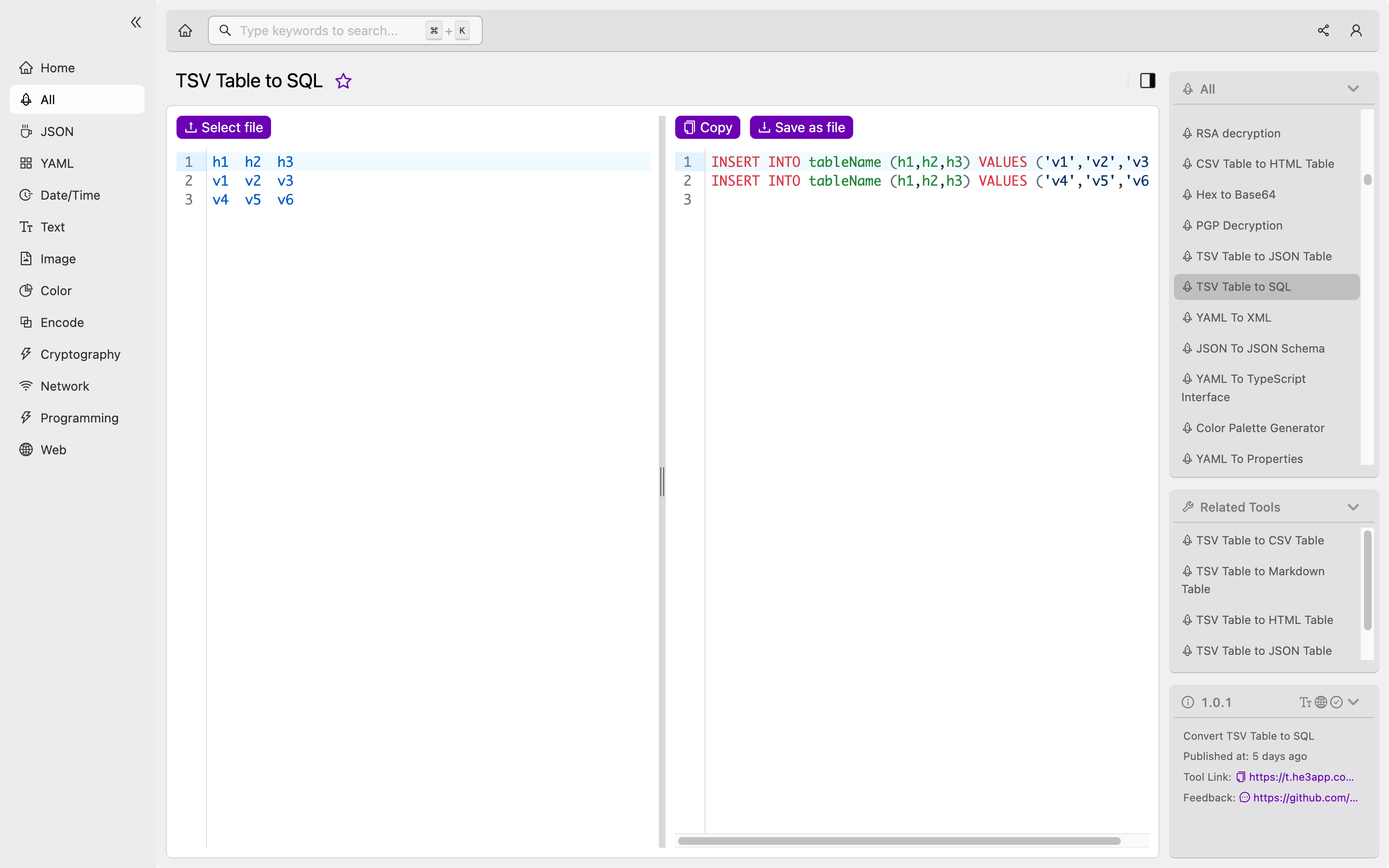
Conclusion
In conclusion, TSV Table to SQL is an essential tool for developers who work with data in different formats. It automates the process of converting a TSV table to SQL schema and data, saving you time and effort. With its easy-to-use interface, multiple SQL database support, and inference of column types, the tool is a must-have for every developer.
Wikipedia links or other reference links: