Understanding JSON To YAML: A Developer’s Guide
JSON (JavaScript Object Notation) and YAML (YAML Ain’t Markup Language) are popular serialization formats used in many applications, both on the server-side and client-side. While JSON is more commonly used for data storage and exchange, YAML is often used for configuration files and data serialization in server-side applications. However, there are many advantages of YAML over JSON, such as readability, flexibility, and ease of use for humans. JSON To YAML is a tool that addresses these issues by effectively converting JSON to YAML, allowing developers to work with YAML without manual configurations.
What is a JSON To YAML Converter?
A JSON To YAML converter is a tool that helps developers convert data from JSON format to YAML format for easy storage and manipulation. The converter works by taking a JSON file or a string as input and outputting the equivalent YAML data. It simplifies the process of converting JSON data to YAML, which otherwise requires manual effort, including translating keys, values, and data structures.
The JSON To YAML converter tool is typically used to convert JSON data into well-structured YAML files. YAML being a prominent human-readable format, it allows developers to have clean, easy-to-read scripts that are flexible to modify and debug across different platforms. One such tool is He3 Toolbox’s JSON To YAML converter, which streamlines the conversion process with its intuitive interface.
How does JSON To YAML conversion work?
JSON To YAML conversion is a straightforward process that takes JSON data and converts it into equivalent YAML data. It involves translating the JSON data structure into its YAML equivalent, maintaining the structure’s integrity and readability.
The JSON to YAML conversion algorithm works by identifying the JSON data type and structure, translating it into the YAML data type and structure. The tool parses the JSON file and creates YAML nodes, providing a convenient interface for the conversion.
The basic syntax of JSON To YAML conversion is as follows:
JSON:
{
"name": "JSON",
"type": "data serialization format",
"usage": ["web APIs", "data exchange"]
}
YAML:
name: JSON
type: data serialization format
usage:
- web APIs
- data exchangeMisconceptions and FAQs
Does YAML replace JSON completely?
No, YAML does not replace JSON entirely. Both JSON and YAML serve different purposes in data serialization, with JSON used more for data exchange and storage and YAML mainly used to create clean and readable configuration files.
Is YAML faster than JSON?
No, YAML is not faster than JSON. The performance of JSON is usually better than YAML due to its smaller size and lower overhead.
Key Features of JSON To YAML Converter
| Key Features | Description |
|---|---|
| Seamless conversion | Converts JSON to YAML with a simple command or web-based interface |
| Human-readable output | Converts JSON data into YAML files that are easy to read, maintain, and debug across various platforms |
| Preserve data structure | The tool maintains the structure of the input data, ensuring that the output YAML document is a direct equivalent |
| Intuitive interface | Comes with an intuitive interface that simplifies the process of converting JSON data to YAML format |
you can use JSON To YAML tool in He3 Toolbox (https://t.he3app.com?vzf0) easily.
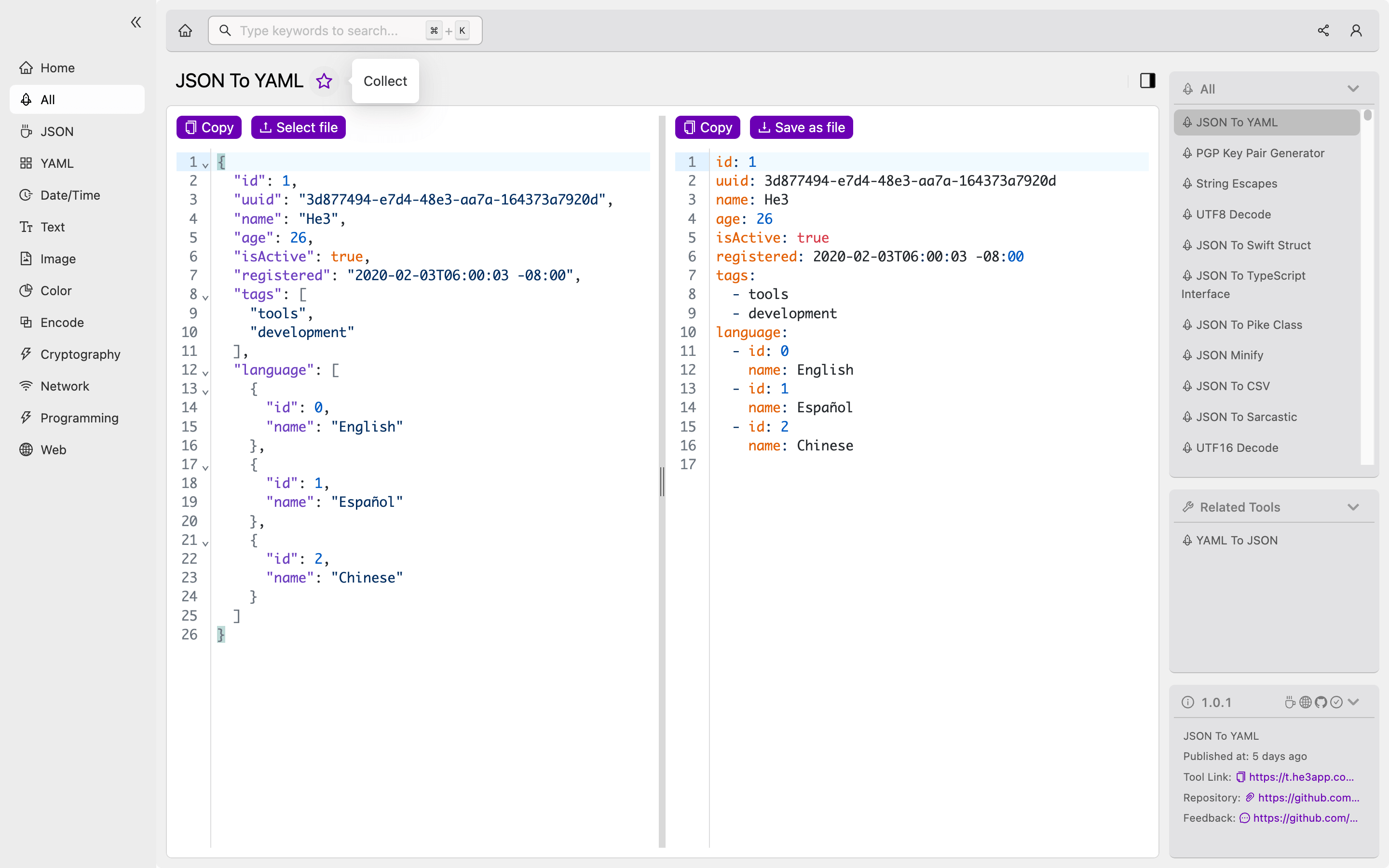
Conclusion
JSON To YAML is a powerful converter tool that enables developers to easily interpret and serialize data quickly and efficiently. While JSON has a smaller footprint and is popular for storing and exchanging data, YAML is an excellent serialization format, often used for human-readable configuration files. By converting JSON data to YAML data, developers can create clean, readable, and flexible YAML documents that are easy to maintain and modify. JSON To YAML conversion is straightforward, and with He3 Toolbox’s JSON To YAML, developers can efficiently and easily convert their JSON files.
References: