JSON to TSV: A Detailed Guide
When working with data, developers often need to convert one file format to another. In some cases, they may have to convert data from JSON to TSV (Tab Separated Values). JSON (JavaScript Object Notation) is a popular data format used to exchange data between servers and clients. TSV is a text-based data format that represents data in tabular form. It is used to store large data sets that can be opened in a spreadsheet application like Microsoft Excel or Google Sheets. In this article, we will explore the concept of JSON to TSV conversion, how it works, scenarios where it can be used, as well as some common misconceptions about it.
How JSON to TSV Conversion Works
JSON to TSV conversion involves converting JSON data into tabular form, where each row represents a single JSON object. A single JSON object is represented as a single row in the TSV file, where each field value is separated by tabs. In other words, each object in the JSON file becomes a row in the TSV file, and each field within that object becomes a separate column in the TSV file. This makes it easy to analyze and process data using spreadsheet applications.
Sample Code for JSON to TSV Conversion
Here is an example Python code to convert a JSON file to TSV:
import json
import csv
# Load JSON data from file
with open('data.json', 'r') as f:
data = json.load(f)
# Convert JSON data to TSV
with open('data.tsv', 'w', newline='') as f:
writer = csv.writer(f, delimiter='\t')
# Write headers
headers = list(data[0].keys())
writer.writerow(headers)
# Iterate through each JSON object and write values
for row in data:
writer.writerow(list(row.values()))Or you can use JSON to TSV tool in He3 Toolbox (https://t.he3app.com?dqfe ) easily.
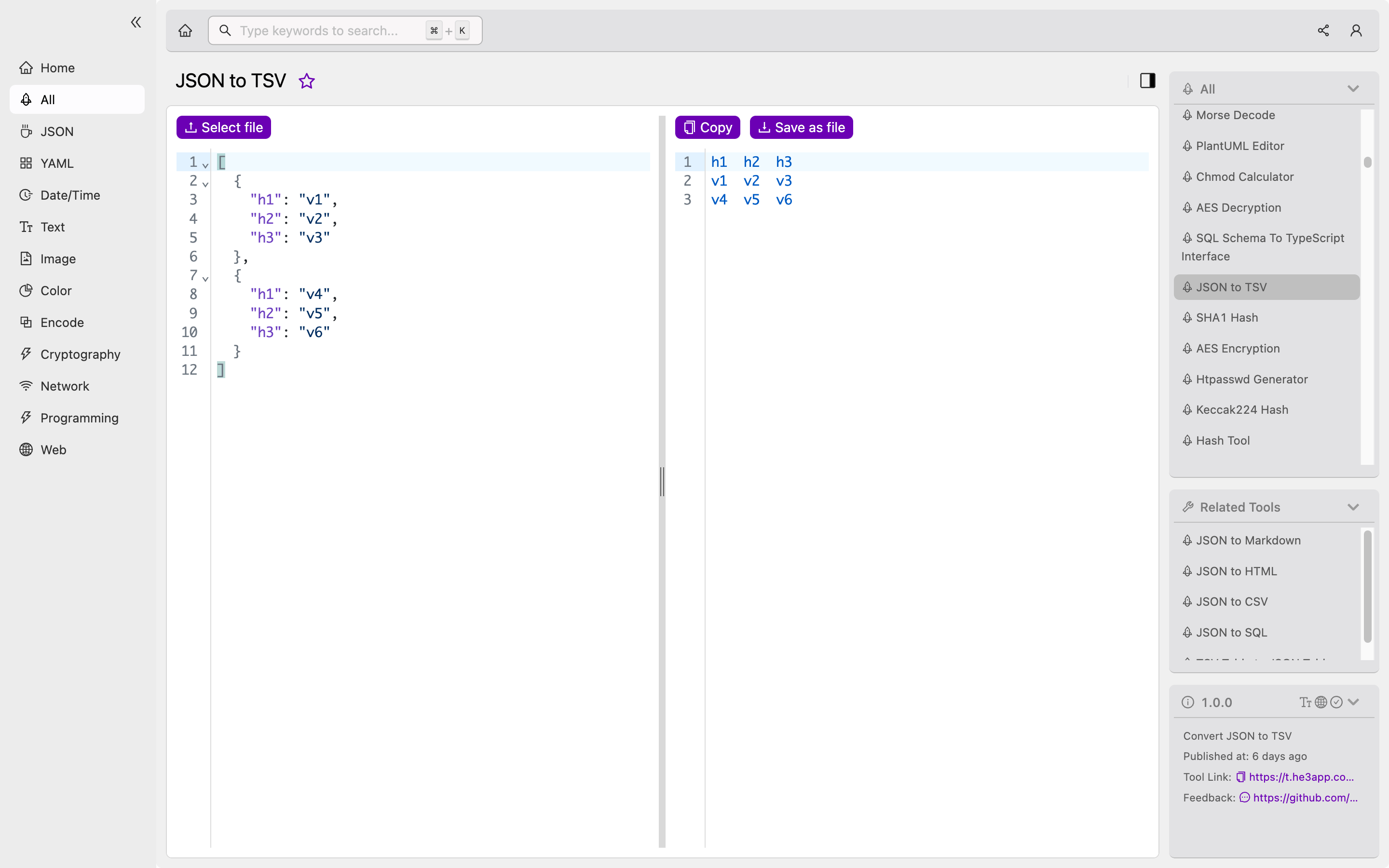
Scenarios for JSON to TSV Conversion
There are several scenarios where JSON to TSV conversion can be useful for developers. For instance, if a developer has a large dataset in JSON format that needs to be processed in a spreadsheet application, they can use JSON to TSV conversion to convert the data into a tabular format. This makes it easier to analyze and manipulate the data in a spreadsheet application. Additionally, JSON to TSV conversion can be useful for data visualization, where tabular data can be easily plotted onto charts or graphs.
Key Features of JSON to TSV
| Key Feature | Description |
|---|---|
| Tabular Representation | Converts JSON data into tabular form in TSV files |
| Easy to Process | Can be easily opened and processed by spreadsheet applications |
| Programmable | Conversion can be automated using programming languages such as Python |
Common Misconceptions and FAQ
Misconception: JSON to TSV Conversion Involves Data Loss
Some developers believe that conversion from JSON to TSV results in data loss. However, this is not true because TSV represents data in tabular form, which preserves all the data in the JSON file without any loss.
FAQ 1: How Do I Handle Nested JSON Objects?
Nested JSON objects can be handled by flattening them into a single row in the TSV file. This can be done using the json_normalize() function in Python’s pandas library.
FAQ 2: Are There Any Limitations to JSON to TSV Conversion?
The main limitation of JSON to TSV conversion is that it can be memory-intensive for large datasets. Therefore, it is important to optimize the process for large volumes of data.
Conclusion
JSON to TSV conversion is a simple and intuitive process that can be useful for developers who need to convert data from JSON to TSV. This article has explained how JSON to TSV conversion works, provided some sample code, and discussed scenarios where it can be useful. Additionally, common misconceptions about the conversion process have been addressed, as well as FAQs that developers may have. For more information, visit the Wikipedia pages on JSON and TSV.