Introduction
Htpasswd Generator is a tool used to create and manage secure passwords for web authentication. It is commonly used for .htpasswd files, which are used to store user credentials for basic authentication protocols. The tool is essential for web developers who want to secure their web pages and prevent unauthorized access.
How It Works
Htpasswd Generator uses a hashing function to convert user input into a secure password that’s difficult to crack. It uses MD5 or SHA-1 encryption algorithms to generate the hashes. In addition to password hashing, Htpasswd Generator also provides username and password file management functionalities, allowing developers to create, edit, and delete user accounts.
To use Htpasswd Generator, developers need to provide a username and password, which are then hashed and stored in a .htpasswd file. The tool can be run as a command-line utility or through a graphical user interface.
Scenarios for Developers
Htpasswd Generator is commonly used in the following scenarios to secure web pages:
- Protecting a private directory: Developers can use Htpasswd Generator to create a user account that has access to a specific directory, allowing them to protect sensitive data from unauthorized access.
- Limiting access to a web application: Developers can use Htpasswd Generator to create a single user account that has access to their application, making it harder for unauthenticated users to access the application.
- Creating a multi-user environment: Developers can use Htpasswd Generator to create multiple user accounts, each with their own designated roles and access permissions.
Key Features
| Feature | Description |
|---|---|
| Password Hashing | Uses MD5 or SHA-1 encryption algorithms to generate secure password hashes. |
| User Management | Allows developers to create, edit, and delete user accounts. |
| Command-Line Interface | Can be run as a command-line utility, making it easy to automate tasks. |
| Graphical User Interface | Provides a user-friendly interface for developers who prefer a graphical interface. |
| Cross-Platform Support | Supports multiple platforms, such as Windows, macOS, and Linux. |
Misconceptions and FAQs
Misconceptions
One common misconception regarding Htpasswd Generator is that it’s a password manager tool. While it helps create and manage passwords, Htpasswd Generator is not designed to be a password manager. It’s best used for generating and managing user accounts for web authentication.
FAQs
-
Q: Can Htpasswd Generator be used for web forms authentication? A: No, Htpasswd Generator is designed specifically for basic authentication protocols and is not suitable for web forms authentication.
-
Q: Does Htpasswd Generator come with a password policy feature? A: No, Htpasswd Generator does not include a password policy feature, so developers need to ensure they are using strong passwords.
How To
To use Htpasswd Generator, developers can use a web-based tool or a command-line interface. Htpasswd Generator can be found in various online tools or downloaded to use locally. Or you can use Htpasswd Generator tool in He3 Toolbox (https://t.he3app.com?5k48) easily.
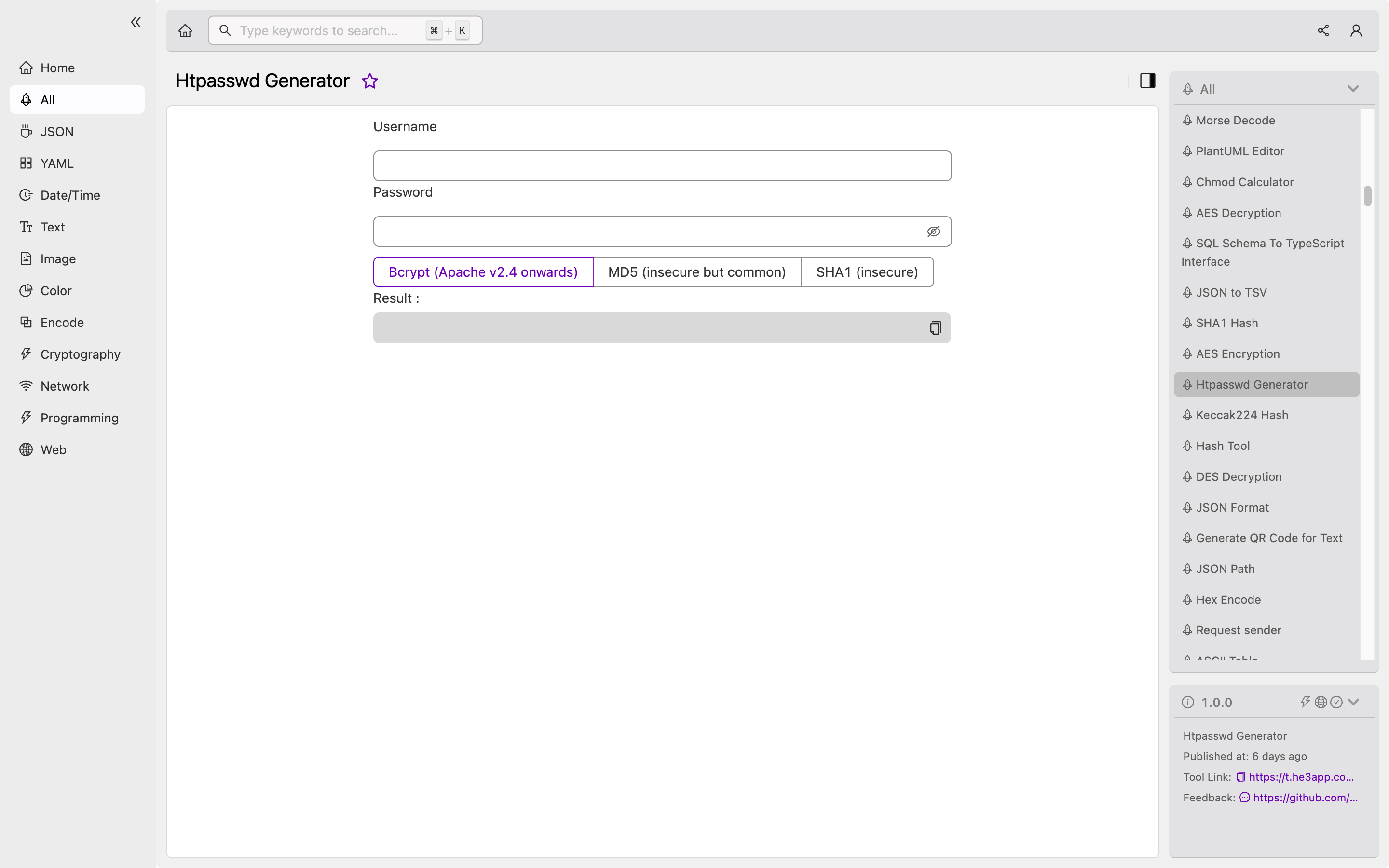
Conclusion
Htpasswd Generator is a valuable tool for developers who want to add an extra layer of security to their web pages. It’s a straightforward and user-friendly tool that ensures secure and reliable password storage to prevent unauthorized access. For more information on Htpasswd Generator and web authentication, check out the following links: