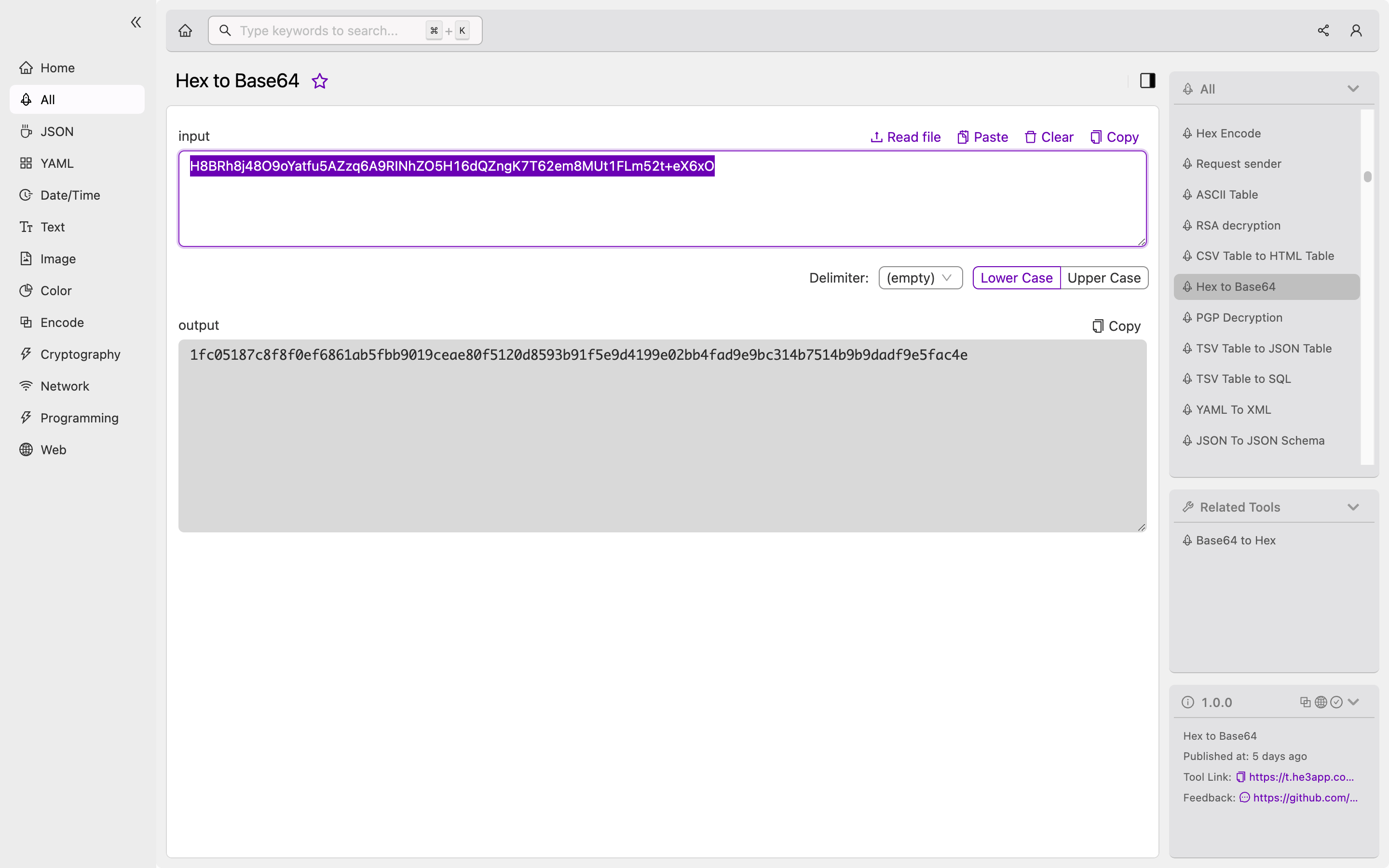
Introduction
Hexadecimal and Base64 are two common formats used in coding. Often, a programmer may need to convert data from one format to the other. Hex to Base64 conversion is a common task that developers need to perform. It involves converting the hexadecimal representation of data to a Base64 format. In this article, we will discuss how Hex to Base64 conversion works and explore scenarios where it is used.
How Hex to Base64 Conversion Works
Hexadecimal is a base-16 system that uses 16 symbols to represent numbers from 0 to 15. Base64, on the other hand, is a binary-based encoding system that uses 64 symbols to represent data. The process of converting Hexadecimal to Base64 involves a series of steps. First, the hexadecimal data is converted to binary. Next, the binary data is grouped into 6-bit segments. Each 6-bit segment is then converted to the corresponding Base64 symbol.
There are several ways to convert Hex to Base64, including using conversion tools or writing custom code. One easy-to-use conversion tool is He3 Toolbox’s Hex to Base64 tool (https://t.he3app.com?s4nk). Or you can use the code example below to write your custom code.
Code Example
Here is an example of how to convert Hex to Base64 in Python:
import base64
hex_data = "48656c6c6f20476f6f676c65"
binary_data = bytes.fromhex(hex_data)
base64_data = base64.b64encode(binary_data)
print(base64_data)Scenarios for Developers
Hex to Base64 conversion is used in various programming scenarios. It is used for encoding and decoding binary data, as well as for transmitting data across networks. It is also used in security applications where data needs to be protected from unauthorized access. Some specific scenarios where Hex to Base64 conversion is used include:
- Encoding images for use in HTML, email, or other web-based applications.
- Transferring binary data over the internet for use in web applications.
- Encrypting and decrypting passwords and other sensitive data in applications.
- Converting data to a format that can be stored in a database or file system.
Key Features
Some key features of Hex to Base64 conversion include:
- Security: Base64 encoding can be used to protect sensitive data during transmission over unsecured networks.
- Compatibility: Base64 encoding is widely used and supported by most browsers and programming languages.
- Efficiency: Base64 encoding produces smaller file sizes than hex encoding, making it more efficient for storing and transmitting data.
Misconceptions and FAQs
Misconceptions
- Base64 encoding can replace encryption: Base64 encoding is not encryption and should not be used in place of encryption when securing sensitive data.
- Encoding improves compression: Base64 encoding can increase file size due to the overhead of the encoding process, making compressed data larger than the original.
FAQs
-
Is it possible to convert Base64 to Hex?
Yes, it is possible. Base64 to Hex conversion involves decoding the Base64 data back to binary and then converting it to the Hexadecimal format.
-
Can I convert Hex to Base64 using an online tool?
Yes, several online tools allow users to perform Hex to Base64 conversion. However, some tools may not be secure, so it is essential to choose a reliable tool.
-
Can I use Hex to Base64 conversion to encrypt data?
No, Hex to Base64 conversion is not a secure way to encrypt data. For secure encryption, use methods such as AES or RSA encryption.
Conclusion
Hex to Base64 conversion is a crucial task in programming, particularly in security and data transmission scenarios. Converting Hex to Base64 involves a series of steps that can be done using custom code or conversion tools like He3 Toolbox’s Hex to Base64 tool. It is essential to understand the differences between Hexadecimal and Base64 and when to use each data encoding format to maximize efficiency and security.