Generating QR Codes for Phone Numbers in Development
Quick Response (QR) codes are becoming an increasingly common tool in marketing and communication. They are two-dimensional barcodes consisting of black and white squares, which can be read by a QR code reader. QR codes are used to hold text, website URLs, phone numbers, and other pieces of information. This article focuses on generating a QR code for a phone number in development.
How Does It Work?
QR codes are easy to generate, and it can be done programmatically, whether you’re using a programming language or a third-party library, such as ZXing. The code consists of the string containing the phone number and formatting indicators. The resulting QR code is then displayed on a web page, mobile application, or other digital platform so that users can easily scan it.
The process is straightforward when using a tool like He3 Toolbox, which offers a web-based interface to generate a QR code for a phone number. All that is required is to enter the phone number and generate the code, which can then be downloaded and displayed on the necessary digital platform.
Sample Code
Here’s a sample code to generate a QR code for a phone number using the ZXing library in Java:
import com.google.zxing.BarcodeFormat;
import com.google.zxing.EncodeHintType;
import com.google.zxing.WriterException;
import com.google.zxing.common.BitMatrix;
import com.google.zxing.qrcode.QRCodeWriter;
import java.io.IOException;
import java.util.HashMap;
import java.util.Map;
import javax.servlet.ServletException;
import javax.servlet.annotation.WebServlet;
import javax.servlet.http.HttpServlet;
import javax.servlet.http.HttpServletRequest;
import javax.servlet.http.HttpServletResponse;
@WebServlet(name = "QrCodeGenerator", urlPatterns = {"/qrcode"})
public class QrCodeGenerator extends HttpServlet {
@Override
protected void doGet(HttpServletRequest request, HttpServletResponse response)
throws ServletException, IOException {
response.setContentType("image/png");
String phone = request.getParameter("phone");
String phoneUri = "tel:" + phone;
Map<EncodeHintType, Object> hints = new HashMap<>();
hints.put(EncodeHintType.MARGIN, 0);
hints.put(EncodeHintType.CHARACTER_SET, "UTF-8");
try {
QRCodeWriter writer = new QRCodeWriter();
BitMatrix bitMatrix = writer.encode(phoneUri, BarcodeFormat.QR_CODE, 180, 180, hints);
MatrixToImageWriter.writeToStream(bitMatrix, "png", response.getOutputStream());
} catch (WriterException e) {
e.printStackTrace();
}
}
}Scenarios for Developers
Developers can generate QR codes to include in their mobile or web applications. Including a QR code element in a UI can make it easier for users to access contact information, such as phone numbers.
Key Features Table
Here are some key features of generating QR codes for phone numbers:
| Features | Description |
|---|---|
| Input Format | The input format can vary depending on the tool or libraries used. |
| Output Format | The output format is typically PNG or JPG images. |
| Error Correction | QR codes are capable of including additional error correction data to ensure successful scanning. |
| Scalability | QR codes can easily be resized without any loss of information. |
Misconceptions and FAQs
Misconceptions
One common misconception about QR codes is that they are not secure enough, leading to potential privacy issues. However, QR codes generated for phone numbers do not store any user data or contact information that may compromise user privacy.
FAQs
-
Can QR codes for phone numbers be generated offline?
- Yes, they can be generated offline using libraries like ZXing, which can generate QR codes programmatically.
-
Are there any size restrictions when generating QR codes?
- QR codes can be easily resized to accommodate the platform where they will be displayed. However, smaller QR codes may be harder to scan.
How to Generate QR Code for Phone Number
Developers can use a tool like He3 Toolbox to generate QR codes for phone numbers easily. Just input the phone number and generate the code in a few clicks. Or you can use Generate QR Code for Phone Number tool in He3 Toolbox (https://t.he3app.com?zqr7 ) easily.
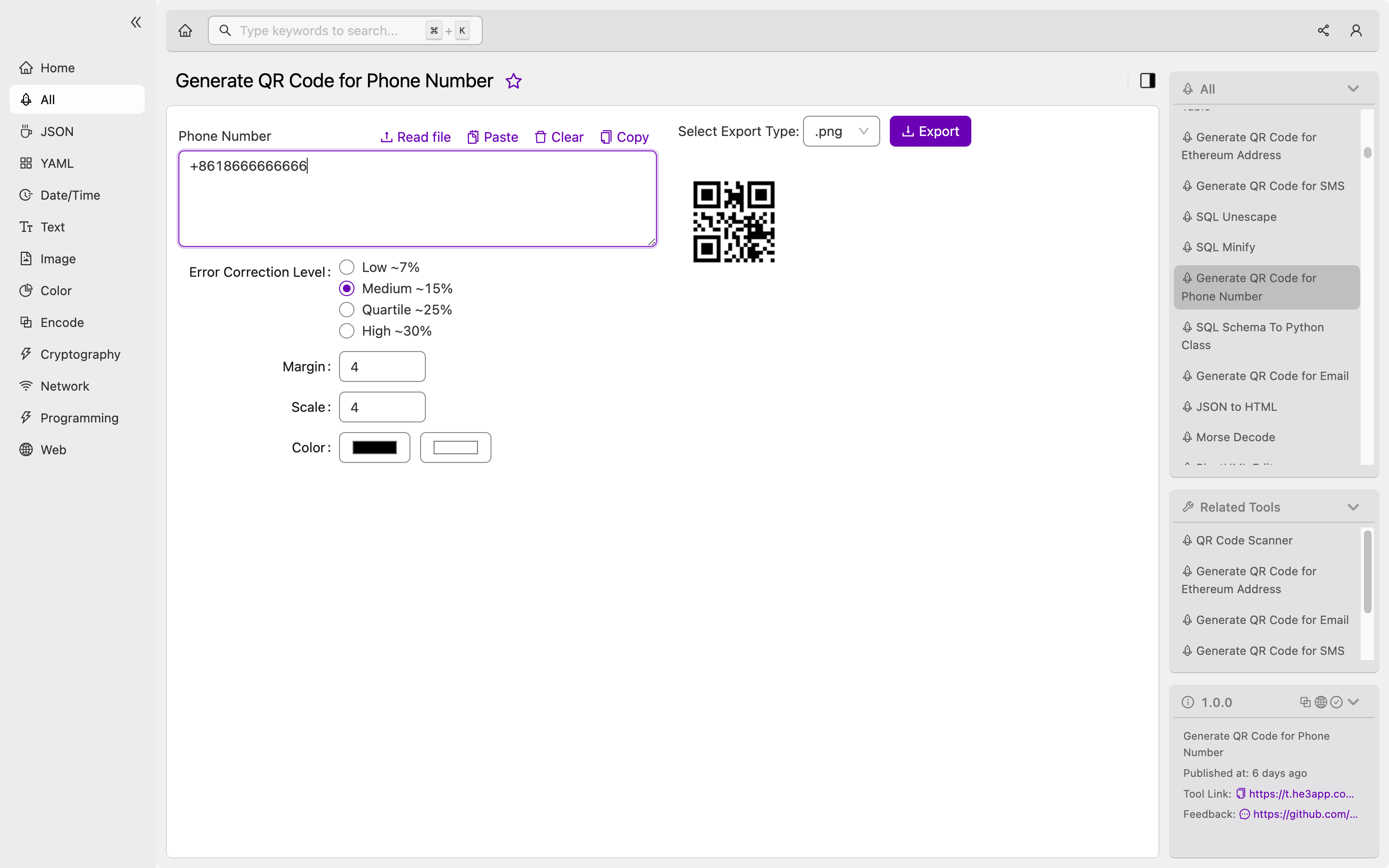
Conclusion
Generating QR codes for phone numbers can be useful for developers who want to include contact information in their mobile or web-based applications. Tools like He3 Toolbox can make generating QR codes for phone numbers simple, while libraries like ZXing enable developers to generate QR codes programmatically.
References