Creating QR Codes for URLs: A Developer’s Guide for Quick Access to Websites
One of the most common ways to share website links is through QR codes. QR codes are black and white squares that contain information encoded in a machine-readable format. The neat thing is that they can be scanned using a smartphone camera, bypassing the need to type long URLs. In this guide, we will explore how to generate QR codes for URLs using He3 Toolbox’s Generate QR Code for URL tool.
How Does it Work?
A QR code contains information that can be decoded using special software. For URLs, a QR code generator takes the input URL, encodes it in a QR code, and provides the resulting image as output.
Generating QR codes for URLs is important for developers who want to promote their websites, products or services. By generating a QR code and providing it for download or sharing, they make it easier for users to access their sites.
How to Use He3 Toolbox’s Generate QR Code for URL Tool
Creating QR codes for URLs can be done in less than a minute using He3 Toolbox’s Generate QR Code for URL tool. Just follow these steps:
- Go to https://t.he3app.com?4awz
- Enter the URL to encode in the QR Code
- Click the Generate button
- Save or copy the resulting QR code
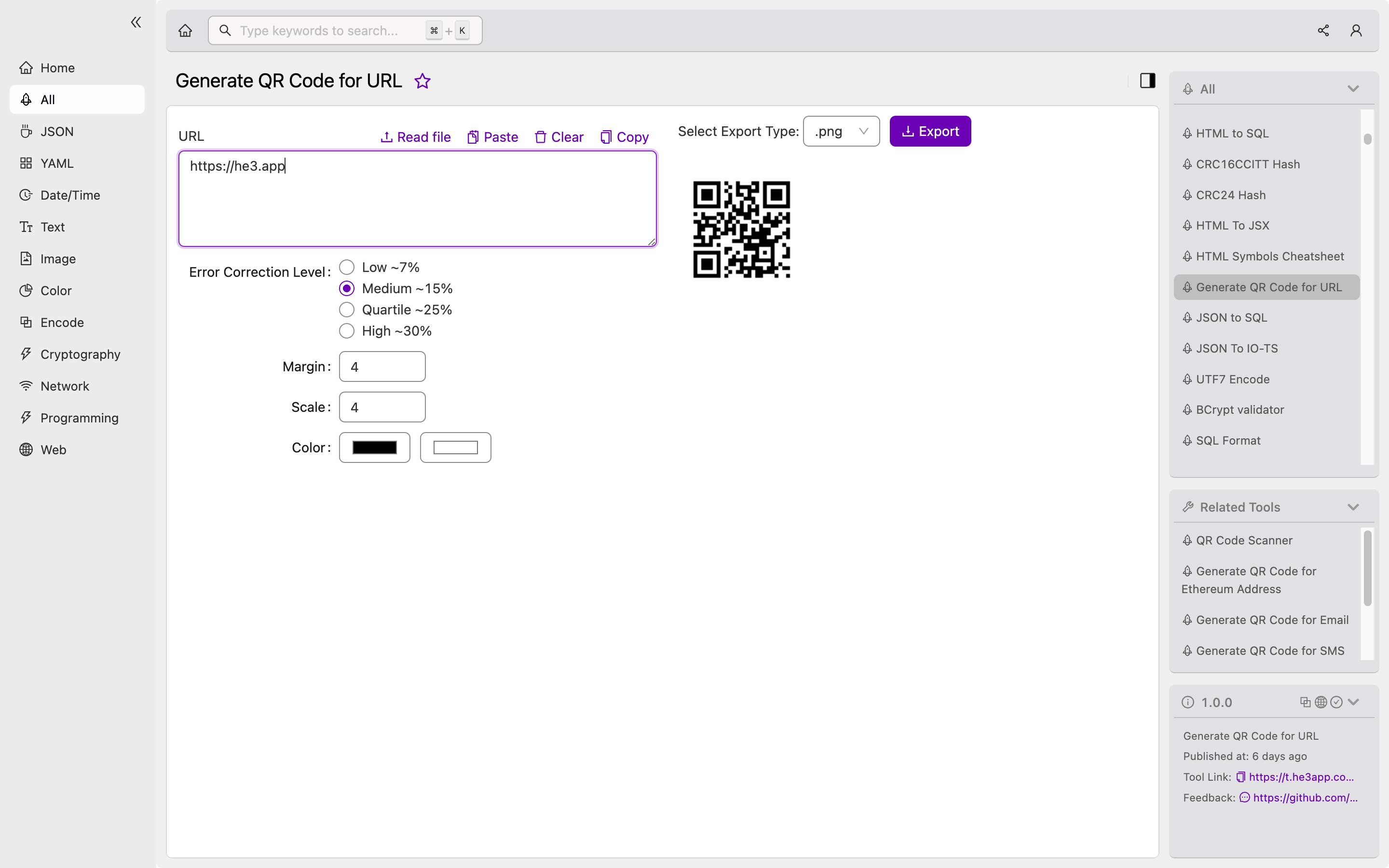
Scenarios for Developers
Developers can use QR codes for URLs in various scenarios. For example, they can use QR codes to promote their products, direct users to specific pages, or provide downloadable content. They can also use QR codes in print media or on packaging to direct users to their websites.
Key Features
The Generate QR Code for URL tool by He3 Toolbox offers the following features:
- Simple and intuitive interface
- Generates QR codes instantly
- High-quality output
Misconceptions and FAQs
Misconception #1: QR codes are not relevant anymore.
Explanation: QR codes are still relevant and widely used. In fact, QR codes are becoming more popular, especially with the rise of mobile devices.
FAQ #1: Why use QR codes for URLs when users can simply type the URL?
Answer: QR codes make it easier for users to access URLs, especially when the URLs are long and complicated.
FAQ #2: Are QR codes only for websites?
Answer: No. Developers can use QR codes for various types of content, such as downloadable documents or multimedia content.
Conclusion
In conclusion, generating QR codes for URLs is an easy task that can be done using He3 Toolbox’s Generate QR Code for URL tool. By doing so, developers can promote their websites and content in a more efficient way. Moreover, QR codes take up less space than URLs printed on media, making them useful for all kinds of applications.
For more information about QR codes and how they work, see the Wikipedia page.