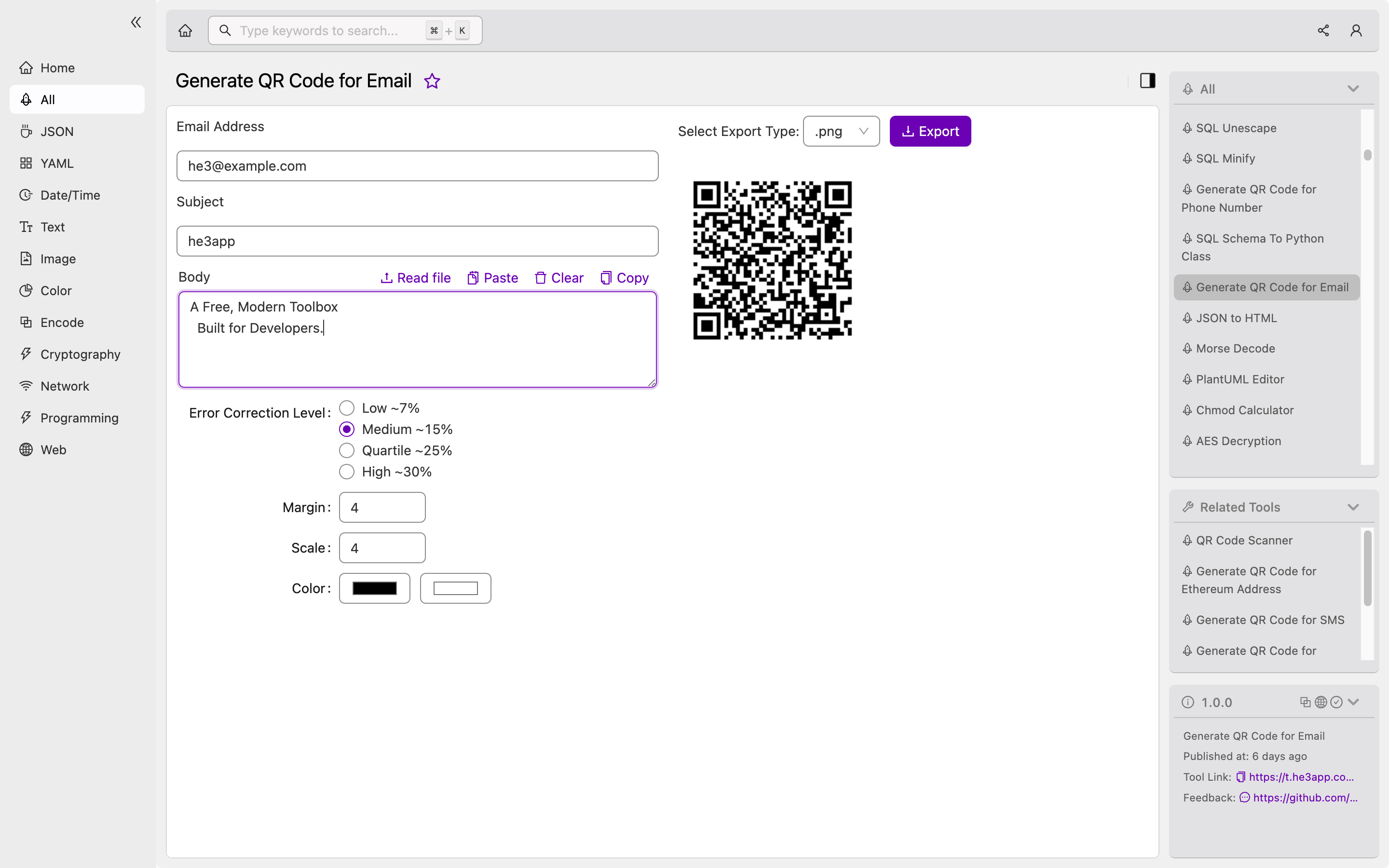
As a developer, you’re likely familiar with QR codes and the various ways they can be used. One such application that has seen increased popularity in recent years is generating QR codes for email. This tool allows for quick and easy communication between individuals, businesses, and organizations.
What is a QR Code for Email?
A QR code for email is simply a two-dimensional barcode that stores email-related information. This information could include a recipient’s email address, subject line, and even the body of an email message. When scanned by a smartphone or other device with a QR reader application, the information is automatically transferred to the user’s email client.
How Does It Work?
Generating a QR code for email can be done using a variety of tools and software. As a developer, you may opt to use a library or module specific to your programming language. Alternatively, you can use online tools and services such as He3 Toolbox’s Generate QR Code for Email tool. This tool allows you to enter the email address, subject line, and message content to generate a QR code.
Or you can use Generate QR Code for Email tool in He3 Toolbox (https://t.he3app.com?7d9b ) easily.
Once you’ve generated your QR code, you can include it in a variety of mediums, from print materials like business cards and brochures to digital media such as emails, websites, and social media profiles.
Scenarios for Developers
As a developer, you might be wondering how you can integrate QR codes for email into your applications. Below are a few scenarios where this may be helpful:
- Automatic email signup: Users can scan a QR code to automatically subscribe to a mailing list or email newsletter.
- Event invitations: QR codes can be included in event invitations, allowing attendees to quickly RSVP or respond to specific event details via email.
- Contact information: QR codes can be included on business cards, websites, and other materials, allowing individuals to easily save contact information to their email or phone’s contact list.
Key Features
If you choose to use an online tool such as He3 Toolbox’s Generate QR Code for Email tool, you can expect the following key features:
| Feature | Description |
|---|---|
| Customization | Ability to customize your QR code’s color, design, and logo. |
| Trackability | Option to track your QR code’s scans and performance analytics. |
| Password Protection | Add password protection to your email message for added security. |
| Multiple Formats | Download your QR code in multiple file formats, including PNG, JPG, SVG, and PDF. |
Misconceptions and FAQs
There are a few common misconceptions about QR codes for email that may cause confusion. Below are a few frequently asked questions to help clarify:
Can QR codes for email be read by any smartphone?
Yes, as long as the smartphone has a QR code reader application installed.
Can QR codes for email be scanned multiple times?
Yes, QR codes can be scanned multiple times so long as the information stored in the code remains the same.
In conclusion, generating QR codes for email is a quick and efficient way to facilitate communication between individuals and businesses. Whether you’re looking to streamline email signups, event invitations, or share contact information, QR codes for email offer a simple solution. With the help of online tools like He3 Toolbox’s Generate QR Code for Email tool, developers can easily implement QR codes into their applications.
References: