JSON to HTML is a process that converts JSON (JavaScript Object Notation) data into HTML (Hypertext Markup Language) markup code, which can then be displayed in a web browser. JSON is a lightweight data interchange format used for storing and exchanging data between different applications and systems. HTML, on the other hand, is a markup language used to structure content on the World Wide Web. JSON to HTML conversion can enable developers to display JSON data on a web page using the familiar HTML format.
How JSON to HTML Works
JSON to HTML conversion typically involves three main steps:
-
Parse the JSON data: The JSON data is first parsed or converted into a JavaScript object using the JSON.parse() method.
-
Build the HTML markup: Once the data is parsed, developers can use JavaScript functions to build the HTML markup code, which can display the JSON data on a web page.
-
Display the HTML markup: The HTML code is then inserted into the DOM (Document Object Model) of the web page, ultimately displaying the corresponding JSON data on the user’s browser.
Developers can use various programming languages and tools to perform these steps, including JavaScript, jQuery, and libraries like Mustache.js or Handlebars.js. Alternatively, developers can use online JSON to HTML conversion tools, like the one built in He3 Toolbox (https://t.he3app.com?4aui).
Common Scenarios for Developers
JSON to HTML conversion can be useful in various real-world scenarios for developers, including:
- Displaying data from APIs (Application Programming Interfaces) on a web page
- Customizing the look and feel of JSON data when displayed on a web page
- Converting JSON data into an email template for newsletters or notifications
- Creating interactive web applications that allow users to browse and search through JSON data
Code Samples and Key Features
Here’s an example of a simple JSON to HTML conversion using JavaScript and the Mustache.js library:
var template =
"{{#employees}}<li>{{firstName}} {{lastName}}</li>{{/employees}}";
var data = {
employees: [
{ firstName: "John", lastName: "Doe" },
{ firstName: "Anna", lastName: "Smith" },
{ firstName: "Peter", lastName: "Jones" },
],
};
var output = Mustache.render(template, data);
document.getElementById("employeesList").innerHTML = output;The template above converts the JSON data into an HTML unordered list with each employee’s first and last name displayed. Mustache.js uses a simple and intuitive syntax that allows developers to define variables in templates and render them with data.
Here are some key features of JSON to HTML conversion tools and libraries:
| Features | Description |
|---|---|
| Customization | Developers can customize the look and feel of the HTML markup by defining templates and stylesheets. |
| Dynamic content | JSON to HTML conversion can handle real-time updates and changes in the JSON data, allowing for dynamic web applications. |
| Reusability | Conversion tools and libraries can be reused across different projects and applications to save development time and effort. |
Misconceptions and FAQs
Myth: JSON is the same as HTML
While both JSON and HTML can store and display data, they are fundamentally different. JSON is a data interchange format used for exchanging data between applications, while HTML is a markup language used to structure content on the web.
Myth: JSON can replace HTML
JSON cannot replace HTML since their purposes and scopes are different. JSON provides a flexible and simple way to transfer and store data, while HTML is used to structure and display content on the web.
FAQ: Can I use JSON and HTML together?
Yes, developers can use JSON and HTML together to display dynamic data on web pages. JSON can provide data on the client-side, while HTML can structure and display that data.
FAQ: What tools can I use for JSON to HTML conversion?
Developers can use various programming languages and libraries, such as JavaScript and jQuery, to convert JSON to HTML. Online conversion tools, like the JSON to HTML tool in He3 Toolbox (https://t.he3app.com?4aui), can also be an option.
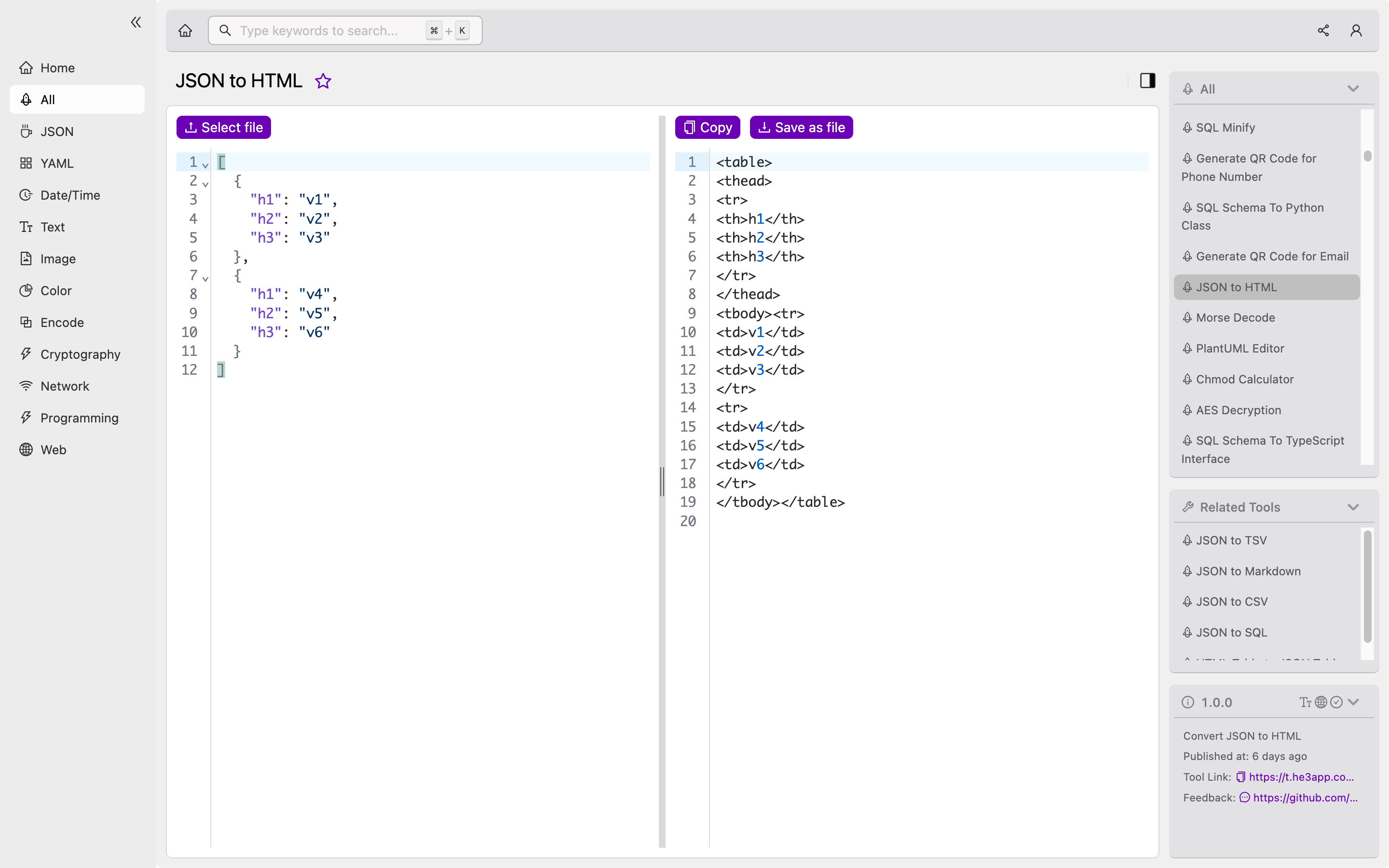
JSON to HTML conversion can open up endless possibilities for developers to display data in a modern and customizable way. With the right tools and understanding, developers can leverage this process to build efficient and innovative web applications. For further reading on JSON and HTML, check out the following links: