Introduction
As developers, we often work with complex JSON data structures in our applications. However, traversing these structures can often be challenging as they are hierarchical and contain nested data. This is where JSON Path comes in, a query language that enables developers to extract specific data from complex JSON structures. In this article, we will explore the concept and functionality of JSON Path and how we can use it in our applications.
What is JSON Path?
JSON Path is a query language that is used to extract specific data from JSON structures. It provides an easy and efficient way to traverse and extract data from complex nested JSON structures. JSON Path expressions are similar to XPath expressions that are used to extract data from an XML structure. However, JSON Path is specifically designed to work with JSON structures.
JSON Path expressions are represented as strings and are used to navigate through the JSON structure to access specific data elements. The JSON object is traversed using the properties of the object, and the JSON arrays are traversed using a zero-indexed integer to indicate the element’s position in the array.
How it Works
JSON Path works by using a set of operators and expressions to select specific parts of a JSON structure. The basic syntax for a JSON Path expression is:
$.path.to.propertyThe $ symbol represents the root of the JSON structure, and the path.to.property specifies the property to be accessed in the JSON structure. For example, to access the value of the title property in the following JSON structure:
{
"book": {
"title": "The Hitchhiker's Guide to the Galaxy",
"author": "Douglas Adams",
"price": 42.0
}
}We can use the following JSON Path expression:
$.book.titleThis expression will return the value "The Hitchhiker's Guide to the Galaxy" from the JSON structure.
Scenarios for Developers
JSON Path is a powerful tool that can be used in various scenarios, such as:
- Extracting specific data from large JSON structures
- Manipulating JSON structures by removing or modifying specific elements
- Validating JSON structures against a given schema
JSON Path is widely used in modern applications that rely on JSON data, including web applications, REST APIs, and mobile applications.
Features
Here are some of the key features of JSON Path:
| Feature | Benefit |
|---|---|
| XPath-like syntax | Familiar syntax for developers |
| Supports complex JSON | Ability to traverse and extract data from complex nested JSON structures |
| Conditional expressions | Ability to extract data based on specific conditions |
| Backward-compatible | Can be used with any programming language that supports JSON structures |
Using JSON Path with He3 Toolbox
Developers can leverage JSON Path in their applications by using various tools that support JSON Path syntax. One such tool is the JSON Path tool in He3 Toolbox (https://t.he3app.com?c9yj ).
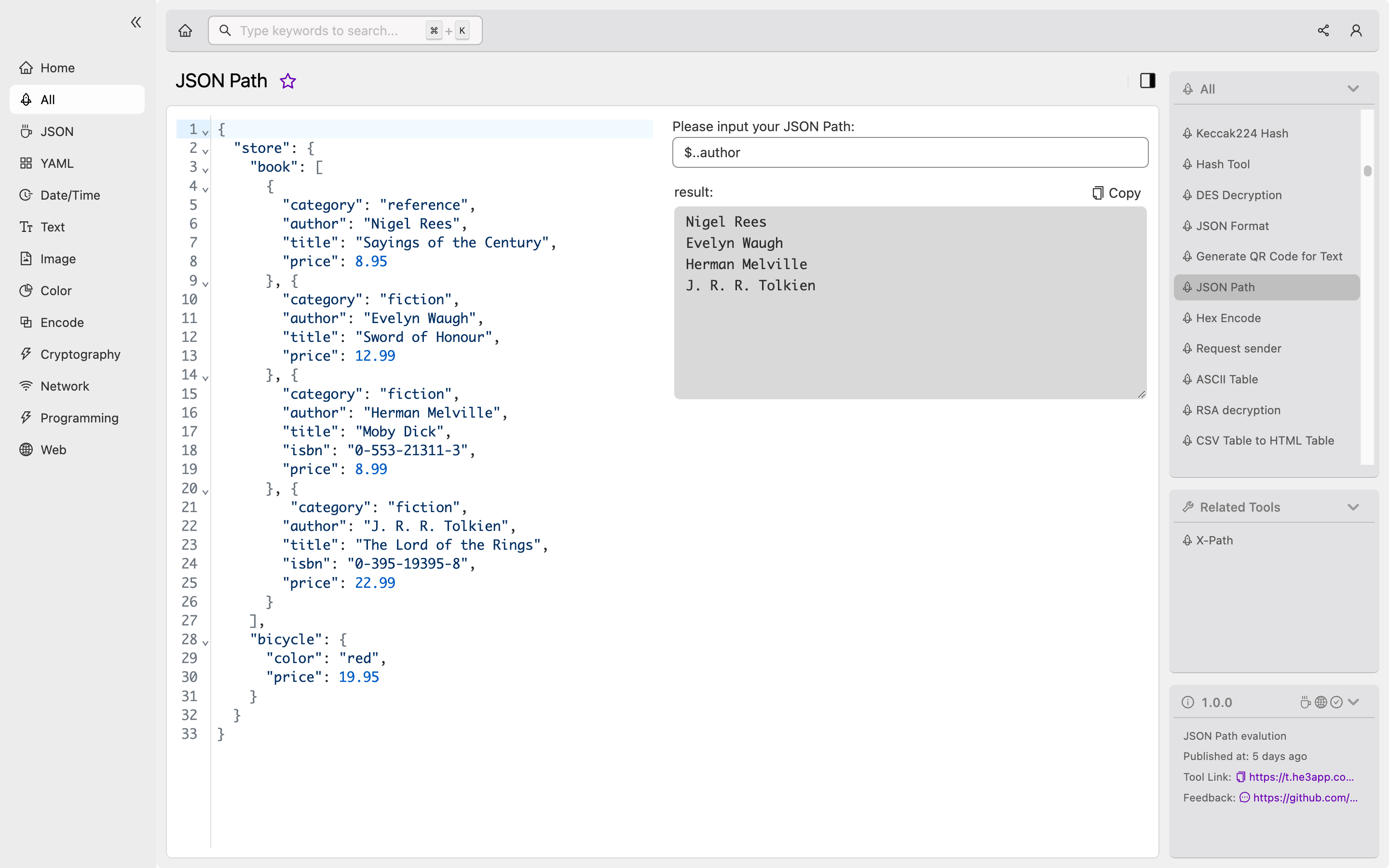
Misconceptions and Two FAQs
Misconception: JSON Path is only used with JavaScript
JSON Path is a JSON-based query language that can be used with any programming language that supports JSON parsing. It is not limited to the JavaScript language.
FAQ 1: Can I use JSON Path with XML structures?
No, JSON Path is specifically designed to work with JSON structures. XPath is a query language used to extract data from XML structures.
FAQ 2: Can I use JSON Path to modify JSON structures?
Yes, you can use JSON Path to modify JSON structures by selecting specific elements and then updating or removing them.
Conclusion
JSON Path is an essential tool for developers working with JSON data structures. With its XPath-like syntax, developers can easily traverse and extract specific data from complex nested JSON structures. JSON Path is widely used in modern applications and provides a powerful, efficient, and flexible way to manipulate JSON data.
If you want to learn more about JSON Path, you can check out the JSONPath Syntax documentation on GitHub.