JSON Format is a lightweight data interchange format that allows for the transfer and sharing of data between networked systems in a simple, human-readable form. Short for JavaScript Object Notation, JSON Format is a text-based format that emerged as an alternative to XML in the early 2000s. Its broad-based adoption and its ability to represent complex data structures have cemented its place in modern software development.
How it Works
JSON Format is divided into two basic structures: the key-value pair and the array list. The key-value pair describes a single property, while an array combines several key-value pairs. JSON’s syntax is simple: it consists of brackets, curly braces, and commas, with the curly braces used to encapsulate objects and the brackets used to encapsulate arrays.
// Example of a key-value pair in JSON Format
{
"name": "Maria",
"age": 25,
"city": "London"
}
// Example of an array in JSON Format
[
{
"name": "Maria",
"age": 25,
"city": "London"
},
{
"name": "John",
"age": 30,
"city": "New York"
}
]Developers can use JSON Format with many programming languages such as JavaScript, Python, and Java, all with simple libraries provided by each language that makes parsing and creating JSON data structures painless.
Scenarios for Developers
JSON Format is ubiquitous in the software development industry. From exchanging data between different systems, data storage, and data transportation – it’s used in numerous ways.
Some of the most popular scenarios in which JSON Format is used include:
- API data transfer – JSON Format is used to transfer data between client applications and server APIs because of its lightweight nature and the ubiquitous support by programming languages and web frameworks.
- Configuration data – JSON Format is used to store configuration information in web applications, including environment variables and database parameters.
- Data interchange – It is commonly used to move data between systems and even storage solutions.
Key Features
JSON Format has several key features that make it stand out as a data interchange format.
| Feature | Description |
|---|---|
| Lightweight | JSON Format is relatively small in size and takes less bandwidth to transmit. |
| Human readable | Because of its text-based format, JSON can be easily read and understood by humans |
| Versatile | JSON can represent many objects such as arrays, strings, objects, and numbers. |
| Platform Independent | JSON’s cross-platform compatibility makes it easy to use. |
Misconceptions and FAQs
Misconception 1: JSON format is only used by JavaScript
While JavaScript Object Notation was first developed to be used as a data exchange format for JavaScript, JSON Format is now widely used in multiple industries and by several languages.
Misconception 2: JSON format can’t handle complex data structures
JSON Format can handle complex data structures such as nested arrays and objects. It’s one of the reasons why it’s used as the data interchange standard.
FAQ 1: Can I validate JSON files?
Yes, you can validate JSON files by using tools like JSON Lint or JSON Validator.
FAQ 2: Can I compress JSON files?
Yes, you can compress JSON files using GZIP and use JSON Format tool in He3 Toolbox (https://t.he3app.com?5p3h).
How To
To encode a JSON object to a string in Python, you can use the json module.
import json
person = {"name": "Maria", "age": 25, "city": "London"}
# encode object to JSON string
json_string = json.dumps(person)
print(json_string)Or you can use JSON Format tool in He3 Toolbox (https://t.he3app.com?5p3h ) easily.
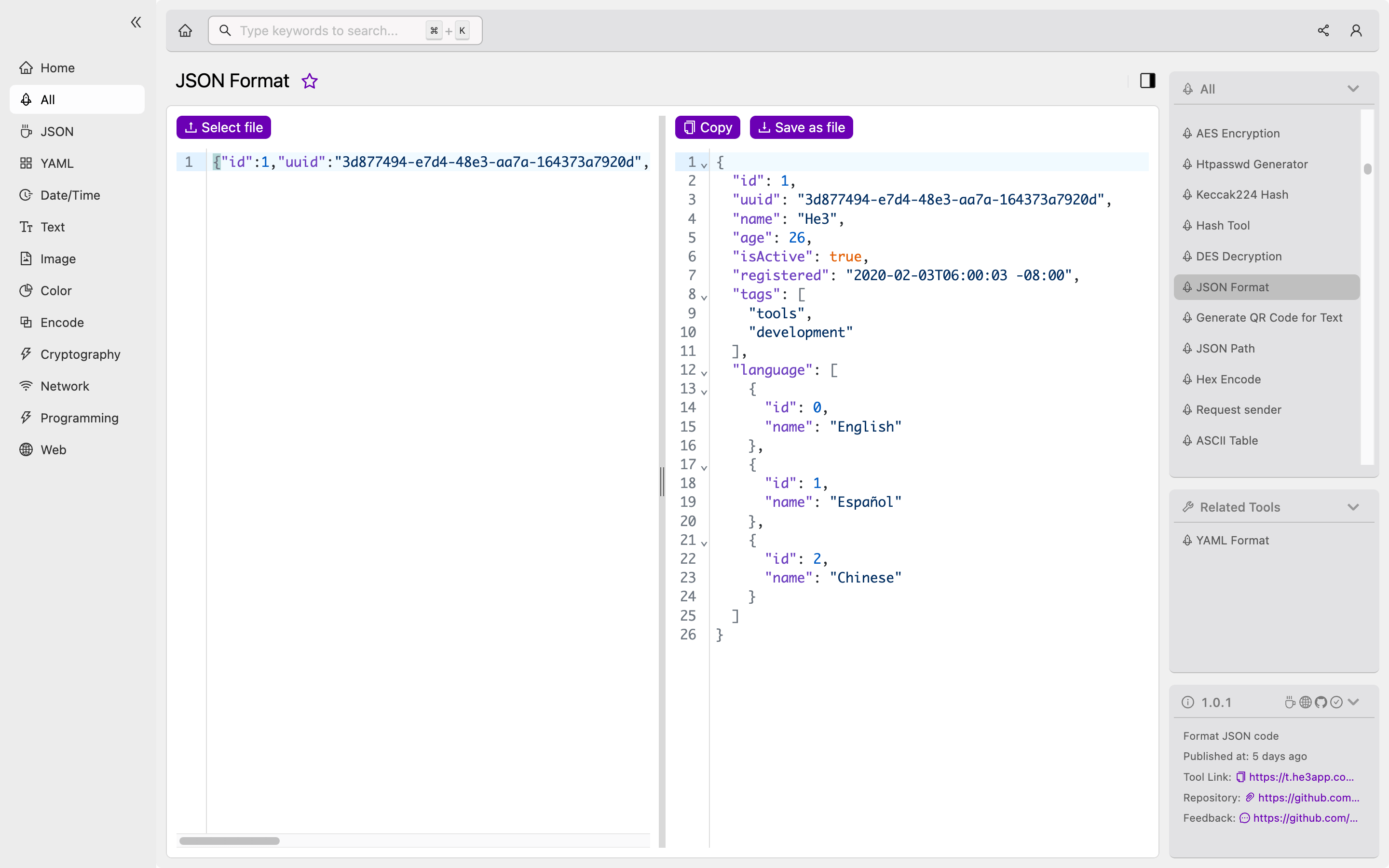
Conclusion
JSON Format is a versatile and straightforward data interchange format that has become an industry standard for application developers over the years. Whether you’re working on client-side web applications, server APIs, or data storage, JSON is an indispensable tool for modern software development.
References: