CSV Table to SQL: Easily Convert Your Data
As a developer, you may encounter a scenario where you have large amounts of data in CSV format, but you need it in SQL format. Converting this data manually can be extremely time-consuming and painstaking. Don’t worry, though - there are tools available to simplify the process, and we’re going to discuss them in this article.
What is CSV Table to SQL?
CSV Table to SQL is a data conversion tool that enables developers to convert CSV tables to SQL format with minimal effort. This tool makes the process quick and simple, and it is an invaluable resource for professionals who frequently work with large amounts of data.
How Does it Work?
CSV Table to SQL works by taking your CSV tables and translating them into SQL queries. From there, you can use the resulting SQL code in any SQL-compatible environment, such as MySQL, PostgreSQL, or SQL Server.
To use CSV Table to SQL, you’ll typically need to provide the tool with a CSV file that contains your data. The tool will then generate SQL queries based on the contents of the file, which you can then execute in your preferred SQL environment.
Key Features
Some of the key features of CSV Table to SQL include:
- Support for large datasets: CSV Table to SQL is optimized to handle large datasets, making it an ideal tool for processing massive amounts of data with minimal effort.
- Customizable settings: The tool’s settings are highly customizable, allowing you to specify the delimiter used in your CSV files, choose the SQL output format, and more.
- User-friendly interface: CSV Table to SQL features a simple and intuitive interface that makes it easy to use, even for beginners.
Scenarios for Developers
Some potential scenarios where developers might use CSV Table to SQL include:
- Importing data into a database: If you have a large amount of data in CSV format that needs to be imported into a database, CSV Table to SQL can make the process quick and easy.
- Converting data formats: If you need to convert a CSV table to SQL format for use in another application or environment, CSV Table to SQL can help you accomplish this quickly and easily.
Misconceptions and FAQs
Misconception: CSV Table to SQL is only for advanced users.
CSV Table to SQL is designed to be easy to use, even for beginners. The tool’s user-friendly interface and customizable settings make it accessible to users of all skill levels.
FAQ 1: Is CSV Table to SQL free?
CSV Table to SQL is available as a free trial, but there may be a cost associated with ongoing use of the product.
FAQ 2: Can CSV Table to SQL convert SQL to CSV?
No, CSV Table to SQL is designed solely to convert CSV tables to SQL queries.
How to Use CSV Table to SQL
To use CSV Table to SQL, you can download the tool from its official website, or you can use CSV Table to SQL tool in He3 Toolbox (https://t.he3app.com?nt6y ) easily. Once you have the tool, simply provide it with a CSV file containing your data, and the tool will generate the corresponding SQL queries for you to use in your preferred SQL environment.
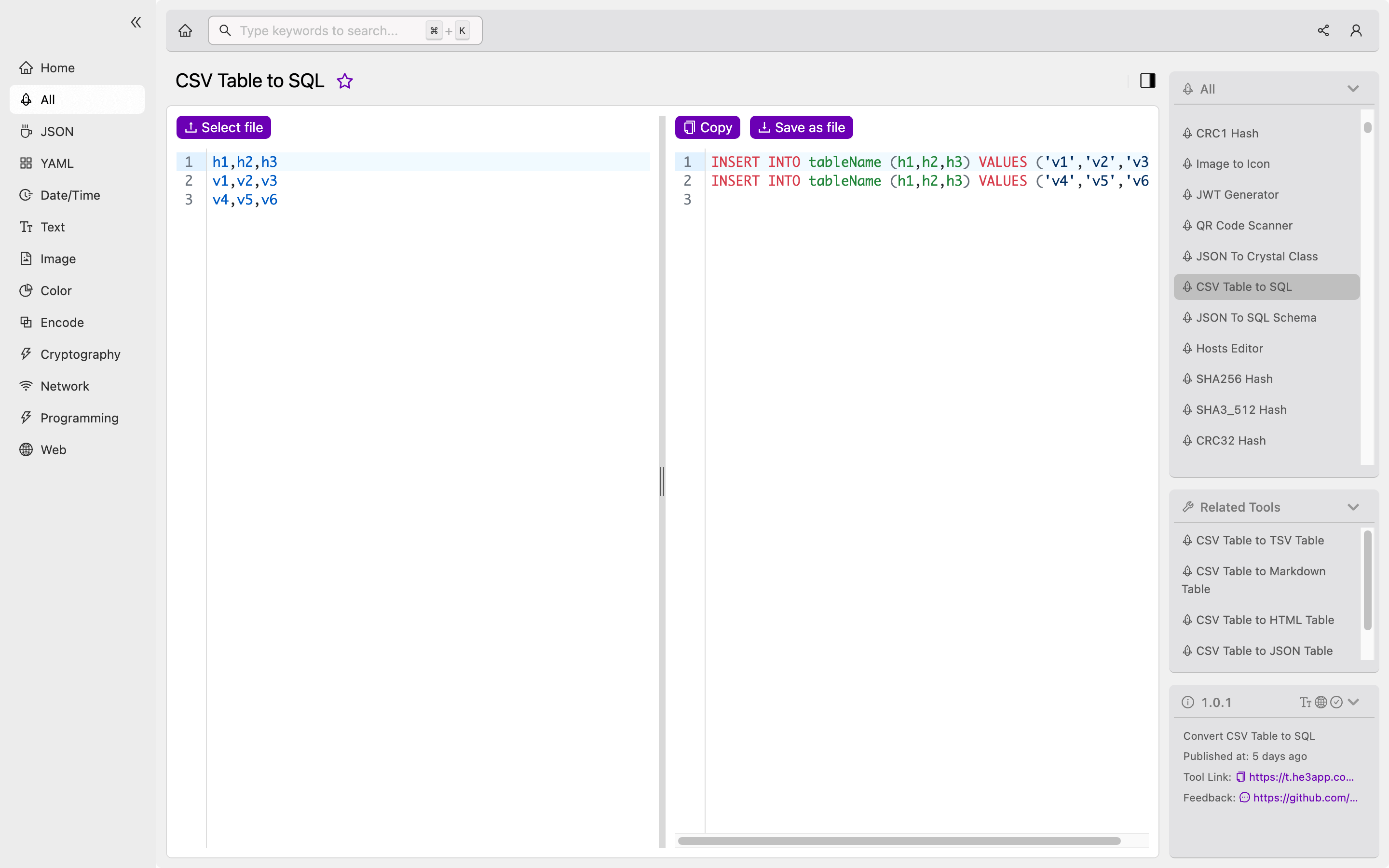
Conclusion
Converting CSV tables to SQL queries can be a time-consuming process, but tools like CSV Table to SQL make the process quick and easy. Whether you’re importing data into a database or converting data formats, this tool is an invaluable resource that can save you countless hours of manual labor.
To learn more about CSV Table to SQL and other data conversion tools, consider checking out some of the references below.
References: