Introduction
Data tables are an essential tool for organizing and displaying data in a structured and readable format. Developers often need to convert data from one format to another, such as from a CSV table to an HTML table. CSV (Comma Separated Values) files are commonly used to store data in a simple and human-readable format. On the other hand, HTML (Hypertext Markup Language) tables provide a more sophisticated way of presenting data on a webpage.
In this article, we will explore the concept of CSV table to HTML table conversion, its working, key features, scenarios for developers, misconceptions, and frequently asked questions (FAQs).
CSV table to HTML table conversion
CSV tables and HTML tables have different formats and syntaxes. CSV tables consist of rows of data separated by commas, while HTML tables use HTML tags to define rows and cells. Therefore, to convert a CSV table to an HTML table, we need to parse the CSV data, create an HTML table structure, and populate it with the parsed data.
While developers can manually perform the conversion using programming languages such as Python or JavaScript, it can be time-consuming and error-prone. Alternatively, we can use CSV Table to HTML Table tool included in He3 Toolbox to achieve the conversion easily.
Here’s an example in Python:
import pandas as pd
df = pd.read_csv('data.csv')
html = df.to_html()Here, we’re using the pandas library to read the data from the data.csv file and convert it to an HTML table using the to_html() method.
Key Features
CSV Table to HTML Table conversion can be a complex process. Therefore, we need to pay attention to a few essential features when selecting a conversion tool, such as:
-
Ease of use: The tool should be user-friendly and require minimal coding effort.
-
Customization: The tool should allow for customization of table styles, row and column headers, cell data formatting, and other table parameters.
-
Data Security: The tool should ensure data privacy and protection while handling sensitive or confidential data.
-
Scalability: The tool should be scalable and able to convert large datasets effectively.
Scenarios for developers
Some popular scenarios where developers need CSV to HTML conversion are:
-
Data visualization: Developers often need to present data in a more visually appealing manner on their web applications or websites.
-
Data integration: Developers need to integrate data from different sources, such as databases or APIs, and present it in a unified format.
-
Data migration: Developers need to migrate data from one system to another, such as from an on-premise database to the cloud.
Misconceptions and FAQs
Misconception: CSV tables are the same as Excel tables
CSV tables and Excel tables are not the same things. While both are used to store data, CSV tables are simple and only contain basic text-based data, while Excel tables are more complex and can contain various data types and formulas.
FAQ: Can I convert an HTML table to CSV?
Yes, you can convert an HTML table to a CSV table using various programming languages or online tools.
FAQ: How can I insert images into an HTML table?
You can insert images in an HTML table by using the <img> tag and specifying the image’s source file location and attributes.
Conclusion
CSV table to HTML table conversion is a necessary process for developers to present data on their web applications or websites. By using a user-friendly and customizable conversion tool, developers can save time and focus on developing their applications or systems without worrying about the conversion process. You can use CSV Table to HTML Table tool in He3 Toolbox easily https://t.he3app.com?scsn.
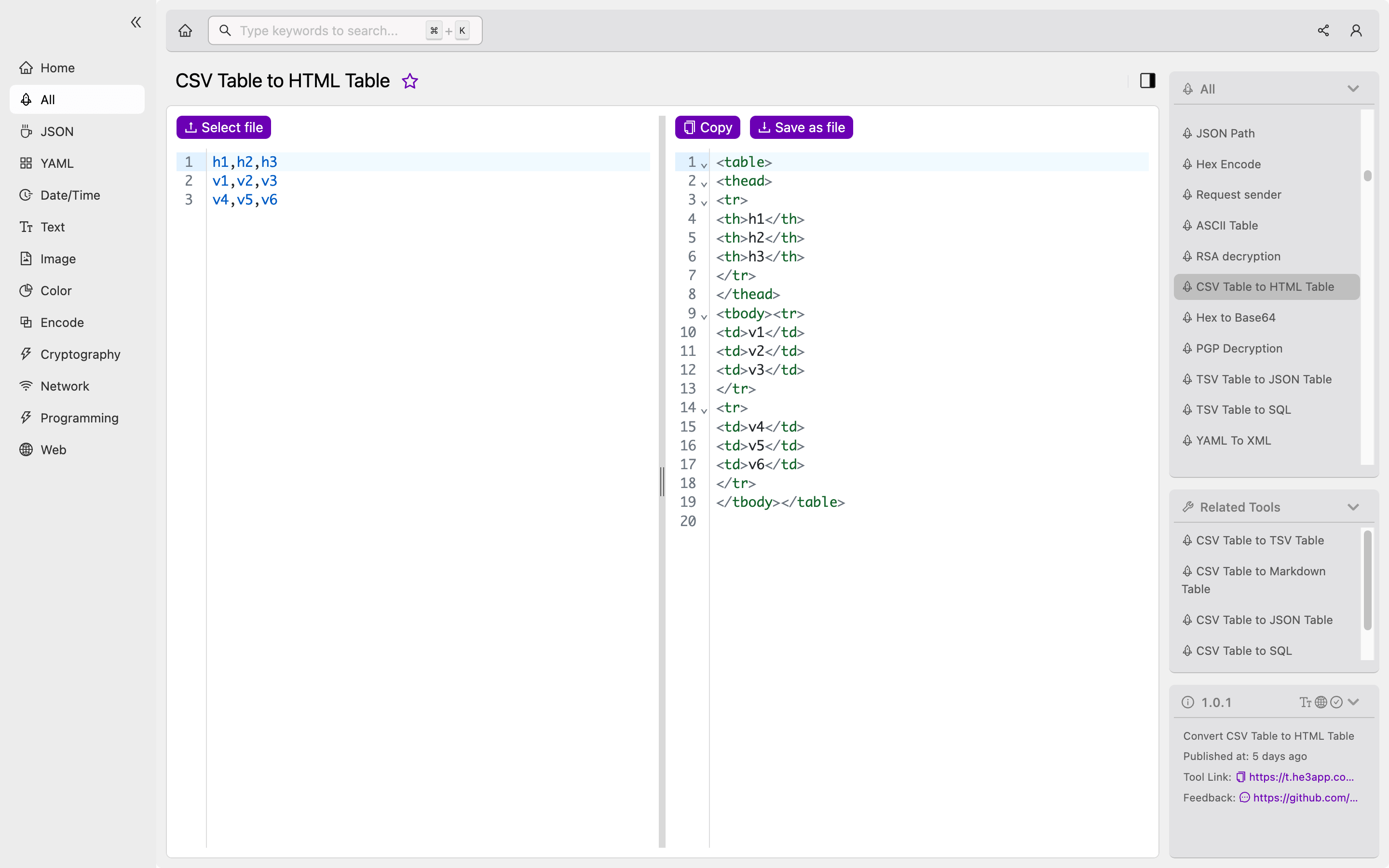
References: